5 network, 1 lan, Network – PLANET WNAP-1110 User Manual
Page 56: Igure, Etwork menu, Ettings
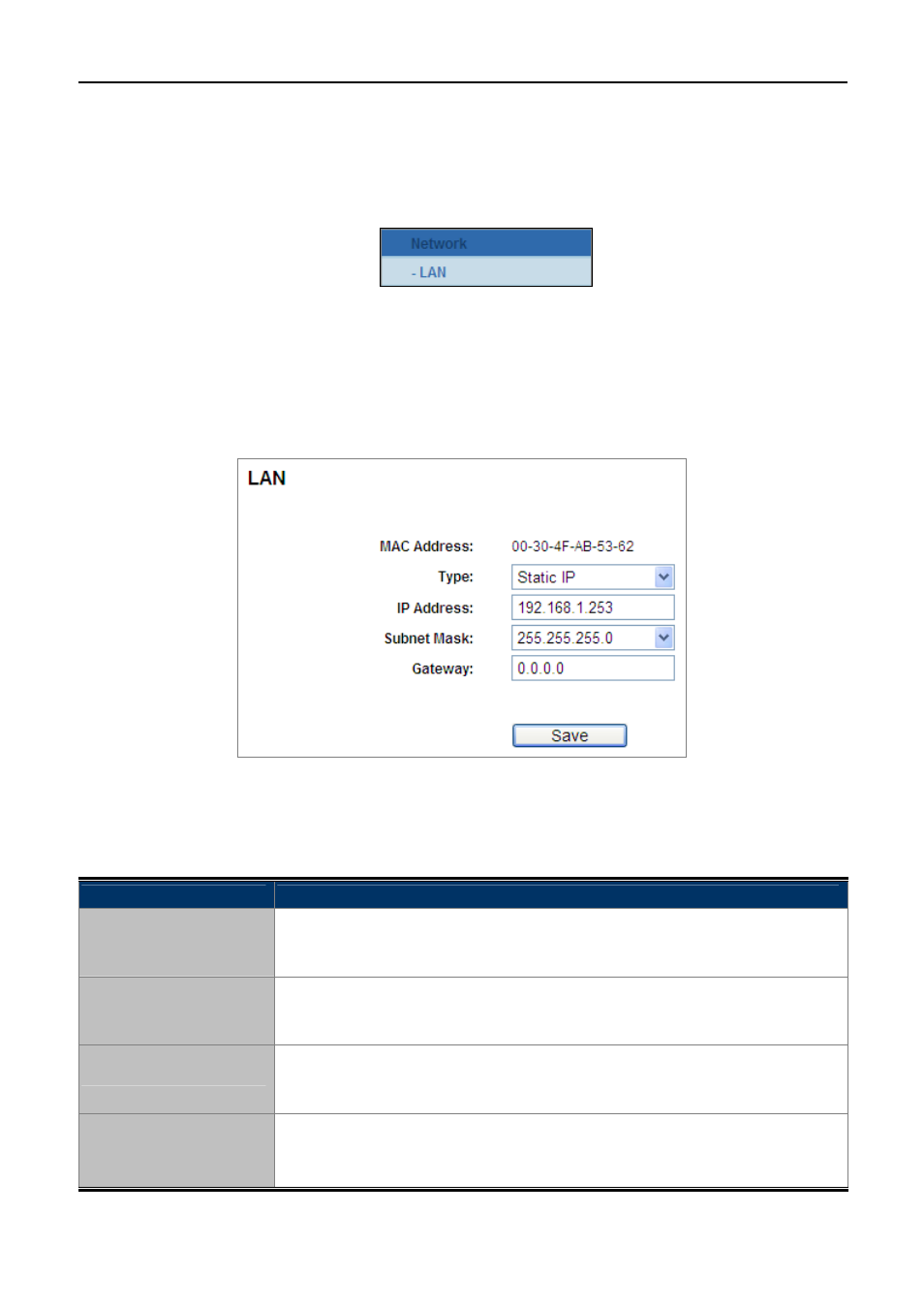
User’s Manual of WNAP-1110
-56-
5.5 Network
There are three submenus under the Network menu (shown in Figure 5-37): WAN, LAN, and MAC Clone.
Click any of them, and you will be able to configure the corresponding function.
Figure 5-37 The Network menu
5.5.1 LAN
Choose menu “Network→LAN” to configure the IP parameters of the LAN on the screen as shown below:
Figure 5-38 LAN Settings
The page includes the following fields:
Object
Description
MAC Address
The physical address of the AP, as seen from the LAN. The value can't be
changed.
Type
Select Dynamic IP to get IP address from DHCP server or select Static IP to
configure IP address manually from the drop-down list.
IP Address
Enter the IP address of your AP or reset it in dotted-decimal notation (factory
default: 192.168.1.1).
Subnet Mask
An address code that determines the size of the network. Normally use
255.255.255.0 as the subnet mask.
- FNSW-1601 (2 pages)
- FNSW-1601 (2 pages)
- FGSW-1816HPS (2 pages)
- FGSW-1816HPS (110 pages)
- FGSW-1816HPS (105 pages)
- WGSD-10020HP (16 pages)
- GS-5220-16S8CR (432 pages)
- FGSD-1022P (226 pages)
- FGSD-1022P (12 pages)
- FGSD-910P (28 pages)
- FGSW-1602RS (30 pages)
- FGSW-2402S (39 pages)
- FGSW-2620PVS (50 pages)
- FGSW-2624SF (2 pages)
- FGSW-2620VM (213 pages)
- FGSW-2620VM (2 pages)
- FGSW-2624SF (2 pages)
- FGSW-2620VM (96 pages)
- FGSW-2620 (2 pages)
- FGSW-2620CS (2 pages)
- FGSW-2620CS (80 pages)
- FGSW-2620CS (2 pages)
- FGSW-2620CS (81 pages)
- FGSW-2840 (2 pages)
- FGSW-4840S (263 pages)
- FGSW-4840S (2 pages)
- FGSW-4840S (38 pages)
- FNSW-1600P (20 pages)
- FNSW-1600S (33 pages)
- FNSW-2400PS (2 pages)
- FNSW-2400PS (70 pages)
- FNSW-1602S (43 pages)
- FNSW-2402S (39 pages)
- FNSW-4800 (2 pages)
- FNSW-2401CS (38 pages)
- FSD-1604 (12 pages)
- FSD-2405 (18 pages)
- FSD-1606 (2 pages)
- FSD-803 (2 pages)
- FSD-803 (2 pages)
- FSD-504HP (2 pages)
- FSD-805ST (20 pages)
- FSD-804P (21 pages)
- FSD-808P (20 pages)
- FSD-808P (22 pages)
