Igure, Opology, Ridge with – PLANET WNAP-1110 User Manual
Page 46
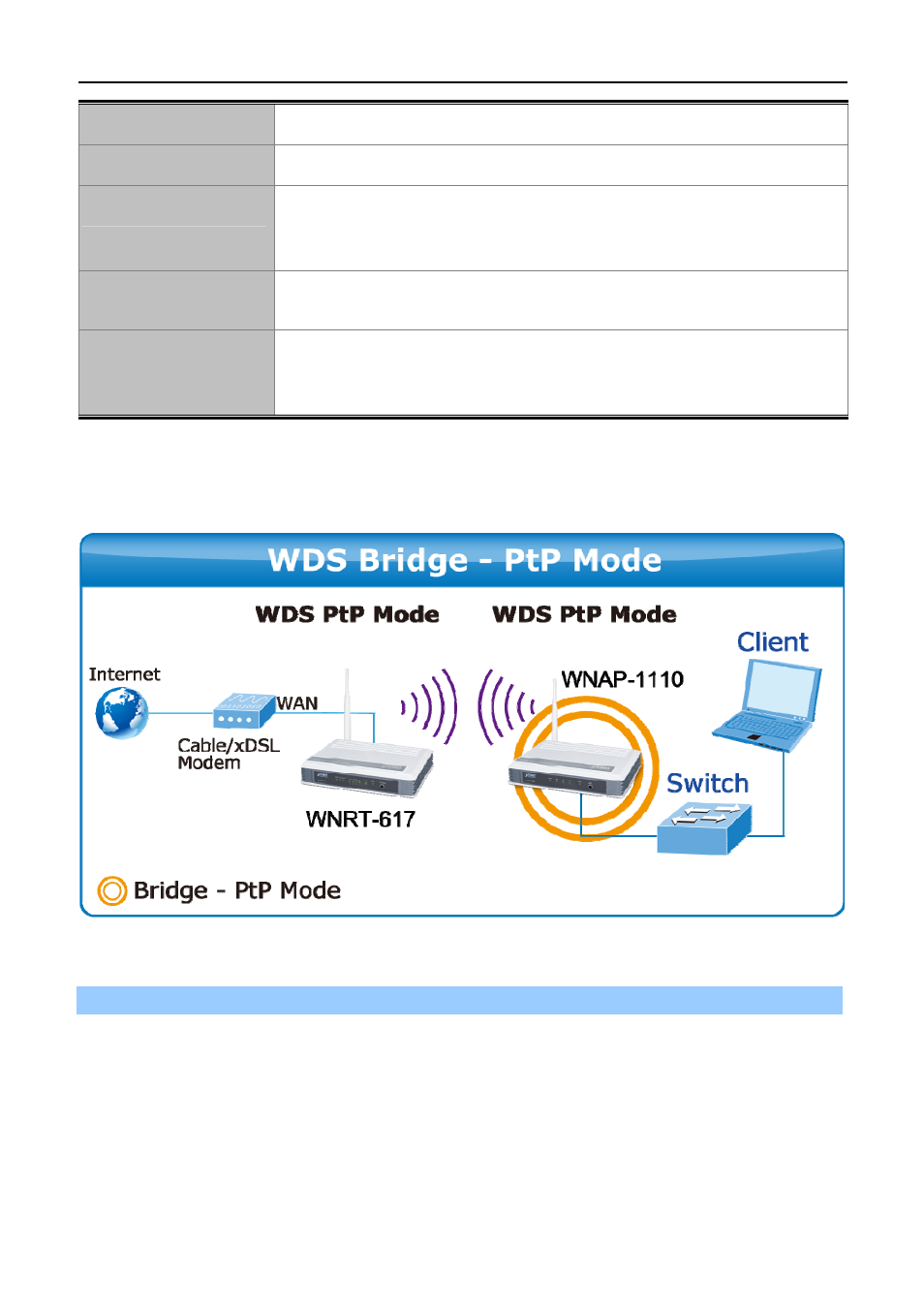
User’s Manual of WNAP-1110
-46-
Mode
This field determines the wireless mode which the AP works on.
Channel Width
The bandwidth of the wireless channel.
Enable Wireless Radio
The wireless radio of the AP can be enabled or disabled to allow or deny wireless
stations to access. If enabled, the wireless stations will be able to access the AP,
otherwise, wireless stations will not be able to access the AP.
Enable SSID Broadcast
If you select the Enable SSID Broadcast checkbox, the AP will broadcast its
name (SSID) on the air.
Disable Local Wireless
Access
If you select the Disable Local Wireless Access checkbox, the AP will deny
wireless stations to access, allowing only wired network while bridging with
remote AP.
Example of how to configure Bridge with AP Mode. Please take the following steps:
To configure each wireless parameter, please go to the “Wireless → Wireless Settings” page.
Figure 5-21 Topology - Bridge with AP
Step 1. Click “Survey”.
- FNSW-1601 (2 pages)
- FNSW-1601 (2 pages)
- FGSW-1816HPS (2 pages)
- FGSW-1816HPS (110 pages)
- FGSW-1816HPS (105 pages)
- WGSD-10020HP (16 pages)
- GS-5220-16S8CR (432 pages)
- FGSD-1022P (226 pages)
- FGSD-1022P (12 pages)
- FGSD-910P (28 pages)
- FGSW-1602RS (30 pages)
- FGSW-2402S (39 pages)
- FGSW-2620PVS (50 pages)
- FGSW-2624SF (2 pages)
- FGSW-2620VM (213 pages)
- FGSW-2620VM (2 pages)
- FGSW-2624SF (2 pages)
- FGSW-2620VM (96 pages)
- FGSW-2620 (2 pages)
- FGSW-2620CS (81 pages)
- FGSW-2620CS (2 pages)
- FGSW-2620CS (80 pages)
- FGSW-2620CS (2 pages)
- FGSW-2840 (2 pages)
- FGSW-4840S (263 pages)
- FGSW-4840S (38 pages)
- FGSW-4840S (2 pages)
- FNSW-1600P (20 pages)
- FNSW-1600S (33 pages)
- FNSW-2400PS (2 pages)
- FNSW-2400PS (70 pages)
- FNSW-1602S (43 pages)
- FNSW-2402S (39 pages)
- FNSW-4800 (2 pages)
- FNSW-2401CS (38 pages)
- FSD-1604 (12 pages)
- FSD-2405 (18 pages)
- FSD-1606 (2 pages)
- FSD-803 (2 pages)
- FSD-803 (2 pages)
- FSD-504HP (2 pages)
- FSD-805ST (20 pages)
- FSD-804P (21 pages)
- FSD-808P (20 pages)
- FSD-808P (22 pages)
