4 wps, Igure, Lient – PLANET WNAP-1110 User Manual
Page 52: Tatus
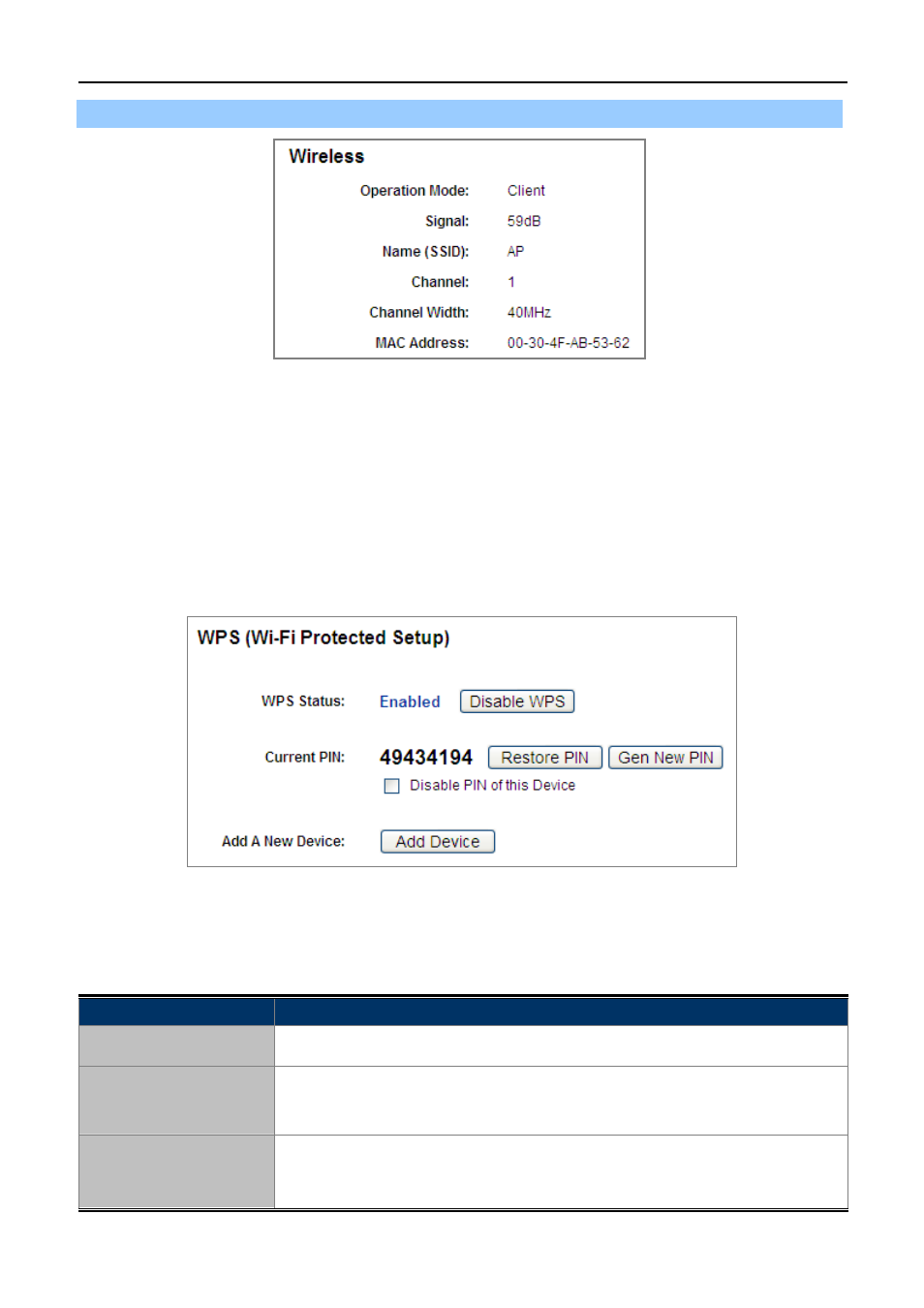
User’s Manual of WNAP-1110
-52-
Step 4. You can go to Status page to check the repeater’s signal.
Figure 5-31 Client – Status
5.4 WPS
This section will guide you to adding a new wireless device quickly to an existing network by WPS (Wi-Fi
Protected Setup) function.
Step 1. Choose menu “WPS”, and you will see the next screen (shown in Figure 5-32 ). Click “Enable WPS”
button to enable the WPS function.
Figure 5-32 WPS
The page includes the following fields:
Object
Description
WPS Status
Enable or disable the WPS function here.
Current PIN
The current value of the AP's PIN displayed here. The default PIN of the AP can
be found in the label or User Guide.
Restore PIN
Restore the PIN of the AP to its default.
See also other documents in the category PLANET Routers:
- FNSW-1601 (2 pages)
- FNSW-1601 (2 pages)
- FGSW-1816HPS (2 pages)
- FGSW-1816HPS (110 pages)
- FGSW-1816HPS (105 pages)
- WGSD-10020HP (16 pages)
- GS-5220-16S8CR (432 pages)
- FGSD-1022P (12 pages)
- FGSD-1022P (226 pages)
- FGSD-910P (28 pages)
- FGSW-1602RS (30 pages)
- FGSW-2402S (39 pages)
- FGSW-2620PVS (50 pages)
- FGSW-2624SF (2 pages)
- FGSW-2620VM (213 pages)
- FGSW-2620VM (2 pages)
- FGSW-2624SF (2 pages)
- FGSW-2620VM (96 pages)
- FGSW-2620 (2 pages)
- FGSW-2620CS (81 pages)
- FGSW-2620CS (2 pages)
- FGSW-2620CS (80 pages)
- FGSW-2620CS (2 pages)
- FGSW-2840 (2 pages)
- FGSW-4840S (263 pages)
- FGSW-4840S (2 pages)
- FGSW-4840S (38 pages)
- FNSW-1600P (20 pages)
- FNSW-1600S (33 pages)
- FNSW-2400PS (2 pages)
- FNSW-2400PS (70 pages)
- FNSW-1602S (43 pages)
- FNSW-2402S (39 pages)
- FNSW-4800 (2 pages)
- FNSW-2401CS (38 pages)
- FSD-1604 (12 pages)
- FSD-2405 (18 pages)
- FSD-1606 (2 pages)
- FSD-803 (2 pages)
- FSD-803 (2 pages)
- FSD-504HP (2 pages)
- FSD-805ST (20 pages)
- FSD-804P (21 pages)
- FSD-808P (20 pages)
- FSD-808P (22 pages)
