2 traffic statistics – PLANET FGSW-2840 User Manual
Page 83
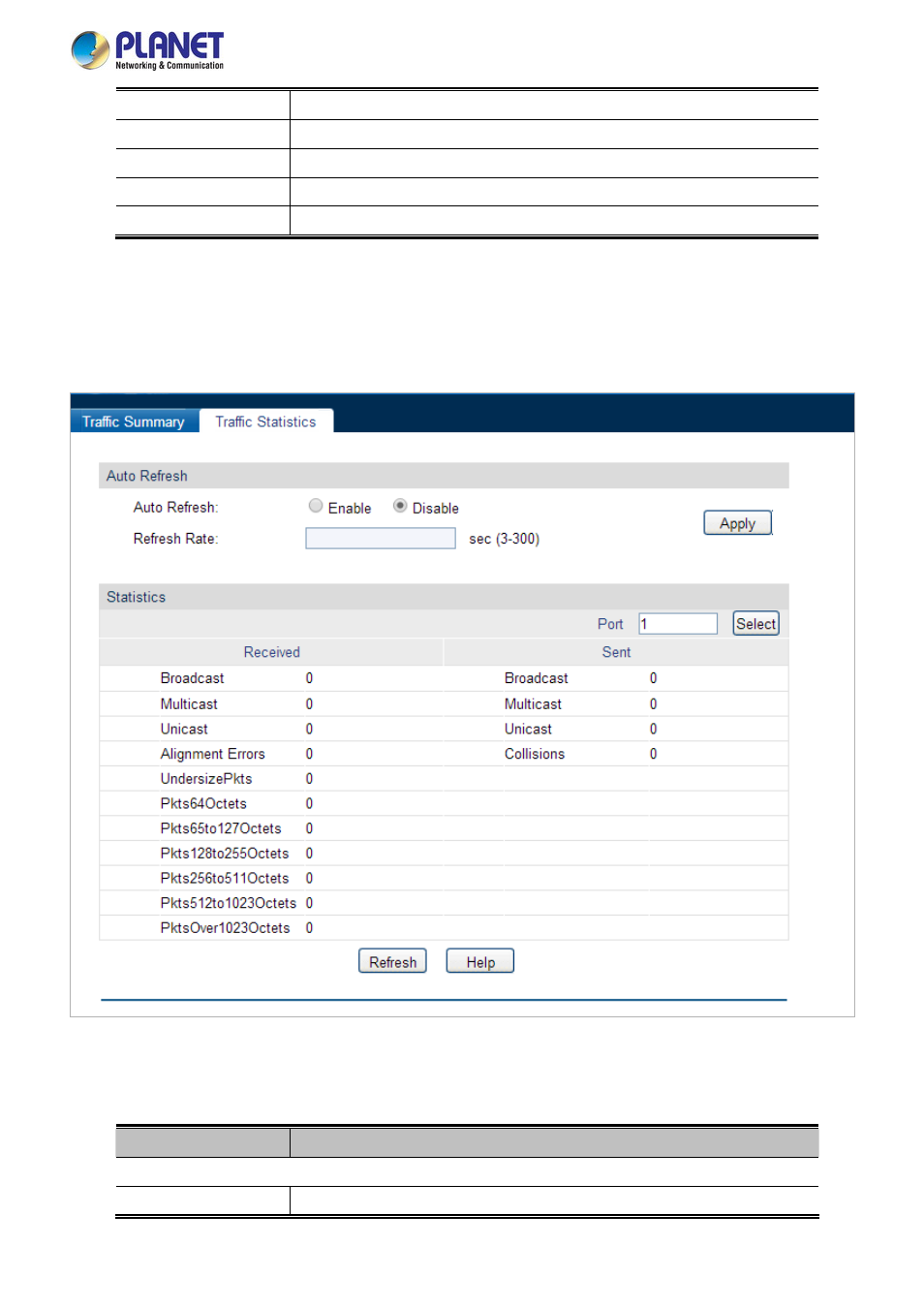
User’s Manual of FGSW-2840 / FGSW-4840S
counted in.
Displays the number of packets transmitted on the port.
Packets Tx
Displays the number of octets received on the port. The error octets are counted in.
Octets Rx
Displays the number of octets transmitted on the port.
Octets Tx
Click the Statistics button to view the detailed traffic statistics of the port.
Statistics
4.3.3.2 Traffic Statistics
This page provides displaying the detailed traffic information of each port, which facilitates to monitor the traffic and locate faults
promptly; the screen in
Figure 4-3-15
appears.
Figure 4-3-15:
Traffic Statistics Page Screenshot
The page includes the following fields:
Object
Description
Auto Refresh
Auto Refresh
Provides Enable/Disable refreshing the Traffic Summary automatically.
83
