2 port config – PLANET FGSW-2840 User Manual
Page 177
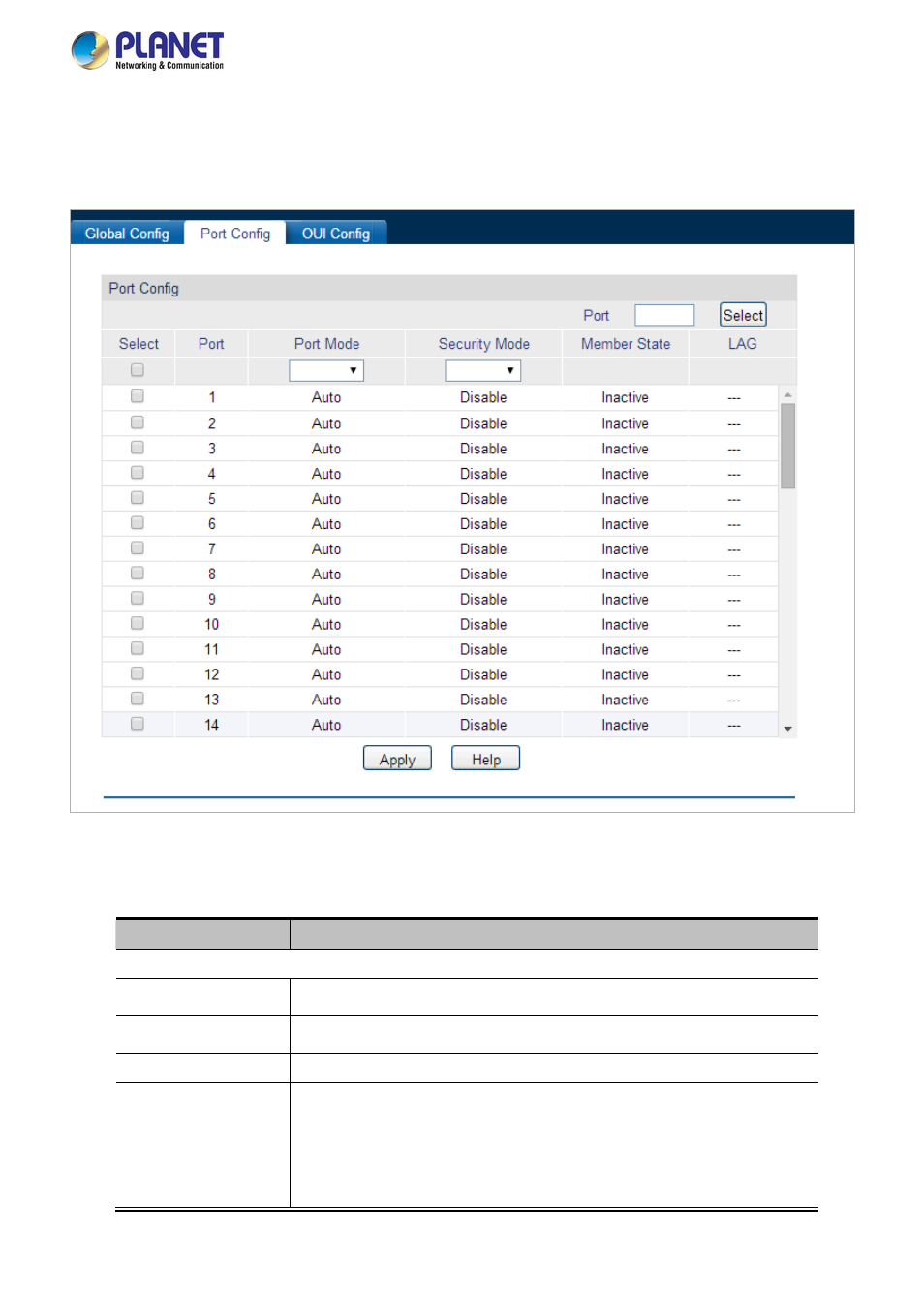
User’s Manual of FGSW-2840 / FGSW-4840S
4.7.3.2 Port Config
Before the voice VLAN function is enabled, the parameters of the ports in the voice VLAN should be configured on this page; the
screen in
Figure 4-7-17
appears.
Figure 4-7-17:
Port Config Page Screenshot
The page includes the following fields:
Object
Description
Port Config
Click the Select button to quick-select the corresponding port based on the port
number you entered.
Port Select
Select
Select the desired port for voice VLAN configuration. It is multi-optional.
Port
Displays the port number of the Managed Switch.
Port Mode
Select the mode for the port to join the voice VLAN.
Auto: In this mode, the switch automatically adds a port to the voice VLAN or
removes a port from the voice VLAN by checking whether the port
receives voice data or not.
Manual: In this mode, you can manually add a port to the voice VLAN or
177
