1 rate limit – PLANET FGSW-2840 User Manual
Page 169
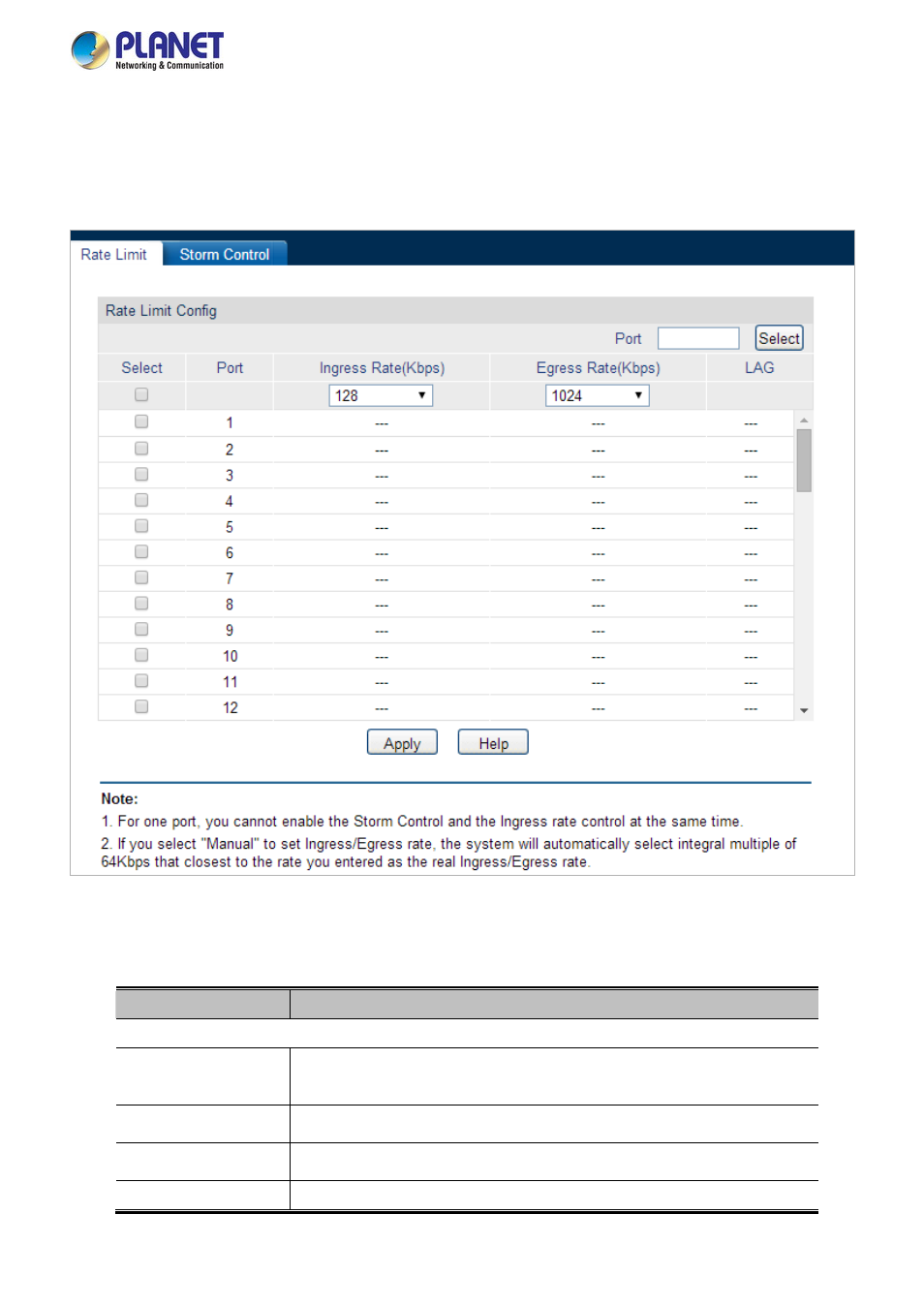
User’s Manual of FGSW-2840 / FGSW-4840S
4.7.2.1 Rate Limit
This page provides Rate limit functions to control the ingress/egress traffic rate on each port via configuring the available
bandwidth of each port. In this way, the network bandwidth can be reasonably distributed and utilized, the screen in
Figure
4-7-13
appears.
Figure 4-7-13:
Rate Limit Config Page Screenshot
The page includes the following fields:
Object
Description
Rate Limit Config
Click the Select button to quick-select the corresponding port based on the port
number entered.
Port Select
Select
Select the desired port for Rate configuration. It is multi-optional.
Port
Displays the port number of the Managed Switch.
Ingress Rate(Kbps)
Configure the bandwidth for receiving packets on the port and select a rate from the
169
