RIGOL MSO/DS2000A Series User Manual
Page 65
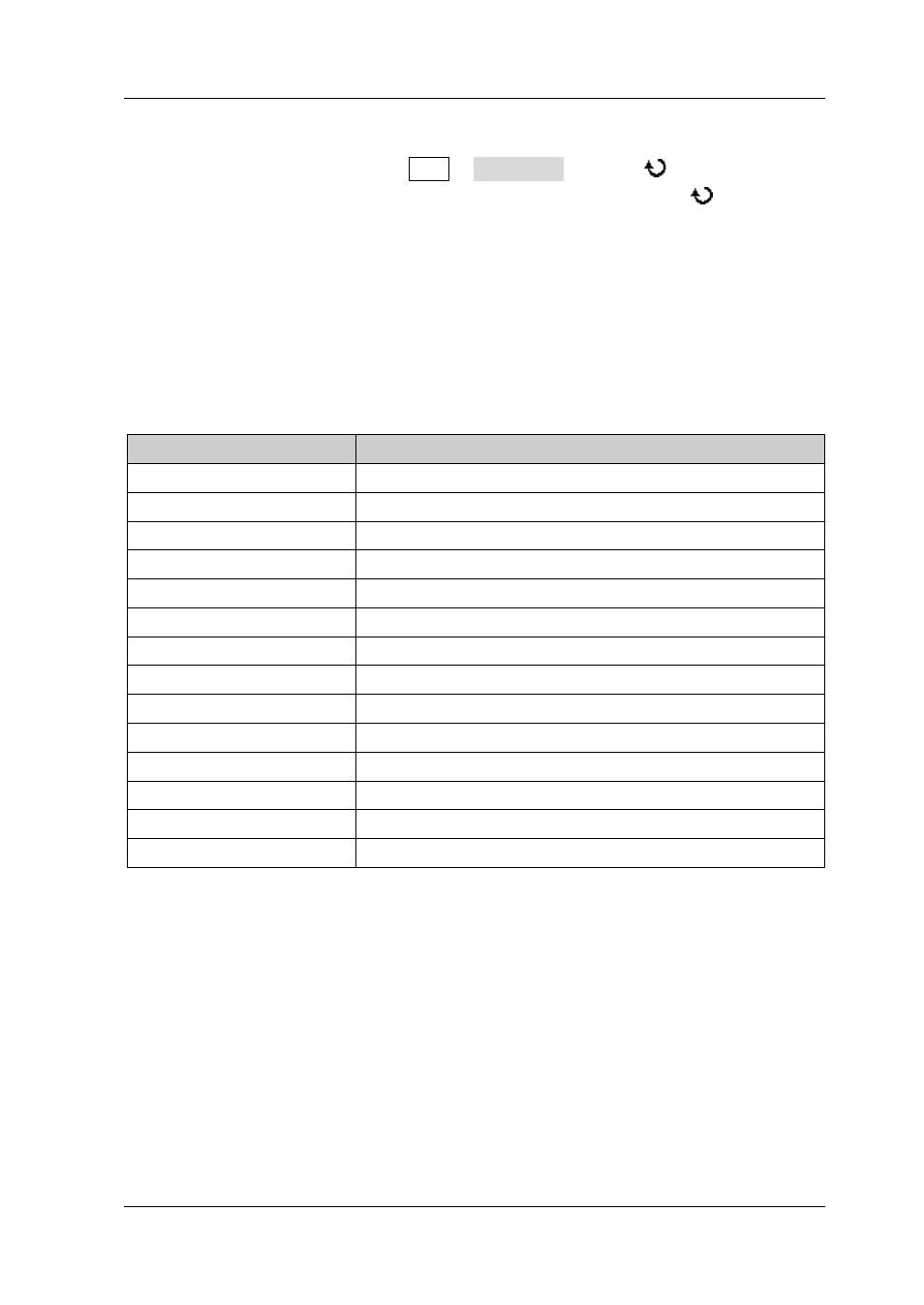
Chapter 2 To Set the Vertical System
RIGOL
MSO2000A/DS2000A User’s Guide
2-9
For MSO2000A/DS2000A, users can set a delay time to calibrate the zero offset of
the corresponding channel. Press CH1 Delay-Cal and use
to set the desired
delay time. The range available is from -200 ns to 200 ns. Pressing
down can
restore the delay time to 0.00 s.
Note:
This parameter is related to the instrument model and the current horizontal
time base setting. The larger the horizontal time base is, the larger the scale will be
and the larger the setting step will be.
Take MSO2302A as an example, the step
values under different horizontal time bases are listed in Table 2-2.
Table 2-2 Relationship between Delay Calibration Time Step and Time Base
Horizontal Time Base Delay Calibration Time Step
1 ns
20 ps
2 ns
40 ps
5 ns
100 ps
10 ns
200 ps
20 ns
400 ps
50 ns
1 ns
100 ns
2 ns
200 ns
4 ns
500 ns
10 ns
1 us
20 ns
2 us
40 ns
5 us
100 ns
10 us
200 ns
>10 us
Fixed at 0.00 s and can not be set
