Spi trigger, Spi trigger -42 – RIGOL MSO/DS2000A Series User Manual
Page 128
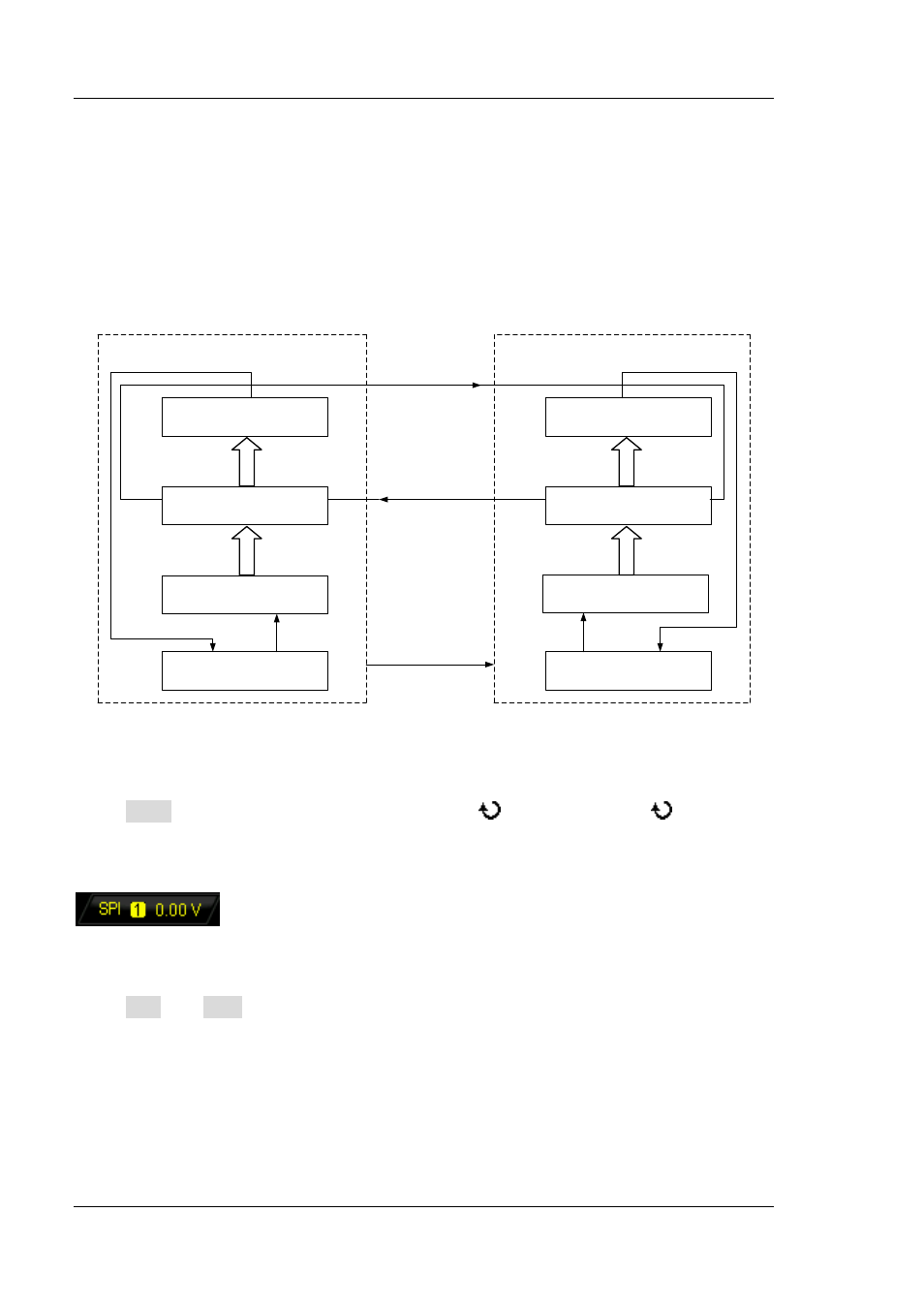
RIGOL
Chapter 5 To Trigger the Oscilloscope
5-42
MSO2000A/DS2000A User’s Guide
SPI Trigger
Trigger on the data pattern on the specified edge. When using SPI trigger, you need
to specify the SCL and SDA data sources. Below is the sequence chart of SPI bus data
transmission.
Serial Data Line Buffer
(SPIxRXB)
Shift Register
SPIxSR
SPI Buffer
SPIxBUF
Serial Data Line Buffer
(SPIxRXB)
Shift Register
SPIxSR
Serial Transmission Buffer
(SPIxTXB)
SPI Buffer
SPIxBUF
Serial Transmission Buffer
(SPIxTXB)
Highest Bit
Lowest Bit
Highest Bit
Lowest Bit
SDIx
SDOx
SDIx
SDOx
Processor 1[SPI Host]
Processor 2[SPI Slave]
SCKx
Serial Clock
SCKx
Figure 5-14 SPI Trigger
Trigger Type:
Press Type to open the trigger type list. Rotate
and press down
to select
“SPI”. At this point, the trigger setting information as shown in the figure below is
displayed at the upper right corner of the screen. For example,
Source Selection:
Press SCL and SDA to specify the data sources of SCL and SDA respectively. They
can be set to CH1, CH2 or any channel of D0-D15. For the details, please refer to the
introduction in “
Trigger Source”. The current trigger source is displayed at the
upper right corner of the screen.
