RIGOL MSO/DS2000A Series User Manual
Page 196
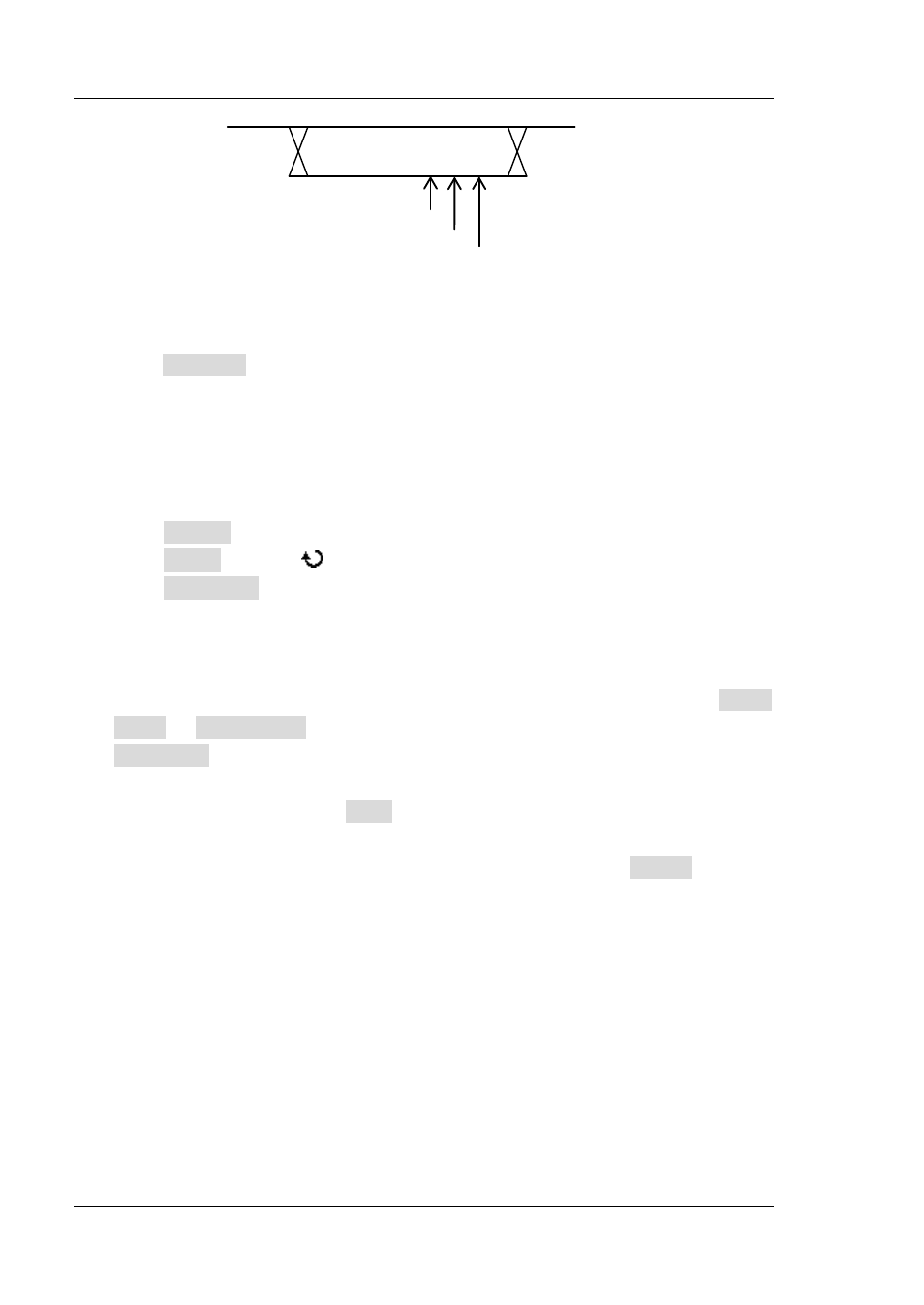
RIGOL
8-18
MSO2000A/DS2000A User’s Guide
Figure 8-14 Sample Position Schematic Diagram
5. Copy Trigger
Press CopyTrig to config the decoder parameter from the corresponding trigger.
In CAN decoding, the function can only be enabled when the trigger type is CAN
trigger, and you can copy the parameters of source, signal type, baud and
sample point.
6. Display-related Setting
Press Format to set the bus display format to Hex, Decimal, Binary or ASCII.
Press Offset and use
to adjust the vertical display position of the bus.
Press BusStatus to enable or disable bus display.
7. Event Table
The event table displays the decoded data, the corresponding line number, time,
frame ID, DLC, CRC and ACK information in table or details format. Press Event
Table Event Table to select “ON” (This operation is only available when
BusStatus is set to “ON”) to enter the event table interface.
At this point, you can press View to display the event table in “Table” form (as
shown in Figure 8-15) or “Details” form (as shown in Figure 8-16). If a USB
storage device is currently connected to the instrument, press Export to export
the data table to the external USB storage device in CSV format.
1bit
60%
70%
80%
