RISCO Group ACUS User Manual
Page 106
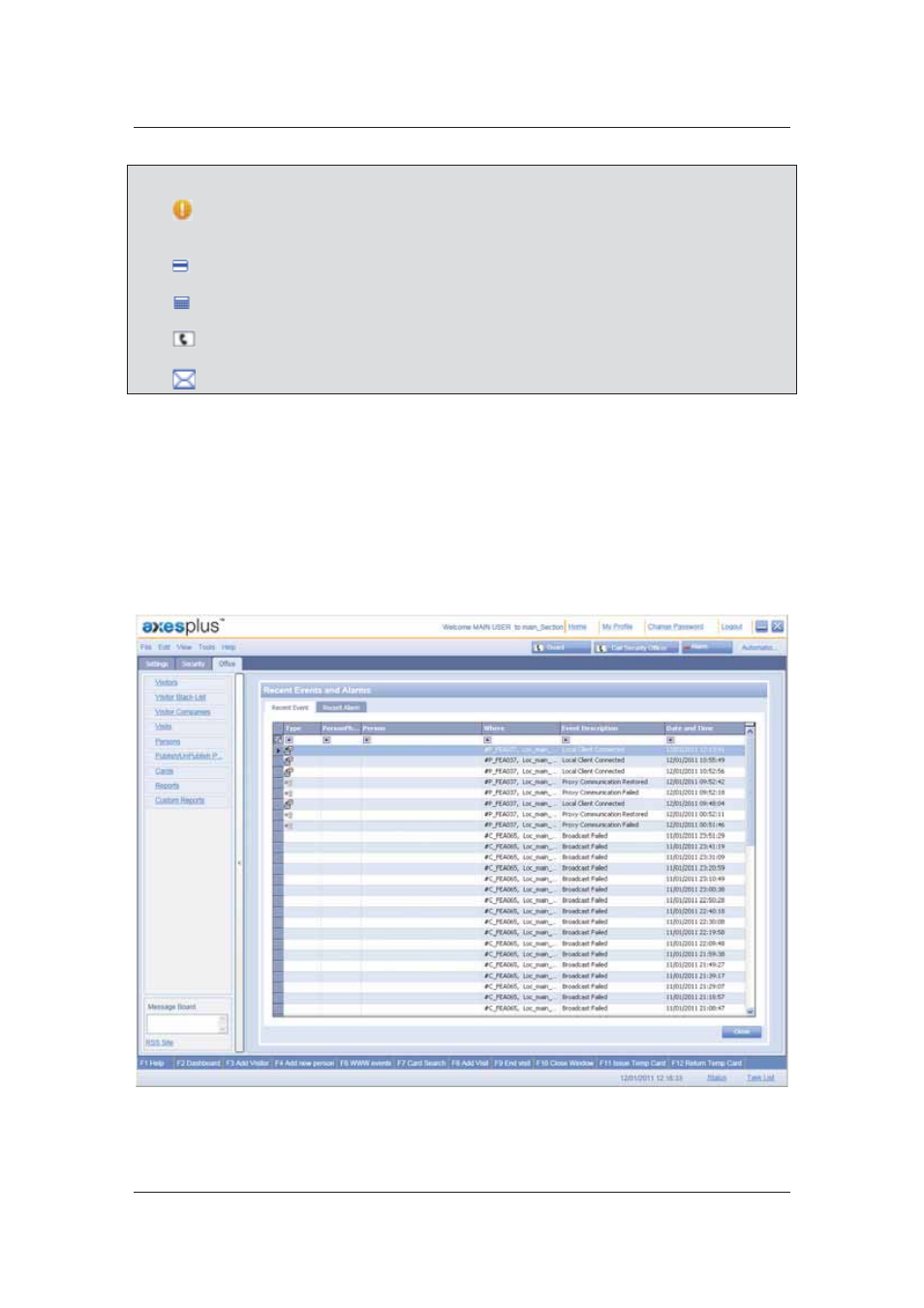
User Manual for ACUS
Uncontrolled
when
printed
©
RISCO
Group
78
Note: You may perform the following actions using the buttons on the dialog box:
Click
(Edit Person). The Edit Person dialog box appears. You can edit any details and click
Save.
Click
(Recent Events) to view the recent events of the host.
Click
(View Calendar) to view the configured appointments from here.
Click
(Call Host) to call the host.
Click
(Send an email) to compose an email to the host.
4.3.3
Recent Events and Alarms List
The recent alarms and events data is displayed when you execute this menu command. The
details such as the event type, the person or card number, the location or door name where this
event has occurred, the description and the date and time of the event are displayed.
To view the recent alarms and events:
1. On the ACUS home page, click Office
→ View → Recent Alarms and Events List.
The Recent Events and Alarms list appears. The recent events are displayed in the
Recent Events tab.
Figure 76: Recent Events
