Extreme Networks Summit1 User Manual
Page 7
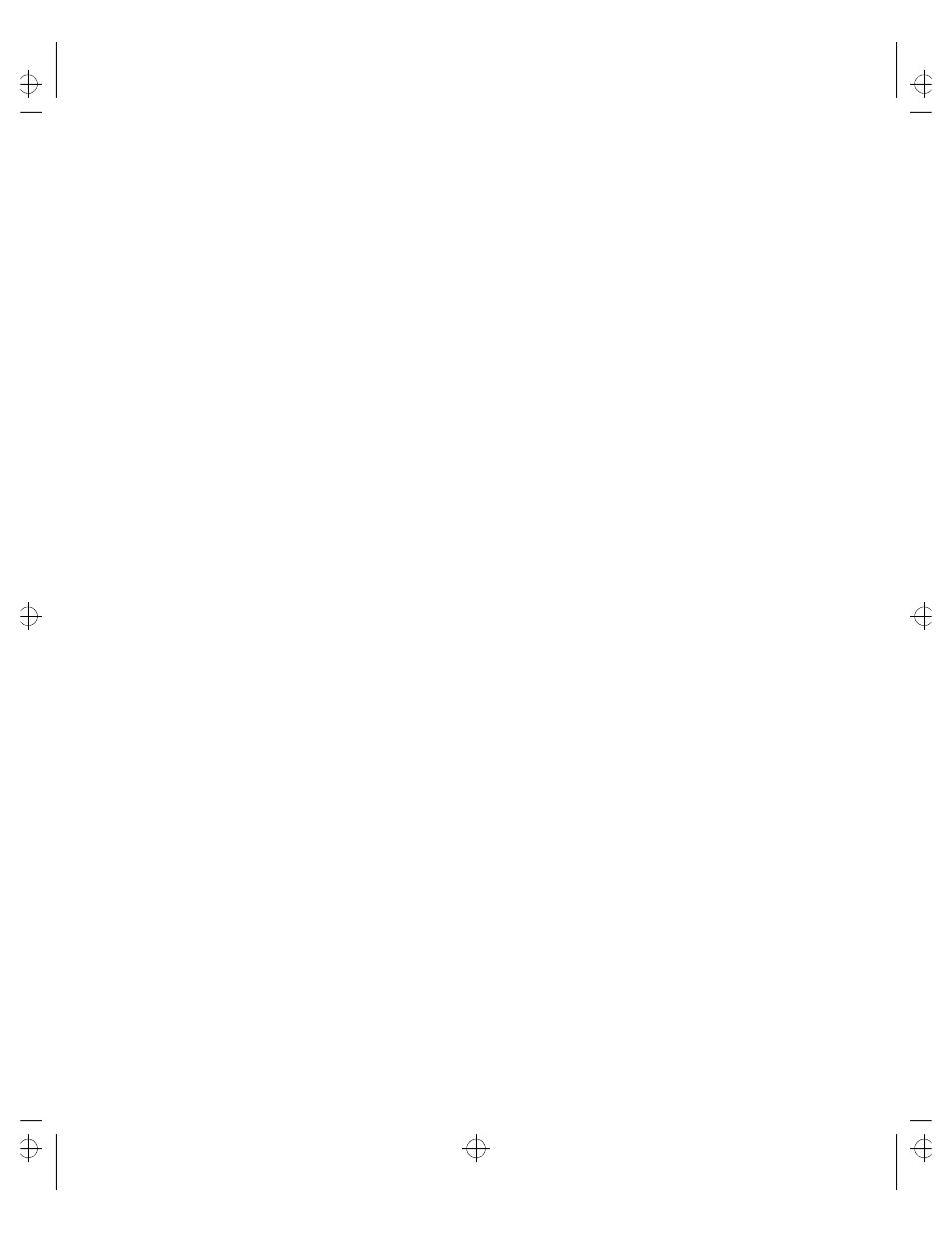
vii
Configuring VLANs on the Summit
Associating a QoS Profile with an FDB Entry
Overview of the Spanning Tree Protocol
Summit.bk : SUMMIT.TOC Page vii Thursday, June 18, 1998 9:27 AM
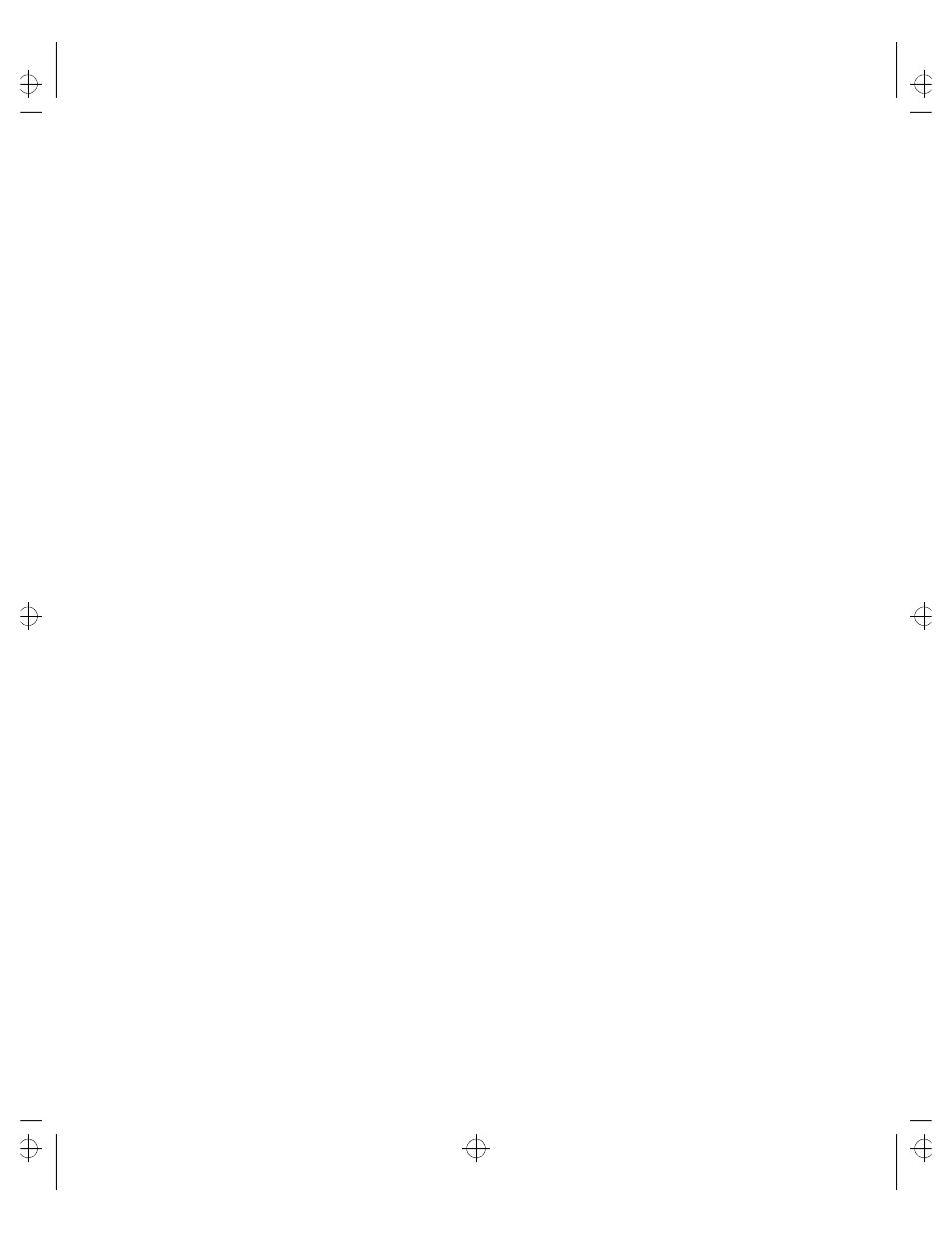
vii
Configuring VLANs on the Summit
Associating a QoS Profile with an FDB Entry
Overview of the Spanning Tree Protocol
Summit.bk : SUMMIT.TOC Page vii Thursday, June 18, 1998 9:27 AM