Table 12-1: switch monitoring commands (continued) – Extreme Networks Summit1 User Manual
Page 182
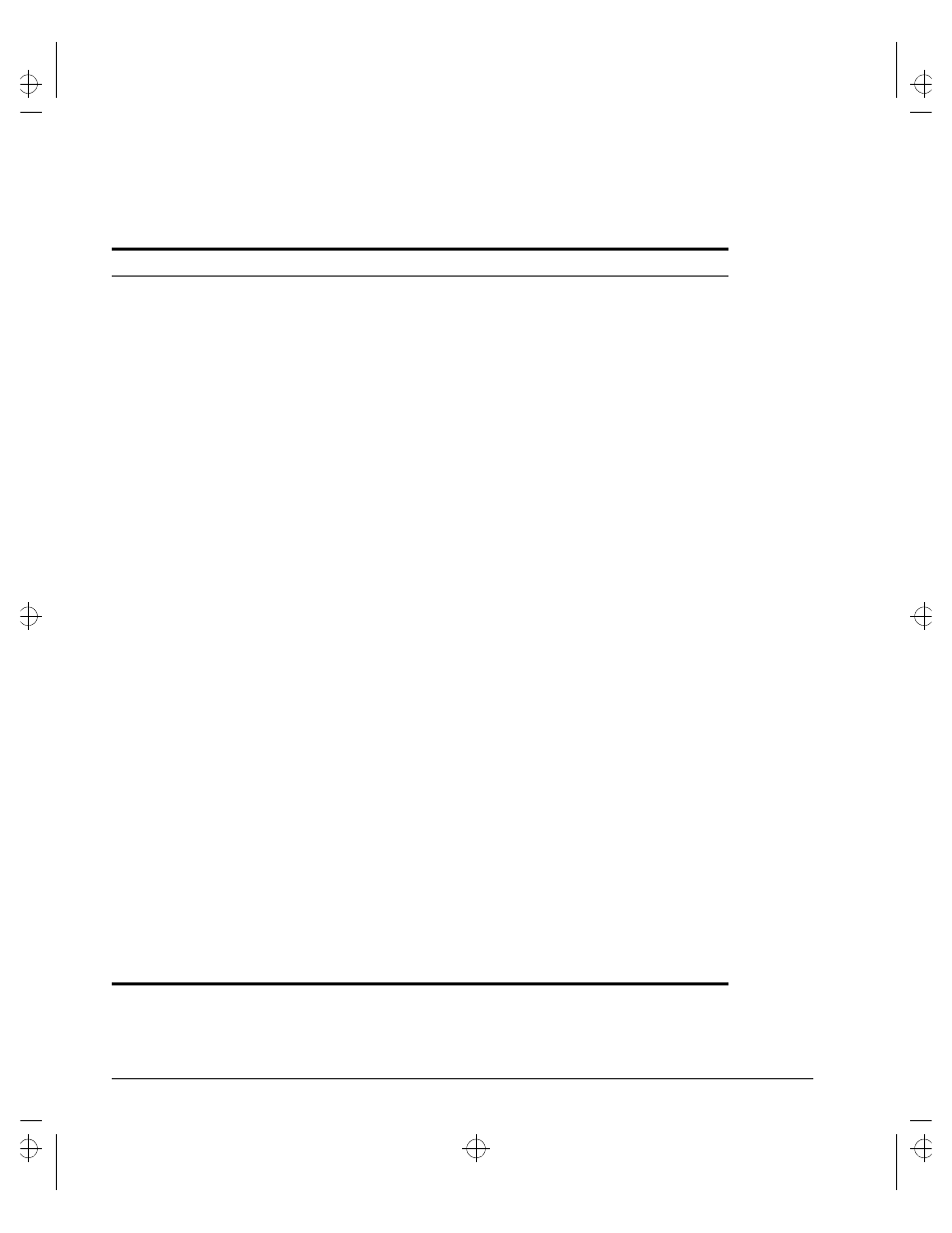
12-6
S
UMMIT
S
WITCH
I
NSTALLATION
AND
U
SER
G
UIDE
S
TATUS
M
ONITORING
AND
S
TATISTICS
show rip stat {vlan
Displays RIP-specific statistics. Statistics include the
following per interface:
■
Packets transmitted
■
Packets received
■
Bad packets received
■
Bad routes received
■
Number of RIP peers
■
Peer information
show session
Displays the currently active Telnet and console
sessions communicating with the switch. Provides
the user name, IP address of the incoming Telnet
session, whether a console session is currently
active, and login time. Sessions are numbered.
show stpd {
Displays STP information for the one or all STP
domains.
show stpd
Displays port-specific STP information including STP
port configuration and state.
show switch
Displays the current switch information, including:
■
sysName, sysLocation, sysContact
■
MAC address
■
Current time and time, and system uptime
■
Operating environment (temperature, fans, and
power supply status)
■
NVRAM image information (primary/secondary
image, date, time, size, version)
■
NVRAM configuration information
(primary/secondary configuration, date, time, size,
version)
■
Scheduled reboot information
■
802.1p information
■
System serial number and reworks indicator
■
Software platform
■
System ID
■
Power supply and fan status
Table 12-1: Switch Monitoring Commands (continued)
Command
Description
Summit.bk : 12STATUS.FM Page 6 Thursday, June 18, 1998 9:27 AM
