Verifying the dhcp/bootp relay configuration, Dhcp/bootp r – Extreme Networks Summit1 User Manual
Page 141
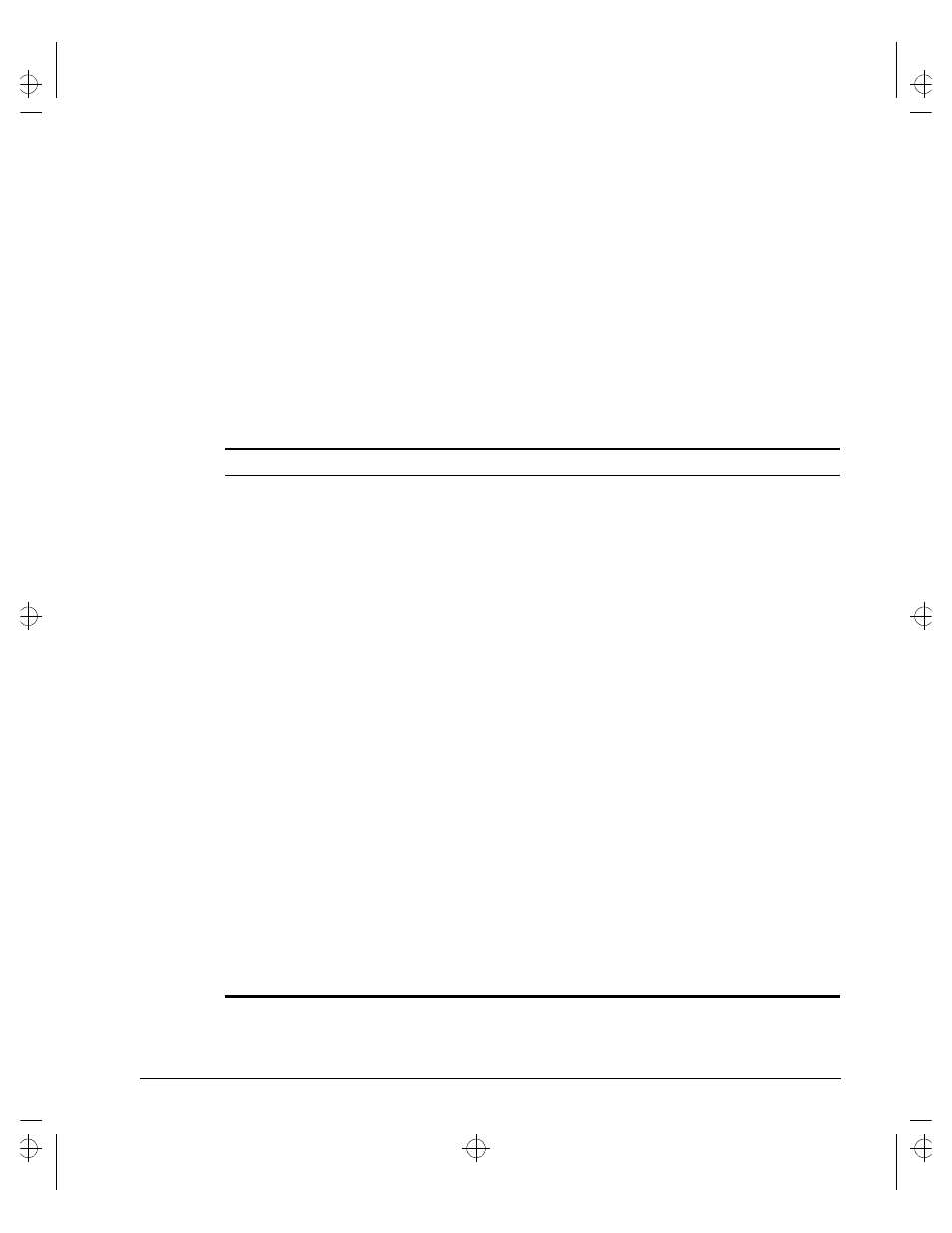
S
UMMIT
S
WITCH
I
NSTALLATION
AND
U
SER
G
UIDE
9-11
C
ONFIGURING
DHCP/BOOTP R
ELAY
V
ERIFYING
THE
DHCP/BOOTP R
ELAY
C
ONFIGURATION
To verify the DHCP/BOOTP relay configuration, use the following command:
show ipconfig
This command displays the configuration of the BOOTP relay service, and the
addresses that are currently configured.
describes the commands used to configure basic IP settings on the switch.
Table 9-1: Basic IP Commands
Command
Description
enable bootp vlan [
Enables the generation and processing of
BOOTP packets on a VLAN to obtain an
IP address for the VLAN from a BOOTP
server. The default setting is enabled for
all VLANs.
enable bootprelay
Enables the forwarding of BOOTP and
Dynamic Host Configuration Protocol
(DHCP) requests.
enable ipforwarding {vlan
Enables IP routing for one or more VLANs.
If no argument is provided, enables routing
for all VLANs that have been configured
with an IP address. The default setting for
ipforwarding
is disabled.
enable ipforwarding broadcast {vlan
Enables forwarding IP broadcast traffic for
one or more VLANs. If no argument is
provided, enables broadcast forwarding
for all VLANs. To enable,
ipforwarding
must be enabled on the VLAN. The default
setting is enabled.
enable multinetting
Enables IP multinetting on the switch/
config bootprelay add
Adds the IP destination address to
forward BOOTP packets.
config bootprelay delete [
Removes one or all IP destination
addresses for forwarding BOOTP packets.
config iparp add
Adds a permanent entry to the ARP table.
Specify the IP address and MAC address
of the entry.
config iparp delete
Deletes an entry from the ARP table.
Specify the IP address of the entry.
Summit.bk : 9ROUT.FM Page 11 Thursday, June 18, 1998 9:27 AM
