Extreme Networks Summit1 User Manual
Page 5
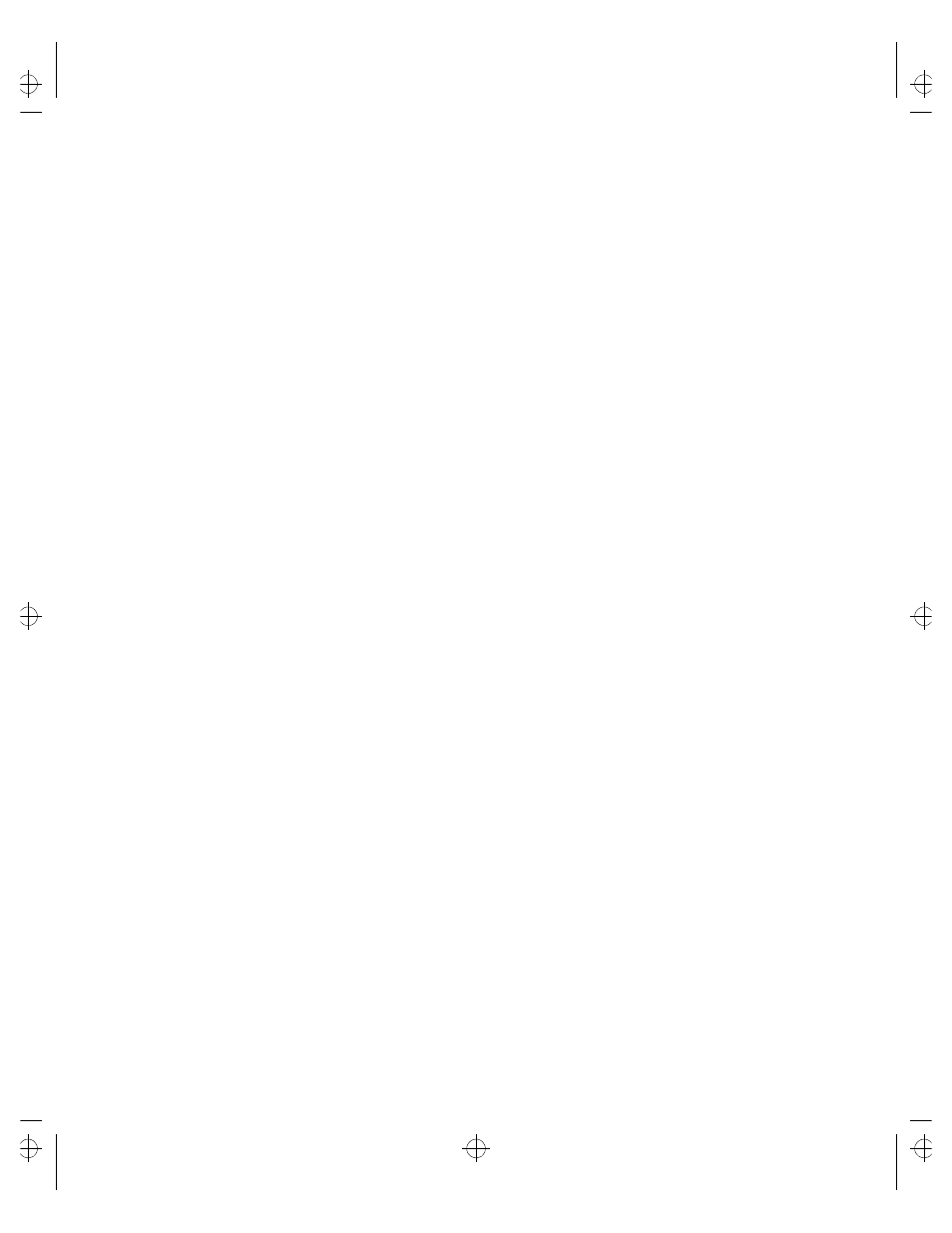
v
Methods of Managing the Summit
Connecting to Another Host Using Telnet
Configuring Switch IP Parameters
Manually Configuring the IP Settings
Disconnecting a Telnet Session
IP Host Configuration Commands
Summit.bk : SUMMIT.TOC Page v Thursday, June 18, 1998 9:27 AM
