Port statistics, Tatistics – Extreme Networks Summit1 User Manual
Page 183
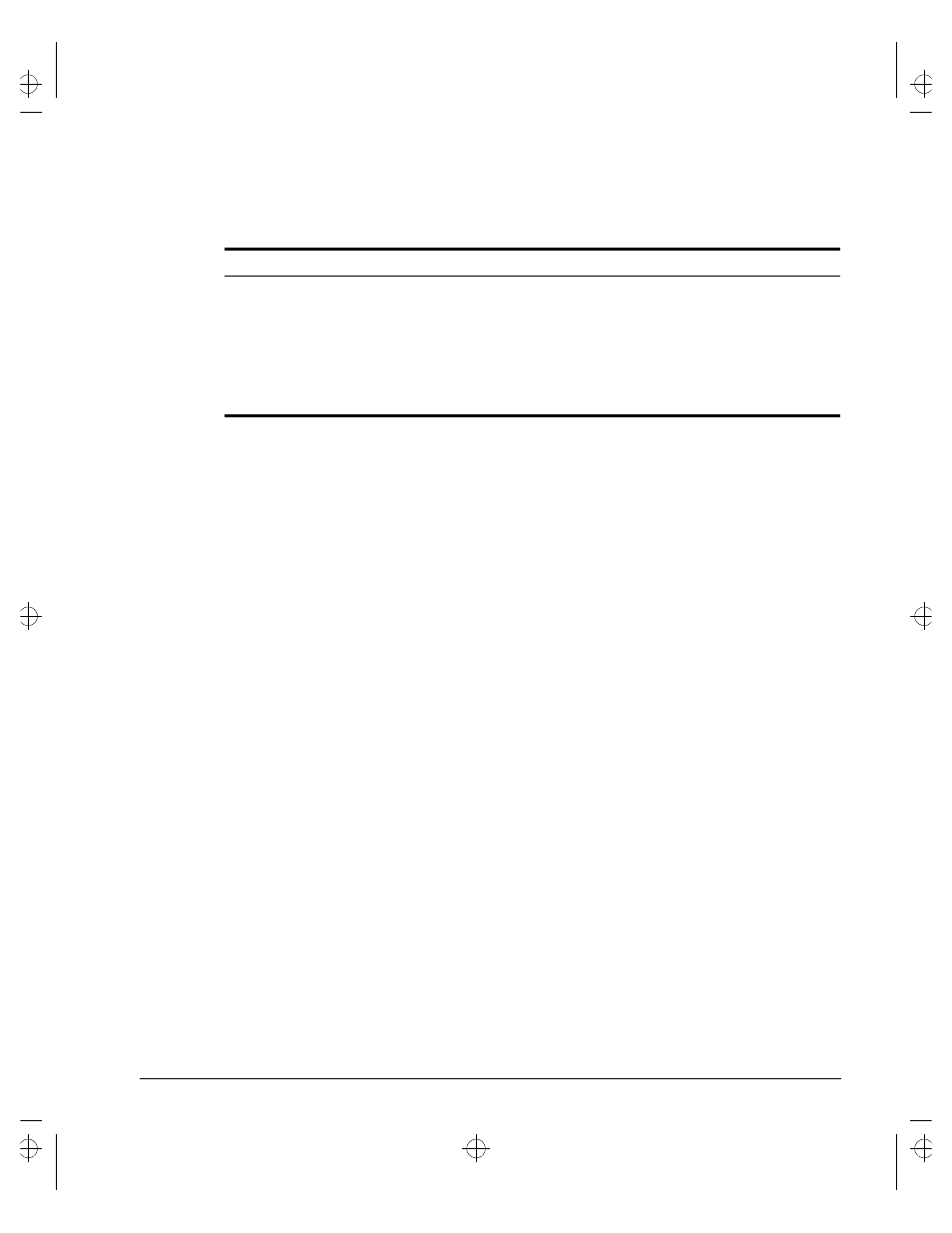
S
UMMIT
S
WITCH
I
NSTALLATION
AND
U
SER
G
UIDE
12-7
P
ORT
S
TATISTICS
P
ORT
S
TATISTICS
The Summit provides a facility for viewing port statistic information. The summary
information lists values for the current counter against every port on the switch, and it
is refreshed approximately every two seconds. Values are displayed to nine digits of
accuracy.
To view port statistics, use the following command:
show port
The following port statistic information is collected by the switch:
• Link Status —
The current status of the link. Options are
—
Ready — The port is ready to accept a link.
—
Active — The link is present at this port.
—
Chassis — The link is connected to a Summit Virtual Chassis.
• Transmit Packet Count (Tx Pkt Count) —
The number of packets that have been
successfully transmitted by the port.
• Transmit Byte Count (Tx Byte Count) —
The total number of data bytes successfully
transmitted by the port.
• Total Collisions —
The total number of collisions seen by the port, regardless of
whether a device connected to the port participated in any of the collisions.
• Received Packet Count (Rx Pkt Count) —
The total number of good packets that
have been received by the port.
show version
Displays the hardware and software versions currently
running on the switch. Also displays the switch serial
number.
show vlan {
When used with the keyword
all
, or with no named
VLANs, displays a summary list of VLAN names with
a portlist and associated status of each. When used
with a named identifier, displays port information
including membership list, IP address, tag information.
Table 12-1: Switch Monitoring Commands (continued)
Command
Description
Summit.bk : 12STATUS.FM Page 7 Thursday, June 18, 1998 9:27 AM
