Displaying router settings, Isplaying, Outer – Extreme Networks Summit1 User Manual
Page 147: Ettings
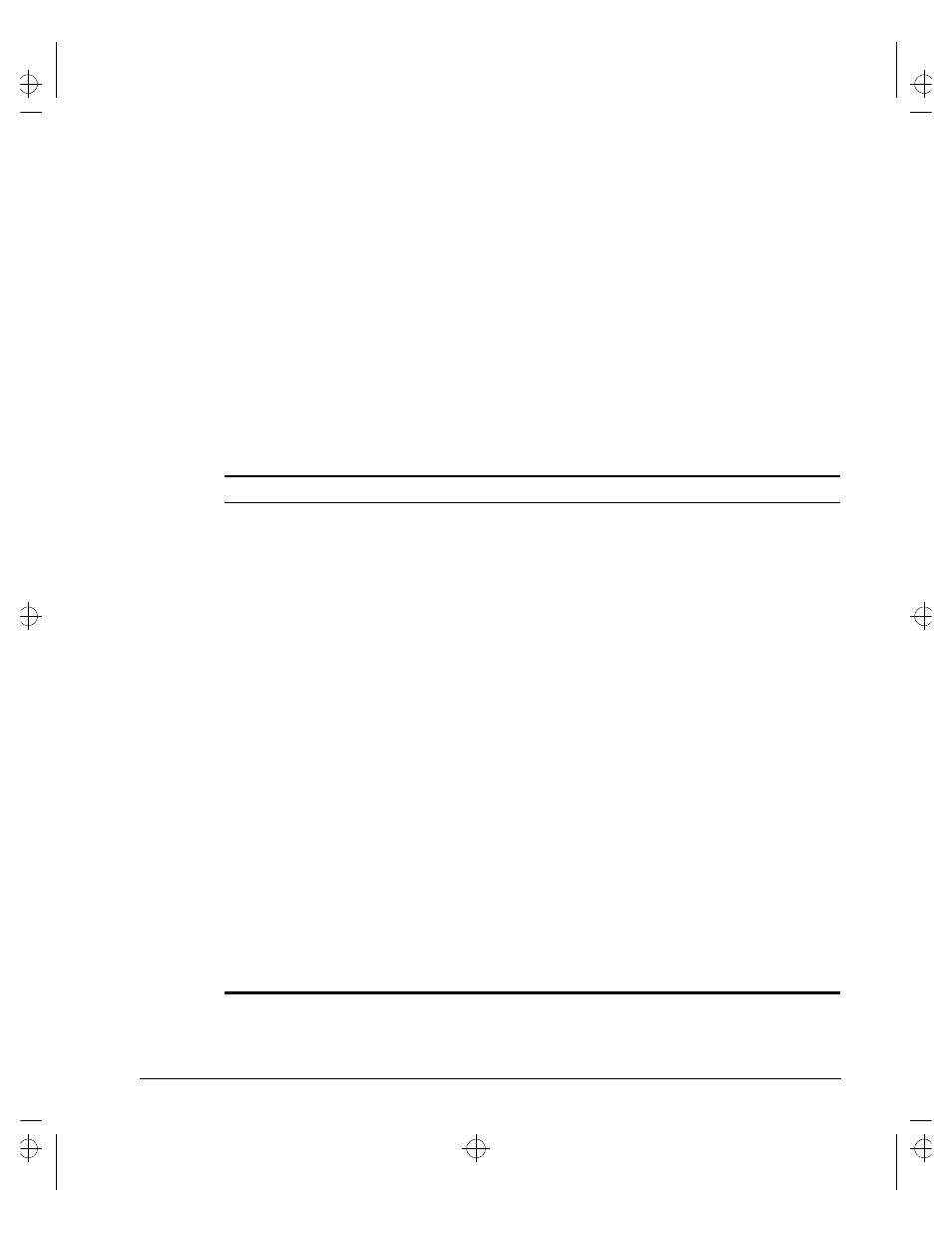
S
UMMIT
S
WITCH
I
NSTALLATION
AND
U
SER
G
UIDE
9-17
D
ISPLAYING
R
OUTER
S
ETTINGS
config Finance ipaddress 192.207.35.1
config Personnel ipaddress 192.207.36.1
enable ipforwarding
enable rip
D
ISPLAYING
R
OUTER
S
ETTINGS
To display settings for various IP routing components, use the commands listed in
.
Table 9-4: Router Show Commands
Command
Description
show iparp proxy {
Displays the proxy ARP table.
show ipconfig {vlan
Displays configuration information for one or
more VLANs, including the following:
■
IP address, subnet mask
■
IP forwarding information
■
BOOTP configuration
■
VLAN name, VLANid
■
Global ICMP configuration
■
Global IGMP configuration
■
Global router advertisement configuration
show ipqos {
all}
Displays the IP QoS table.
show ipstats {vlan [
Displays IP statistics for the CPU of the
switch.
show iparp {
permanent}
Displays the IP Address Resolution Protocol
(ARP) table. You can filter the display by IP
address, VLAN, or permanent entries. Each
entry displayed includes the following:
■
IP address
■
MAC address
■
Aging timer value
■
VLAN name, VLANid, and port number
■
Flags
Summit.bk : 9ROUT.FM Page 17 Thursday, June 18, 1998 9:27 AM
