Extreme Networks Summit1 User Manual
Page 181
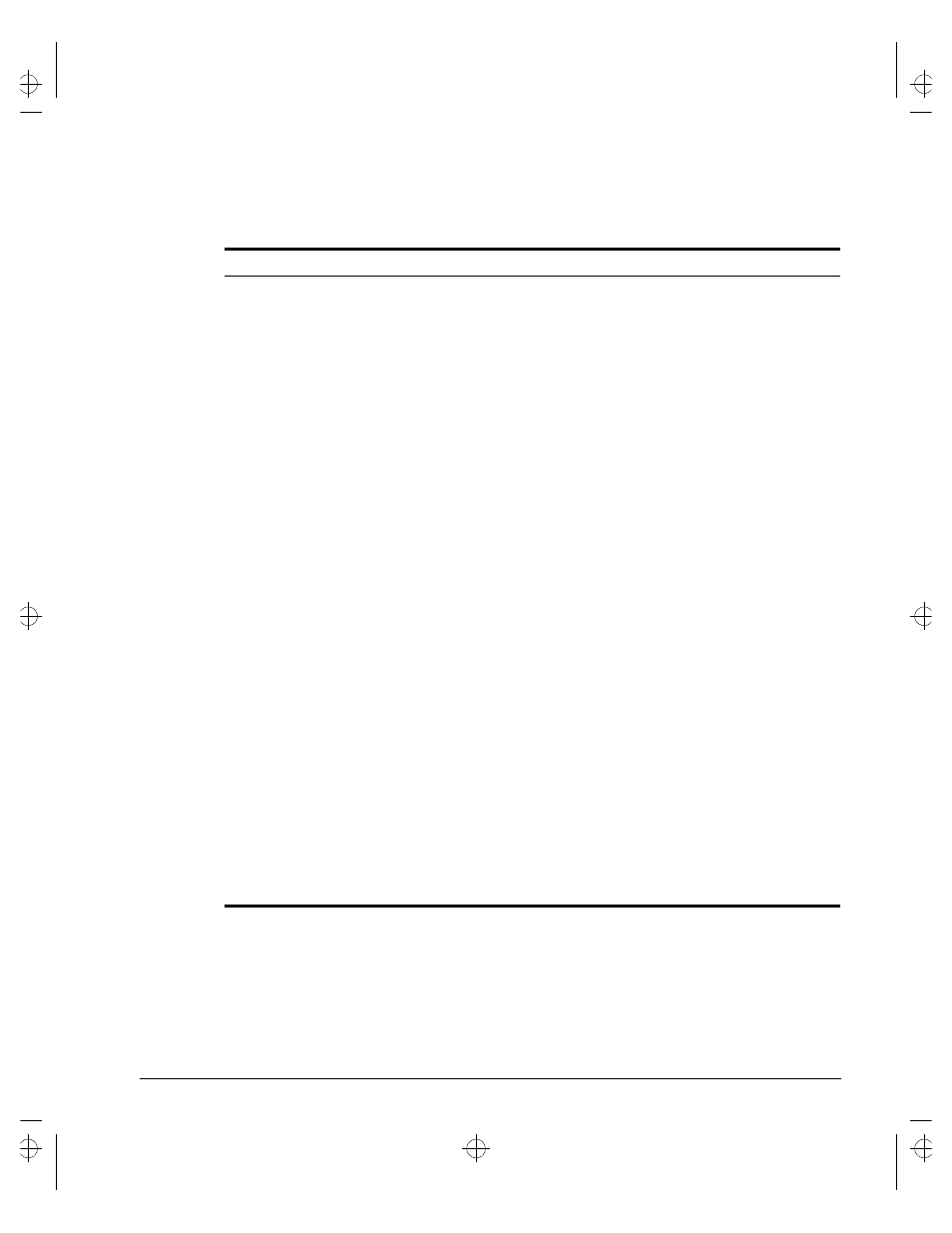
S
UMMIT
S
WITCH
I
NSTALLATION
AND
U
SER
G
UIDE
12-5
S
TATUS
M
ONITORING
show port {
Displays detailed system-related information, including
the following:
■
Port state
■
Link state
■
Autonegotiation state
■
Link speed
■
Duplex mode
■
Load sharing information
■
EDP status
■
SummitLink mode
■
VLAN information
■
QoS information
show port {
Displays a histogram of packet statistics.
show port {
Displays real-time QoS statistics.
show port {
Displays real-time receive error statistics.
show port {
Displays real-time port statistics.
show port {
Displays real-time transmit error statistics.
show port {
Displays real-time port utilization information. Use the
[Spacebar] to toggle between packet, byte, and
bandwidth utilization information.
show protocol {
Displays protocol information including protocol name,
protocol fields, and the list of VLANs that use this
protocol.
show qosmonitor
Displays the QoS monitor configuration and results.
show qosprofile {
Displays QoS profile information including the QoS
profile name, minimum bandwidth, maximum
bandwidth, and priority levels. Also displays the
groupings to which this QoS profile is applied.
show rip {vlan
Displays RIP configuration and statistics for one or
more VLANs.
Table 12-1: Switch Monitoring Commands (continued)
Command
Description
Summit.bk : 12STATUS.FM Page 5 Thursday, June 18, 1998 9:27 AM
