3 configuring generator run times, 1 changing the warm-up time for the generator, 2 changing the minimum run time for the generator – SMA SI 3.0-11 Installation User Manual
Page 85: 3 changing the power-down time for the generator, 4 changing the minimum stop time for the generator
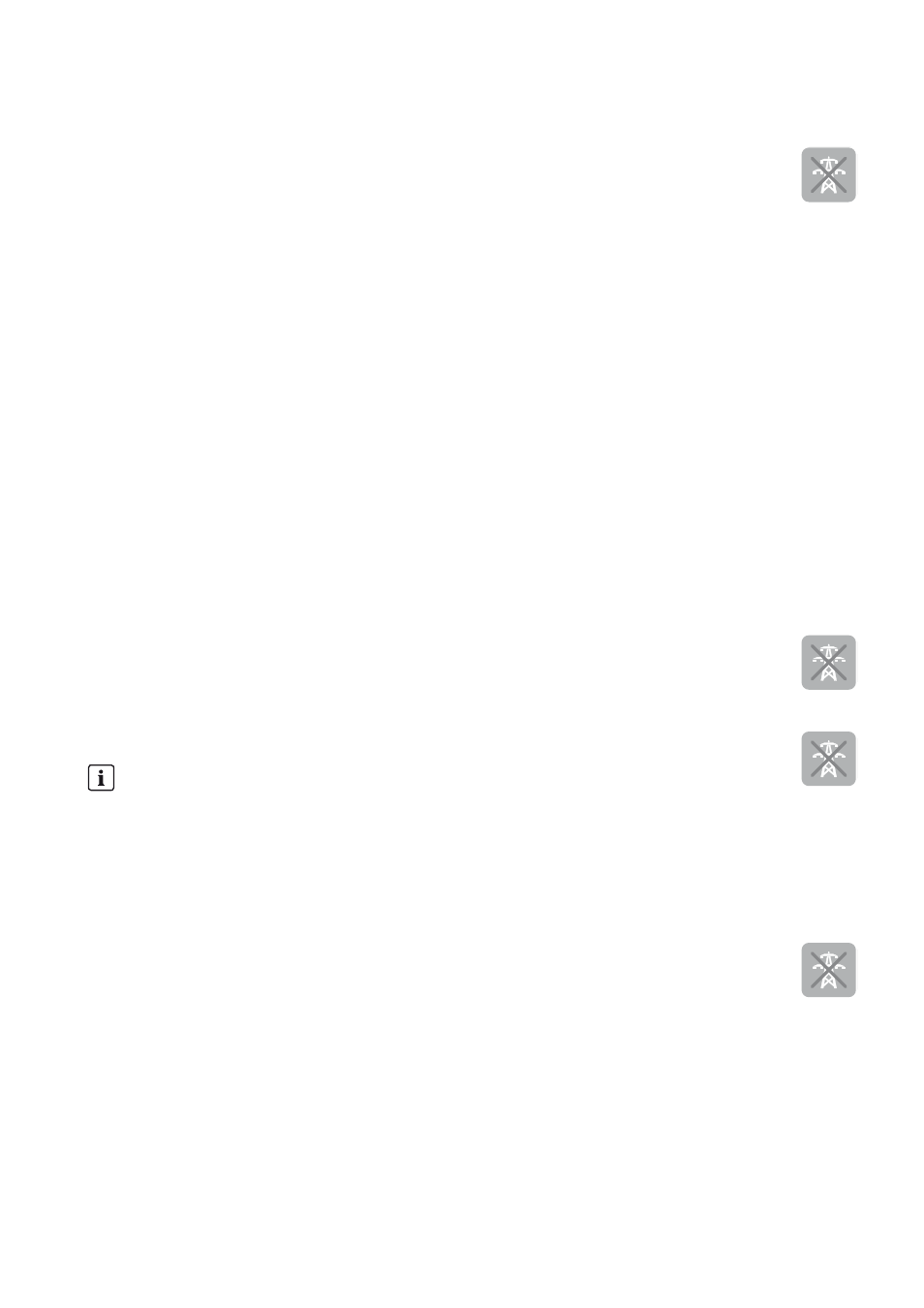
SMA Solar Technology AG
8 Commissioning
Installation Manual
SI30M-44M-60H-80H-IA-en-30
85
8.4.3 Configuring Generator Run Times
8.4.3.1 Changing the Warm-Up Time for the Generator
Relation between warm-up time and termination of generator start:
The generator management measures the time between the generator start and the beginning of the warm-up
time. If a maximum time is exceeded, the generator management terminates the generator start. The maximum time to
start termination is double the warm-up time plus an additional two minutes.
With some generator types, the generator only switches the voltage to the output of the generator after the internal
warm-up time has expired. During this time, the generator management is unable to recognize a valid generator voltage.
If the warm-up time is set too low, the generator management terminates the generator start before the internal warm-up
time has expired.
Procedure:
1. Switch to installer mode on the Sunny Remote Control (see the Sunny Island inverter operating manual).
2. For generators without internal warm-up time:
• Select the parameter 234.12 GnWarmTm and set to the desired warm-up time.
3. For generators with an internal warm-up time:
• For generators with an autostart function, select the parameter 234.12 GnWarmTm and set the warm-up time
to be at least half the internal warm-up time of the generator.
• For generators without an autostart function, select the parameter 234.12 GnWarmTm and set the warm-up
time to be at least half the internal warm-up time of the generator.
☑ The generator start is not terminated prematurely.
8.4.3.2 Changing the Minimum Run Time for the Generator
1. Switch to installer mode on the Sunny Remote Control (see the Sunny Island inverter operating manual).
2. Select the parameter 234.08 GnOpTmMin and set to the desired value.
8.4.3.3 Changing the Power-Down Time for the Generator
Procedure:
1. Switch to installer mode on the Sunny Remote Control (see the Sunny Island inverter operating manual).
2. Select the parameter 234.10 GnCoolTm and set to the desired value.
8.4.3.4 Changing the Minimum Stop Time for the Generator
1. Switch to installer mode on the Sunny Remote Control (see the Sunny Island inverter operating manual).
2. Select the parameter 234.09 GnStpTmMin and set to the desired value.
Internal shut-off delay of the generator
Generators may have an internal shut-off delay which is activated only once the generator request has been
removed. Note that this internal shut-off delay increases the actual power-down time.
