4 connecting the data cable, In cluster (see section 7.5.4, Nd (see section 7.5.4 "connecting – SMA SI 3.0-11 Installation User Manual
Page 54
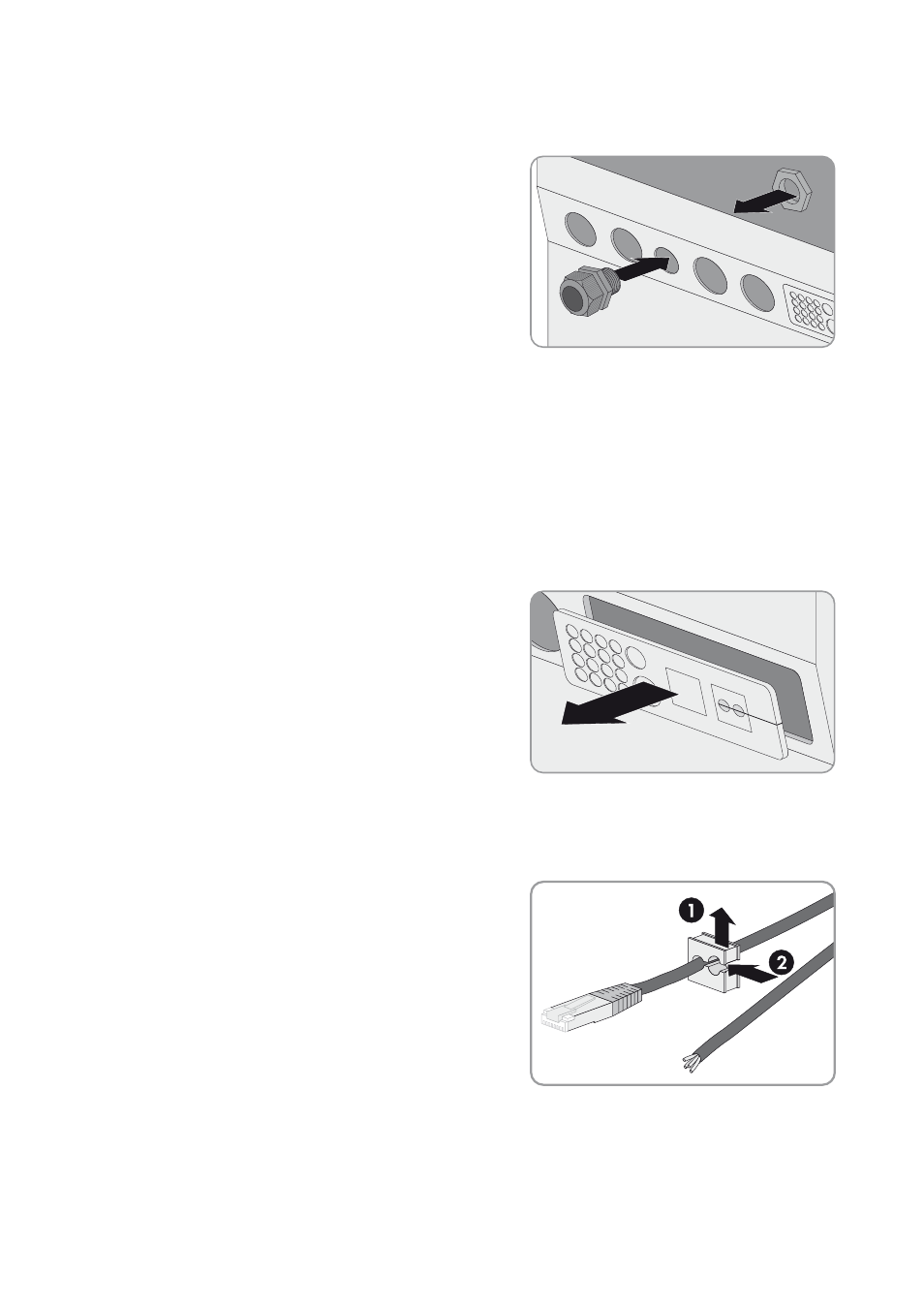
7 Electrical Connection
SMA Solar Technology AG
54
SI30M-44M-60H-80H-IA-en-30
Installation Manual
Procedure:
1. Push the lever of terminal AC1 Loads/SunnyBoys PE or AC2 Gen/Grid PE upward.
2. Attach the M20 cable gland to the PE/ExtVtg enclosure opening
with the counter nut (torque: 5 Nm).
3. Strip the grounding conductor by 13 mm.
4. Lead the cable through the cable gland into the Sunny Island.
5. Insert the grounding conductor as far as it will go into terminal AC1 Loads/SunnyBoys PE or AC2 Gen/Grid PE
and move the lever downward.
6. Tighten the swivel nut of the cable gland (torque: 2.6 Nm).
7.5.4 Connecting the Data Cable
Always proceed as follows to connect data cables.
Procedure:
1. Push the cable feed-through plate out of the enclosure.
2. Retain the cable feed-through plate for later use.
3. Lead the data cable through the enclosure opening.
4. Connect the data cable.
5. When all data cables are connected, select two cable support sleeves with a suitable number of openings.
6. Open the cable support sleeves and place the cables in the cable
support sleeves.
