Programming: pallet management – HEIDENHAIN iTNC 530 (340 49x-05) User Manual
Page 42
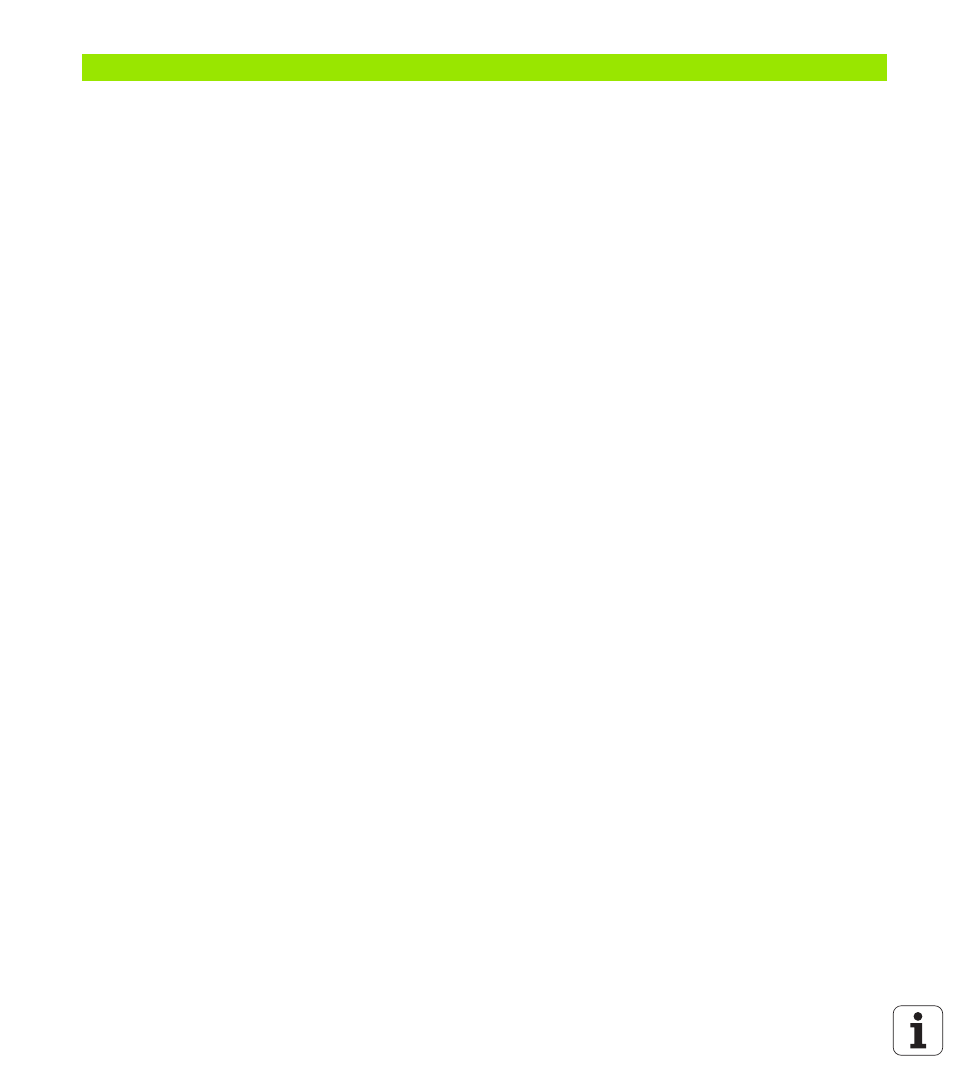
42
14.1 Switch-On, Switch-Off ..... 494
14.2 Moving the Machine Axes ..... 498
To traverse with the machine axis direction buttons: ..... 498
Incremental jog positioning ..... 499
Traversing with the HR 410 electronic handwheel ..... 500
HR 420 electronic handwheel ..... 501
14.3 Spindle Speed S, Feed Rate F and Miscellaneous Functions M ..... 506
Changing the spindle speed and feed rate ..... 507
14.4 Datum Setting without a 3-D Touch Probe ..... 508
Workpiece presetting with axis keys ..... 509
Datum management with the preset table ..... 510
14.5 Using the 3-D Touch Probe ..... 517
Selecting probe cycles ..... 517
Recording measured values from the touch probe cycles ..... 518
Writing the measured values from touch probe cycles in datum tables ..... 519
Writing the measured values from touch probe cycles in the preset table ..... 520
Storing measured values in the pallet preset table ..... 521
14.6 Calibrating a 3-D Touch Probe ..... 522
Calibrating the effective length ..... 522
Calibrating the effective radius and compensating center misalignment ..... 523
Displaying calibration values ..... 524
Managing more than one block of calibrating data ..... 524
14.7 Compensating Workpiece Misalignment with a 3-D Touch Probe ..... 525
Measuring the basic rotation ..... 525
Saving the basic rotation in the preset table ..... 526
Saving the basic rotation in the pallet preset table ..... 526
Displaying a basic rotation ..... 526
