Grass Valley XtenDD DD User Manual
Page 193
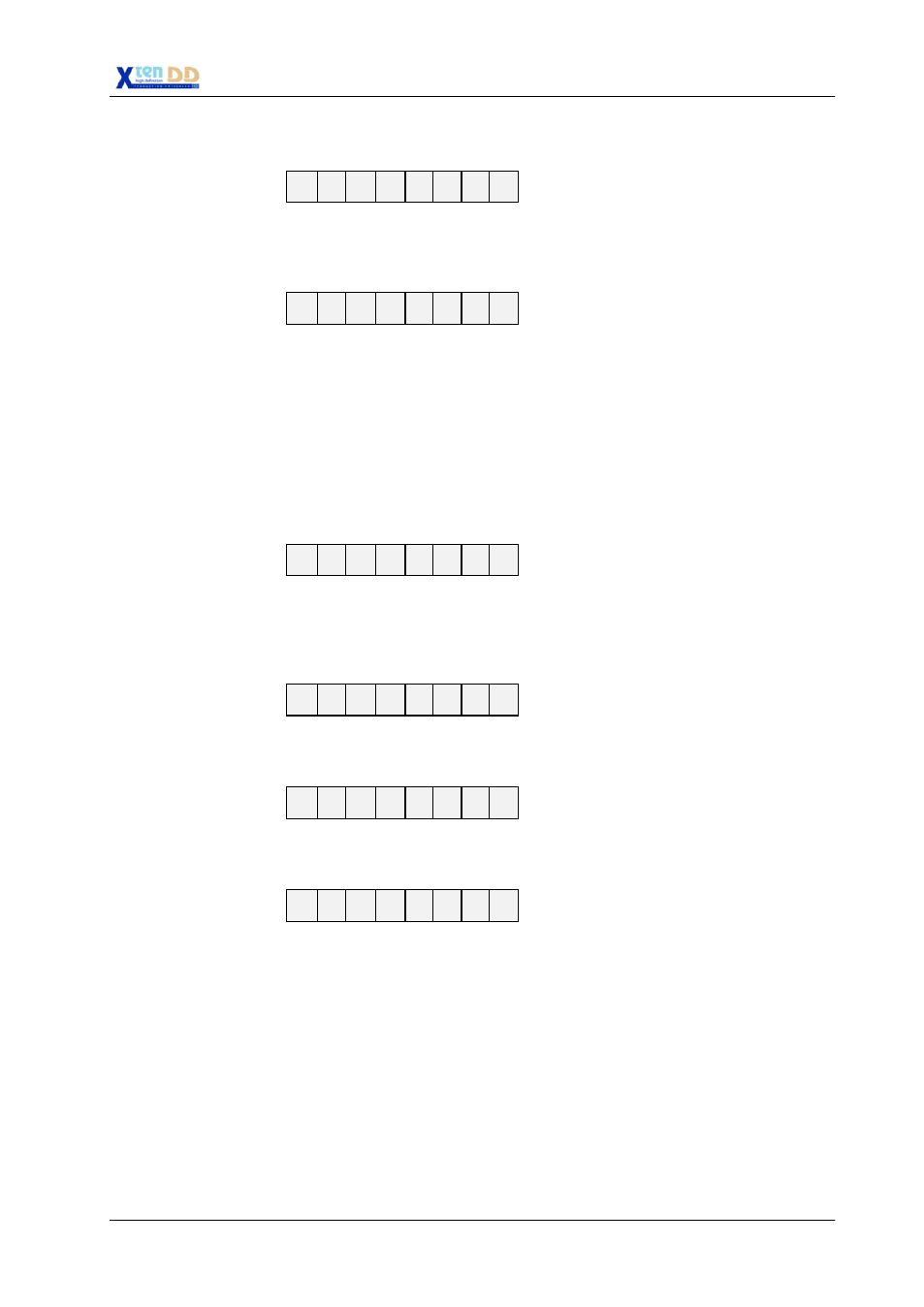
8. Installation External Devices
8 - 19
Planning and Installation - Rev. 3 / 04.2005
The display will give all information about the video components on the output.
I
N P
U T
1
0
If the output shows the transparent input 10:
The input name will be shown (see Inputs).
B G N D
-
2
3
⇑
character is blinking
“BGND” will be shown in the first 4 digits of the display whenever the video back-
ground is in transition state. Keyers 1-3 will be represented by the characters ‘1’,’2’
and ‘3’ in the last three digits of the display. The position in the last three digits will
indicate the priority of the keyers. A keyer component amount less than 100% will
be shown by a blinking number.
With this display the background is in transition state, the keyer 2 (lowest priority)
is in transition state, the keyer 1 is off and the keyer 3 (highest priority) is on.
B
_
_
_
2
_ A _
⇑
character is blinking
The ME is switched to the layered mode.Layer B is ON (lowest priority), layer 2 is
in transition state (2nd priority), layer A is ON (highest priority), layer 1 is OFF.
A K A 1
The cursor for Auto-Chroma-Key adjustment for keyer 1 is selected.
K
E Y 1
Key Preview (fill signal) for keyer 1 is selected.
M S K 1
Mask Preview 1 is selected.
Preview Output
PVW OUT
