Operation, Startup, Takes – Grass Valley CR Series v.3.2 User Manual
Page 98: Startup takes, Operating a stand-alone router, A cp3201 cannot be used with a stand-alone router
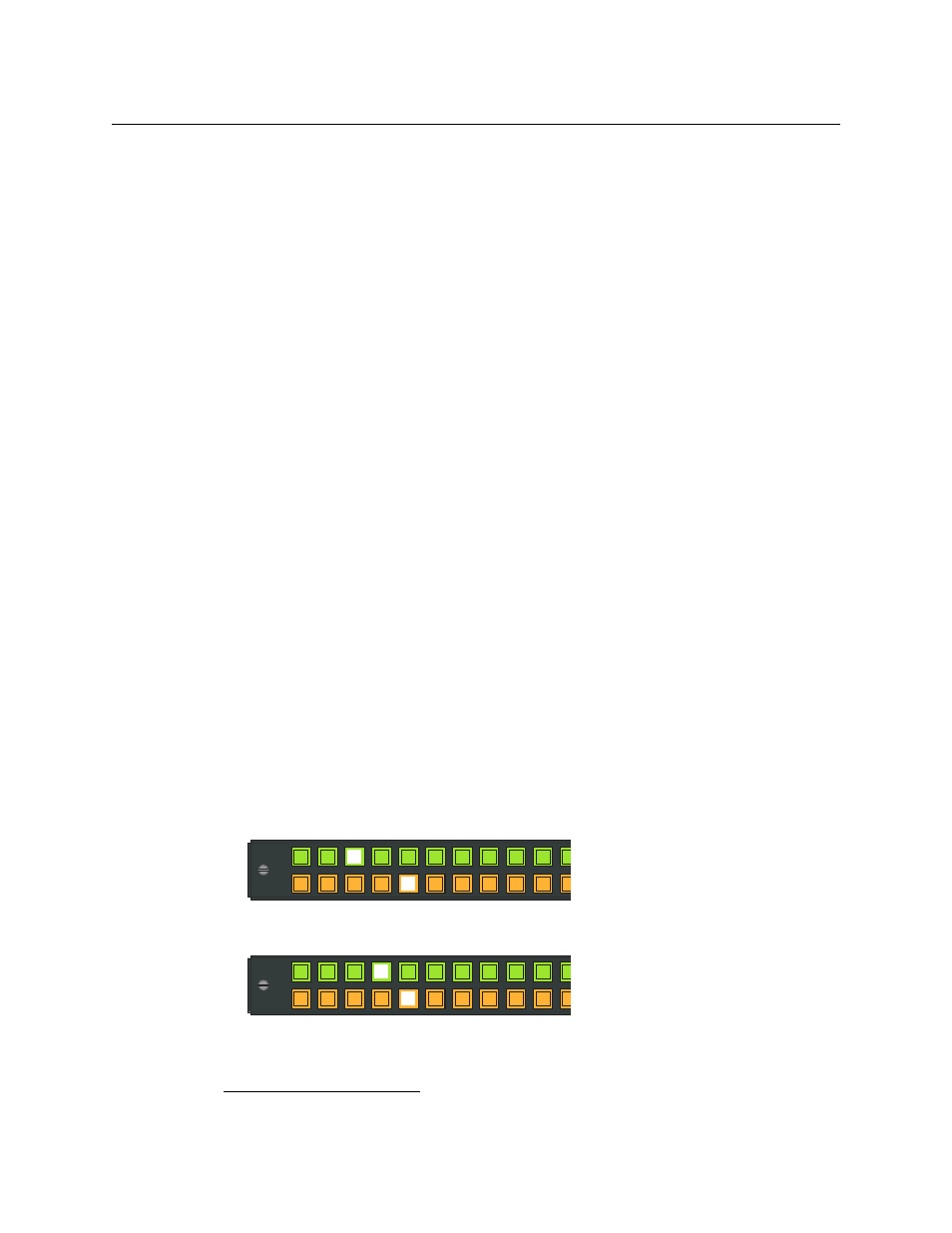
86
Operating a Stand-Alone Router
Operation
Operation
Startup
To power up a router, connect the 4-pin connector the power supply to PS1 or PS2. Then plug
the power supply into AC power outlet. If you have chosen to use two power supplies for redun-
dancy, connect one to PS1 and the other to PS2.
At power-up, the router loads stored program code into its internal FPGA and restores its
previous operational state. (The “state” includes the crosspoint map between inputs and
outputs and which of the outputs are locked.)
If a router’s rotary switch is set to the 0 position, the router reverts to the factory-default
state, not its previous state.
At power-up, the router detects the presence or absence of a video reference signal. The AES
routers start in asynchronous mode, but switch almost instantly to synchronous mode if a video
reference is present.
At power-up, a control panel’s ‘Panel Lock’ button is on (red). You must turn Panel Lock off
before you can use the panel.
At power-up, a control panel lights one of its level buttons, if the rotary switch of the router
beneath it is set to a value in the range 1–4. If the rotary switch is set otherwise, the control
panel does not light any level button. In any case, all level buttons are inoperable. For a stand-
alone router, level selection is disabled.
Takes
Except for the number of buttons, performing takes is identical on all control panels.
1
To
perform a take, first press a DST button and then a SRC button. The take occurs immediately.
When you press the DST button, it becomes bright (becomes high-tally amber. The button for
the source that corresponds to the selected DST also tallies high (green). When you press a SRC
button, the old connection is lost, the old SRC button goes low tally, and the new SRC button
goes high tally.
Example: you want to route input 4 (VTR2) to output 5 (monitor). The monitor is presently
connected to input 3 (VTR1).
•
Press the DST 5 button. It goes high tally. SRC 3, the current source, does also.
•
Press the SRC 4 (VTR2) button. The SRC 3 button goes low tally and the SRC 4 button goes
high.
Pressing another DST button starts a new route.
1. A CP3201 cannot be used with a stand-alone router.
Source
Dest
1
2
3
4
5
6
7
8
9
10
11
12
13
14
15
16
MON
VTR
1
VTR
2
Source
Dest
1
2
3
4
5
6
7
8
9
10
11
12
13
14
15
16
MON
VTR
1
VTR
2
