Nv9000 networks, Remote panel modules – Grass Valley CR Series v.3.2 User Manual
Page 88
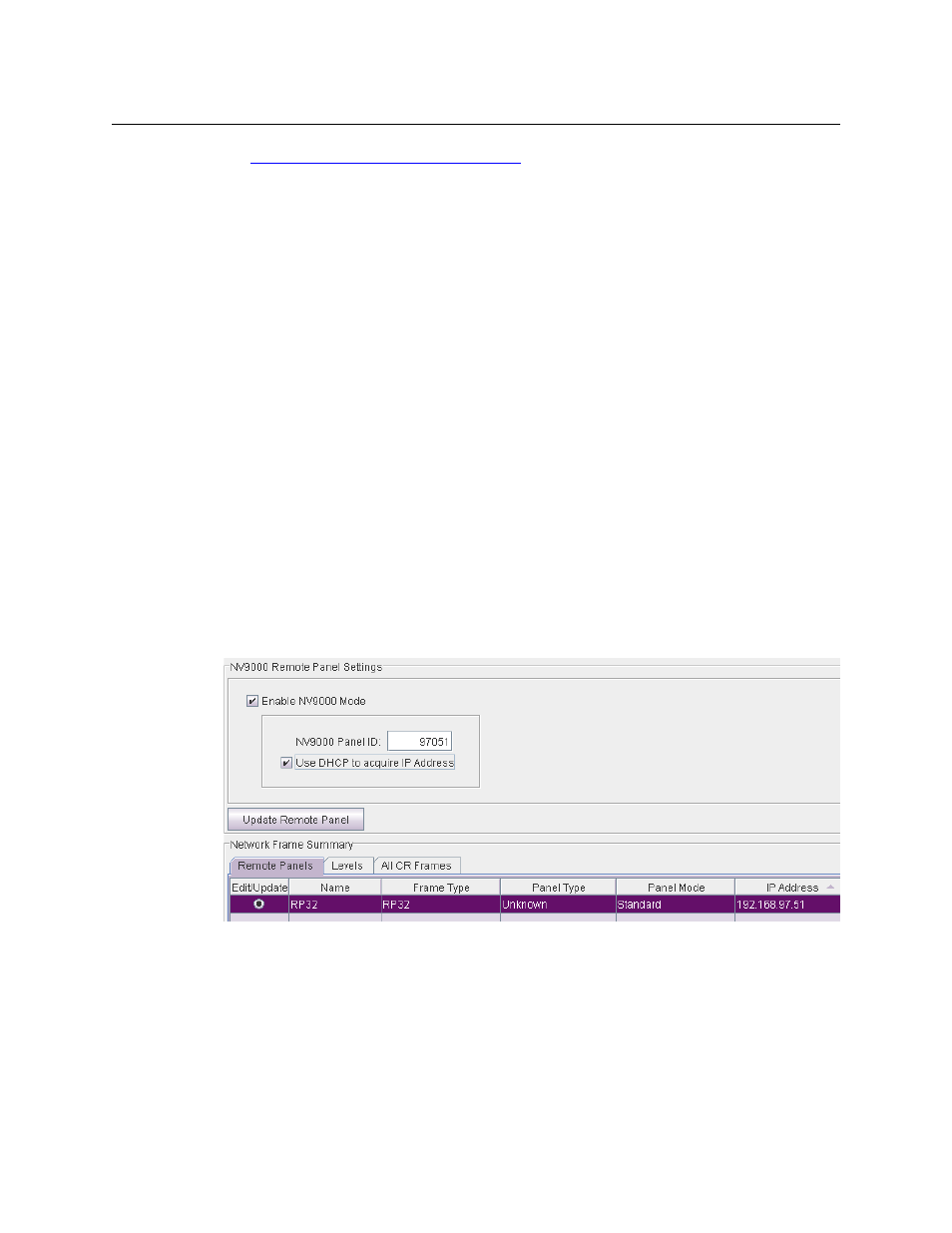
76
Configuration
NV9000 Networks
See
Levels and IP Addresses in CRSC Networks
, on page 57, for information on rotary switch
settings and subnet addresses.
You can use CRSC to perform a quick check to see whether your network is connected prop-
erly. Choose ‘CR Series Ethernet Settings’ to scan your network for CR Series routers and
remote panel modules. All your devices should appear in the list on that configuration page.
Beyond these rudiments, CRSC network configuration is beyond the scope of this document
and depends largely on your design goals. Read about in the CRSC User’s Guide.
NV9000 Networks
An NV9000 router control system can include compact routers and remote panel modules on its
networks. The (active) system controller is the focus of the system. It controls everything
according to operations performed at NV96xx panels and CR Series remote panels.
Your remote panel modules must be set up for NV9000 and subsequently configured in
NV9000-SE Utilities. (They can be converted back to CRSC.) It is generally required to use CRSC
to set up the initial IP addresses of the remote panel modules and routers and the levels within
routers.
After the initial setup is done, use NV9000-SE Utilities to configure the routers and remote panel
modules.
Remote Panel Modules
Every remote panel module in an NV9000 network must be configured in CRSC to operate
under NV9000. Use the ‘Setup NV9000 Remote Panel’ page:
Follow these steps:
1 Select the remote panel module (i.e., a frame) in the table in the lower part of the page.
2 Check the ‘Enable NV9000 Mode’ box.
3 Check the ‘Use DHCP. . .’ box if you want the NV9000 to use DHCP to assign an IP address to
the remote panel. We strongly recommend that you check this box.
4 The default panel ID (an NV9000 feature) is derived from the lower 16 bits of the remote
panel’s IP address as defined in CRSC. You can change the panel ID. Note that panel IDs
under NV9000 must be unique.
