Configuration, Stand-alone routers, 4 configuration – Grass Valley CR Series v.3.2 User Manual
Page 85: Chapter 4, Topics
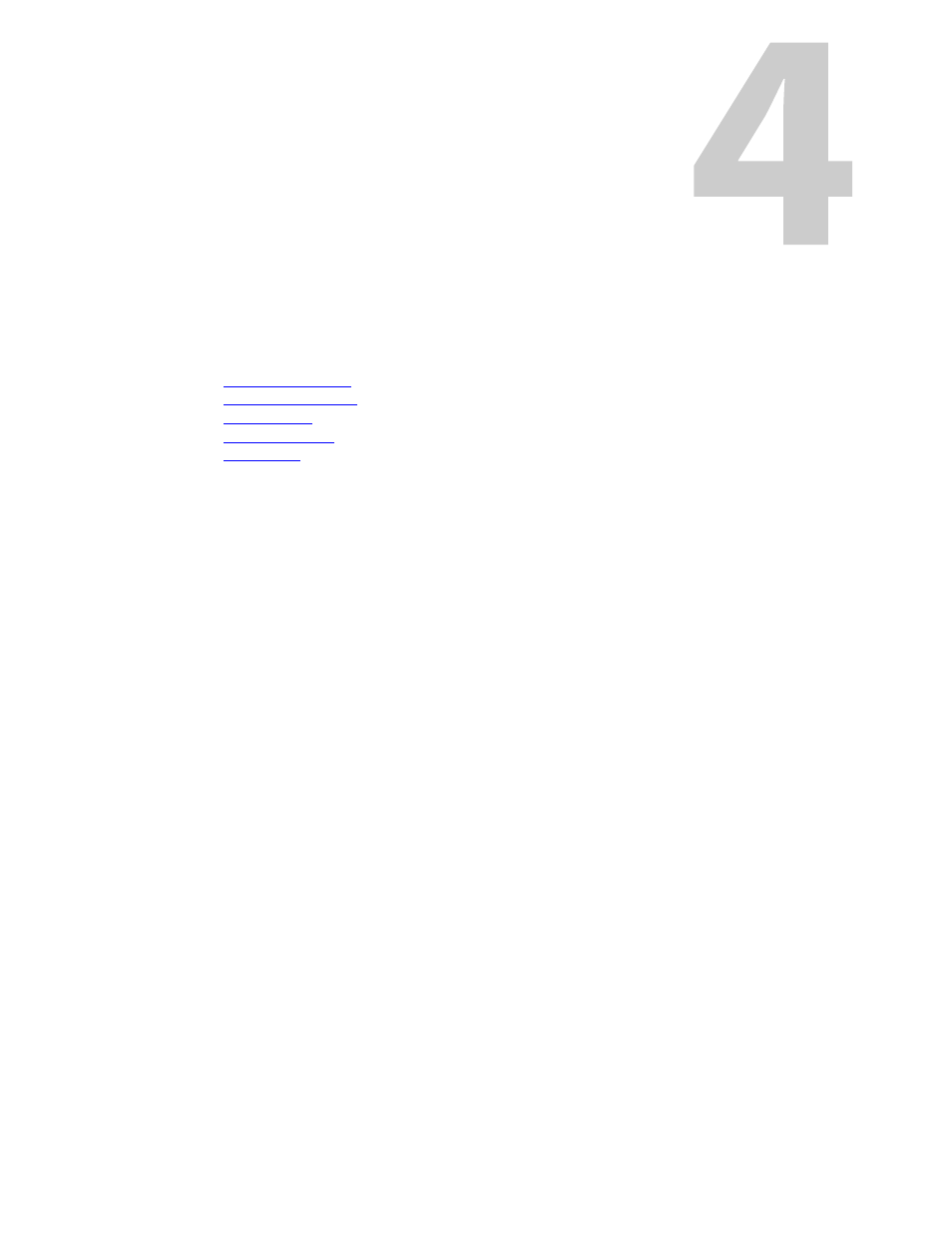
73
Configuration
Chapter 4 provides configuration instructions for the CR Series products.
Topics
There are several general ways to use the CR Series Compact Routers:
•
A single stand-alone router with a “captive” control panel or with automation.
•
A network of stand-alone routers, possibly with remote panels, possibly with captive panels,
and with or without automation.
•
A CRSC network of routers and remote panels with or without automation. Here, the panels
and routers are configured using CRSC.
•
A network of routers under an NV9000 router control system.
•
A single CQX router with a captive CQX panel and optionally a remote CQX panel.
Stand-Alone Routers
A stand-alone router has very little to configure. This is what you can control:
•
The number of power sources: 1 or 2.
•
The physical input and output connections.
•
The video reference.
The Number of Power Sources
You can connect one or two external power supplies. The second power supply provides redun-
dancy protection if the first malfunctions.
Follow these steps to connect a power supply:
1 Plug the 4-pin connector on the power supply into the 4-pin connector (PS1 or PS2) on the
router. There is only one way that it will fit. Do not force it.
2 Plug the AC cord into the other end of the power supply “brick” and then plug the AC plug
into an AC power outlet. There is no on/off switch.
Note that this connection order is especially important for CR6400 routers because of the large
DC voltage and current values applied to the router. (The two CR6400 routers have a different
connector from other CR Series routers.)
