Router configurations – Grass Valley CR Series v.3.2 User Manual
Page 89
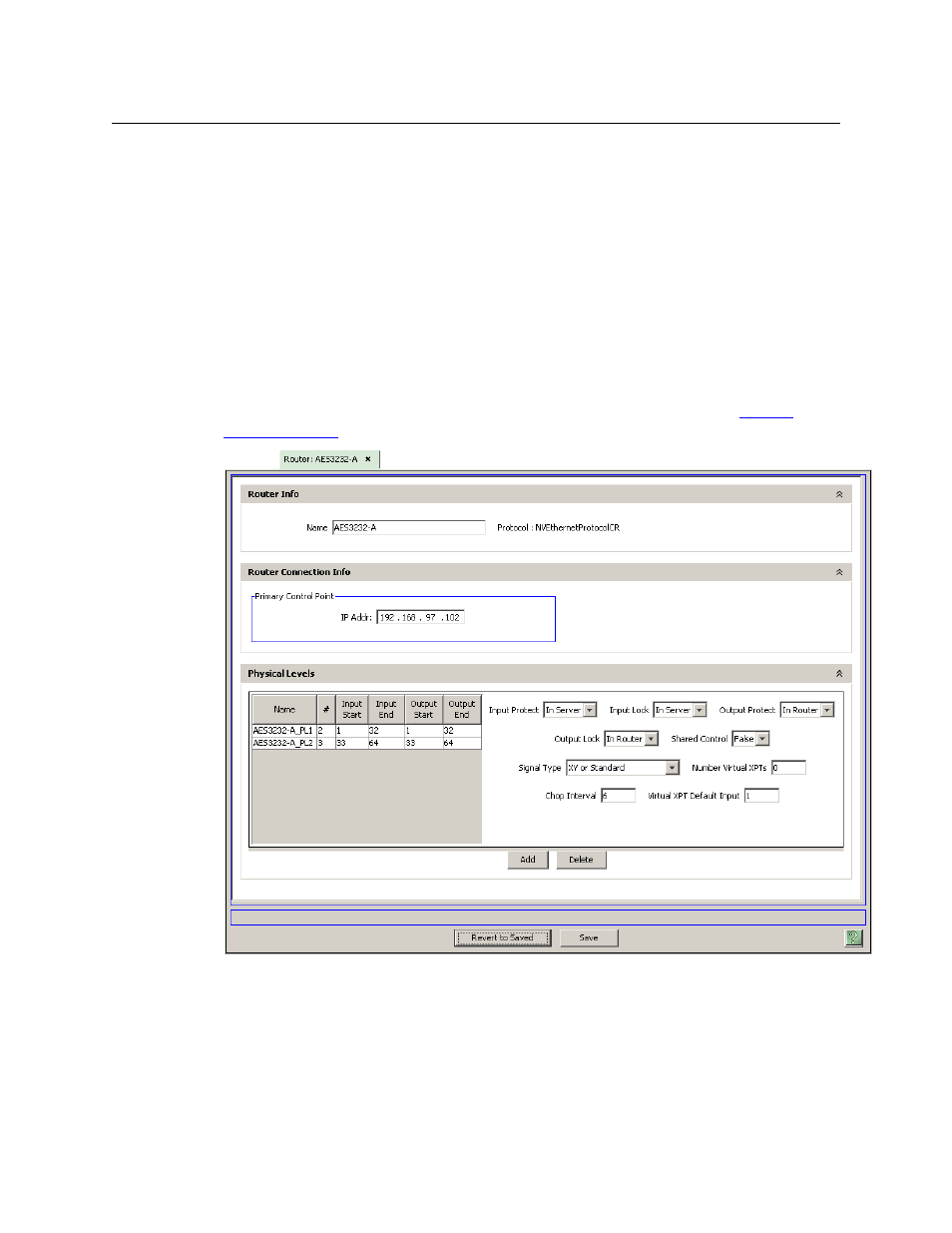
77
CR Series
User’s Guide
5 Click the ‘Update Remote Panel’ button to commit your changes.
If you want to revert a panel, uncheck the ‘Enable NV9000 Mode’ box and press ‘Update Remote
Panel’
Regardless of the terminology you might see on the page, this page affects remote panel
modules and not routers and not control panels.
Router Configurations
NV9000-SE Utilities requires you to enumerate your compact routers. From the ‘Routers’ page,
click ‘Add Router’. In NV9000-SE Utilities, a compact router definitions require ‘NV Compact
Router Ethernet’ protocol. (NV9000-SE Utilities sometimes calls this “NVEthernetProtocolCR.”)
After you add the router, you may specify its IP address, physical levels, and other characteristics.
This figure shows an typical router configuration. It is the AES router used in the
on page 171:
The IP address and the physical levels you specify here must match the IP address and the levels
you defined in CRSC. (CRSC allows up 8 levels in total on a single subnet.)
Please refer to the CRSC User’s Guide for details regarding level configuration.
Click ‘Save’ to capture your configuration.
