Network considerations, Cr6400 stand-alone networks, Network considerations cr6400 stand-alone networks – Grass Valley CR Series v.3.2 User Manual
Page 67
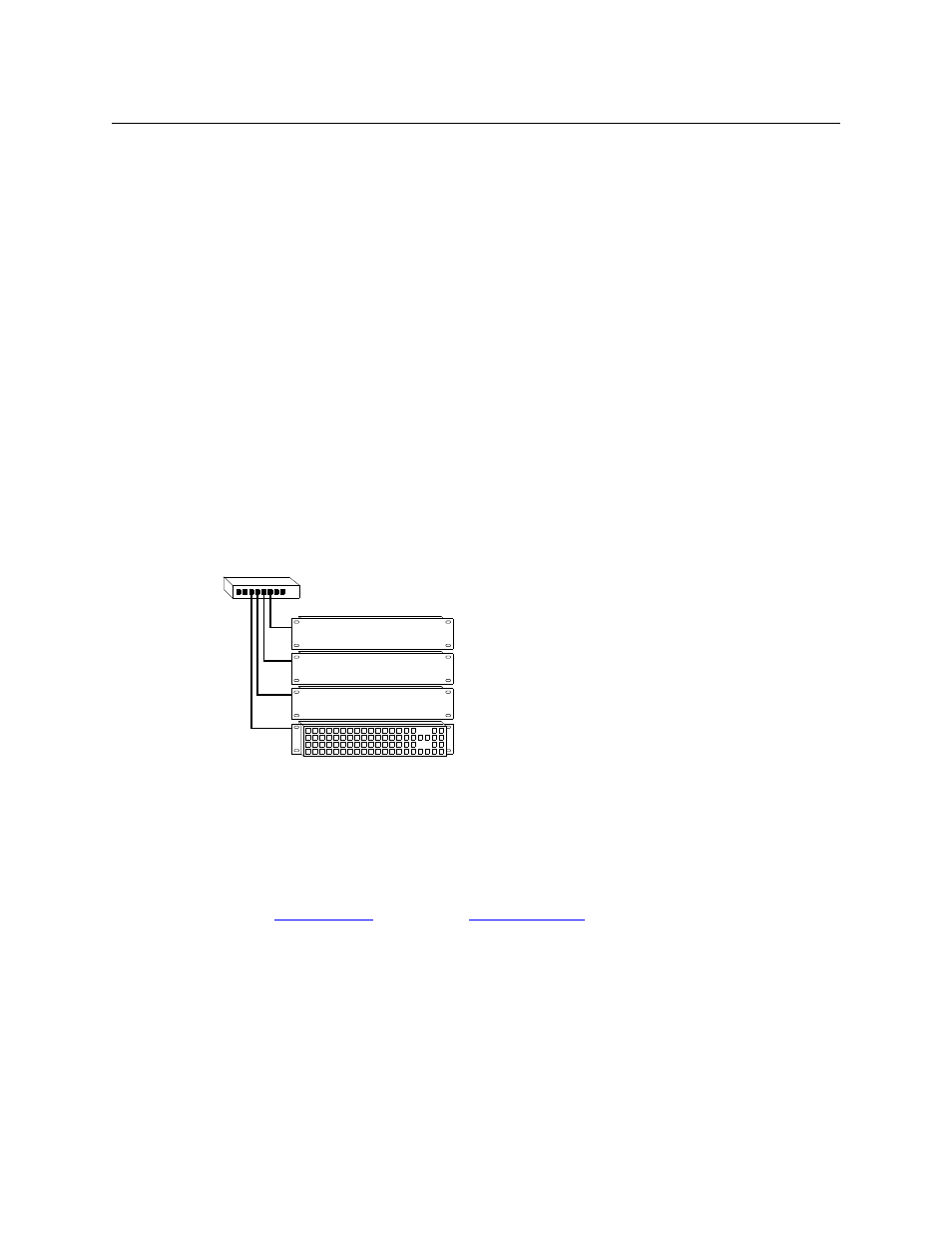
55
CR Series
User’s Guide
Network Considerations
Compact routers (and remote panel modules) were designed to use 10/100BaseT networks,
occasionally auto-negotiating to 10BaseT.
Modern 100/1000BaseT switches (such as those offered by Cisco) will stop sending router traffic
when a compact router goes to 10BaseT.
Such auto-negotiating tends to occur where CAT 5 runs exceed 25 meters.
Our recommendation for network equipment is this: use a 10/100BaseT unmanaged switch for
your compact router network. These switches should reliably support CAT 5 to 100 meters or
better.
The CR6400 routers are immune to this problem, having parts of more recent design.
CR6400 Stand-Alone Networks
A stand-alone CR6400 network comprises the following items:
•
From 1 to 4 CR6400 routers.
•
A CP6464 panel.
•
An Ethernet switch capable of 100MB/s operation with enough ports to accommodate your
routers.
Figure 3-1 shows a sample network of routers:
Fig. 3-1: Network of Routers
The panel can switch signals on the 4 routers simultaneously, resulting in multi-level takes. Each
router is considered a level. The panel operator selects levels using the level buttons on the
panel. Takes occur only on selected levels. (However, if no levels are selected, the result is as if all
levels are selected.)
CR6400 routers used in CRSC networks (or NV9000 networks) have different characteristics.
See
on page 57 or
on page 60 for more information.
Levels and IP Addresses in CR6400 Stand-Alone Networks
Each CR6400 router in the network is considered equivalent to a level. Each router requires an IP
address. Use the 16-position rotary switch on the front of a router to set its IP address and corre-
sponding level:
Level = switch value (1–4).
address = switch value + 100.
The IP address is 192.168.2.address.
Router 1
Router 2
Router 3
Router 4
Ethernet Switch
