I/o connections, Cqx networks – Grass Valley CR Series v.3.2 User Manual
Page 70
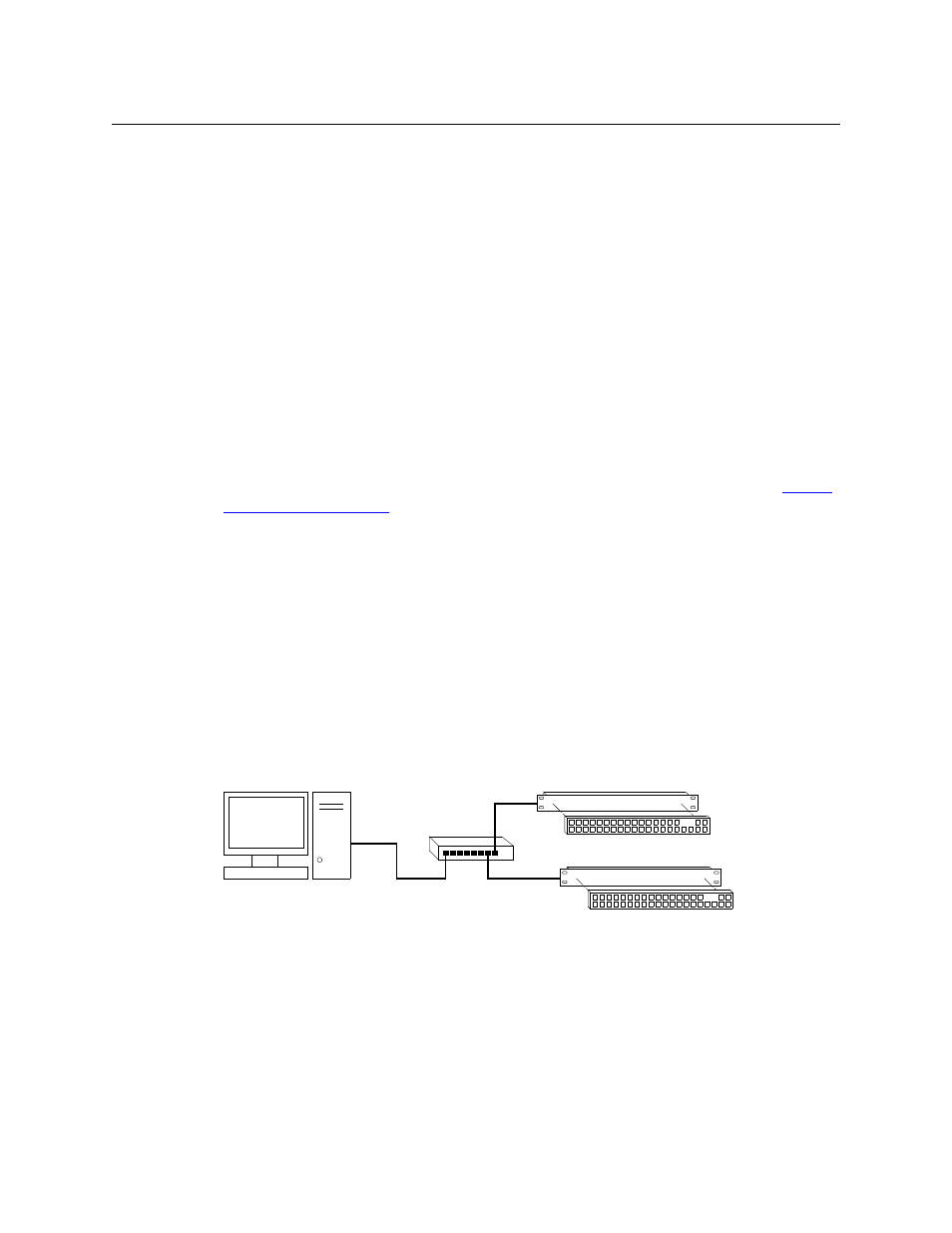
58
Installation
Creating a Router Network
For routers,
Level = switch value.
address = switch value + 100.
The default IP address is 192.168.2.address.
Thus, by default, the subnet addresses for routers range from 101 to 115.
For remote panel modules,
address = switch value + 50.
The default IP address is 192.168.2.address.
Thus, subnet addresses for remote panel modules range from 51 to 65.
The numbers on the rotary switch are in hexadecimal: 0–F. Do not use 0.
CRSC allows you to change the IP address of any router or remote panel module. CRSC supports
router partitioning. A partition is also called a level. You can have 8 levels in a CRSC network. The
level numbers can be in the range [1–250] and must be unique. In other words, CRSC allows you
to override the defaults obtained from the rotary switch settings.
You must also assign an IP address to the PC that runs CRSC, if you intend to use it. See
, following.
I/O connections
Depends on your hardware and how you configure the routers and panels. Configuration
depends on your hardware and your I/O connections. In other words, there is a cyclic depen-
dency among the system design issues. At some point during the design process, you must
define your I/O connections in CRSC.
CQX Networks
At present, a CQX router must operate by itself with a CQX control panel (or automation). Do not
place a CQX router on a subnet with other routers. You can have more than one subnet dedi-
cated to CQX routers, however.
Figure 3-4 shows the ways a “clean and quiet” router can be connected:
Fig. 3-4: CQX Network
The CQX panel can be local (mounted on a CQX router) or it can be remote (mounted on a
remote panel module). The remote CQX panel then must be connected to the CQX router by an
Ethernet switch. It is possible to use both a captive panel and a remote panel.
Unlike other compact routers, the CQX routers have two rotary switches. You must set both
switches to an appropriate value.
Config
PC
Ethernet
CQX Router
Local CQX Panel
Remote CQX
