Crsc networks, Levels and ip addresses in crsc networks – Grass Valley CR Series v.3.2 User Manual
Page 69
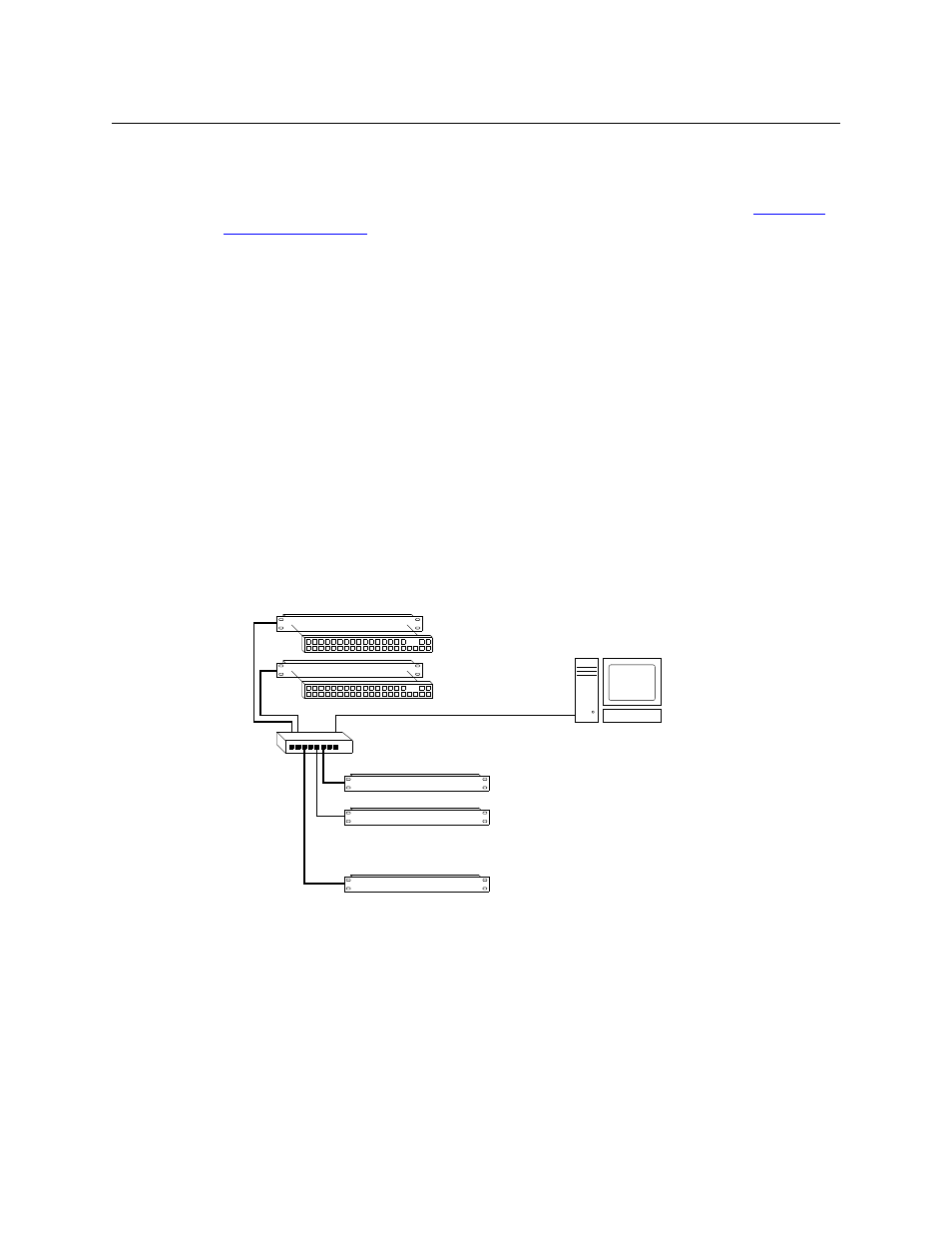
57
CR Series
User’s Guide
Thus, subnet addresses for remote panel modules range from 51 to 65.
The numbers on the rotary switch are in hexadecimal: 0–F. Do not use 0.
You must assign an IP address to the PC that runs CRSC, if you intend to use it. See
CRSC Networks
A CRSC network comprises the following items:
•
From 1 to 16 remote panel modules (with attached control panels, including CP6464s).
•
From 1 to 4 compact routers (including CR6400 routers). You can mix routers of any size and
type according to your requirements. A router can be partitioned. Each partition is a level.
There can be up to 8 levels. Panels in a CRSC network are highly configurable and do not
have some of the constraints that panels in a stand-alone network have.
•
Optionally, one or more PCs (running Windows XP, Vista, or Windows 7) on which you have
installed CRSC.
•
An Ethernet switch (or hub) capable of 100MB/s operation with enough ports to accommo-
date your routers, remote panel modules, and PCs.
You can have multiple CRSC networks. CRSC can detect multiple networks if your configuration
PC has the network connections to do so. CRSC can work with only one network at a time and
that is called the “active subnet.”
Figure 3-2 shows a sample network of routers with remote panel modules:
Fig. 3-3: Network of Routers
Although captive panels (those mounted on routers) are permissible, these panels do not have
the capabilities of remote panels. Captive panels operate in stand-alone mode, controlling only
the router on which they are mounted, and are extraneous to the CRSC network.
Levels and IP Addresses in CRSC Networks
(Refer to the CRSC User’s Guide for complete detail.)
Each router in the network is considered a level. Each router and remote panel module requires
an IP address. Use the 16-position rotary switch on the front of a router to set its IP address and
level. Use the rotary switch on the front of a remote panel module to set its IP address.
Remote Panel 1
Router 1
Router 2
Router 4
Remote Panel 2
Ethernet Switch
PC with CRSC
• • •
