I/o connections – Grass Valley CR Series v.3.2 User Manual
Page 91
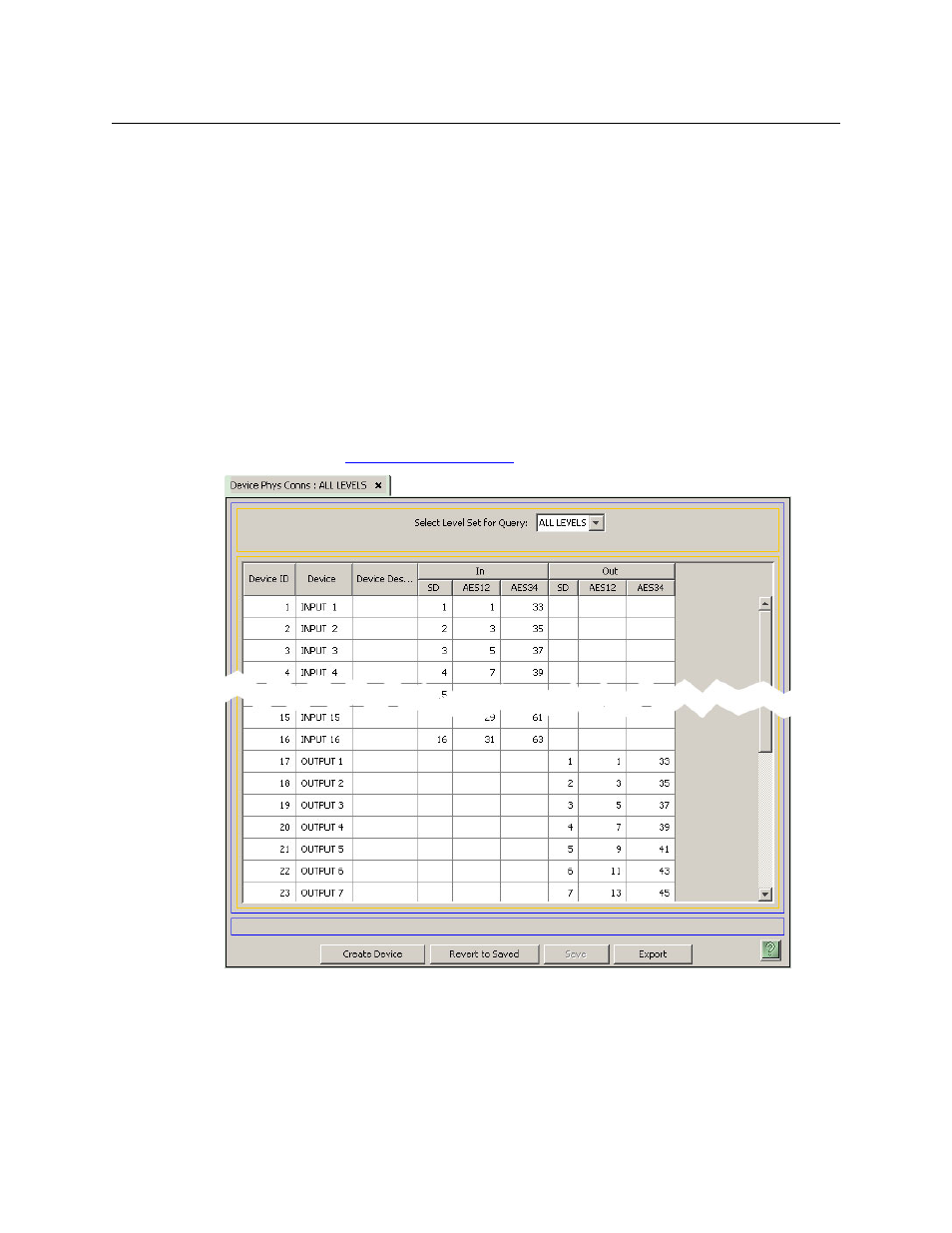
79
CR Series
User’s Guide
(The rotary switches on compact routers are of concern only during initial setup in CRSC.)
(1) When a compact router’s rotary switch is at position 0, it will reset to its factory default state
at power up. That is useful at times, but once you have set up a router in CRSC, you want to avoid
position 0.
(2) The rotary switch when it is non-zero defines the router’s default level and its IP address.
Once you have defined partitions for the router (and have redefined the router’s IP address), the
position of the rotary switch no longer matters.
NV9000 configuration, therefore, does not involve a compact router’s rotary switch.
I/O Connections
At some point you will have decided to what devices your routers’ I/Os connect. Use the
‘Devices’ or ‘Add Multiple Devices’ in NV9000-SE Utilities to enumerate I/O connections.
Configuring I/Os in NV9000-SE Utilities is outside the scope of this guide. The page shown below
is the result, in the
on page 171, of making I/O connections.
