Operating in an nv9000 network, Reminder, 8 operating in an nv9000 network – Grass Valley CR Series v.3.2 User Manual
Page 109: Topics
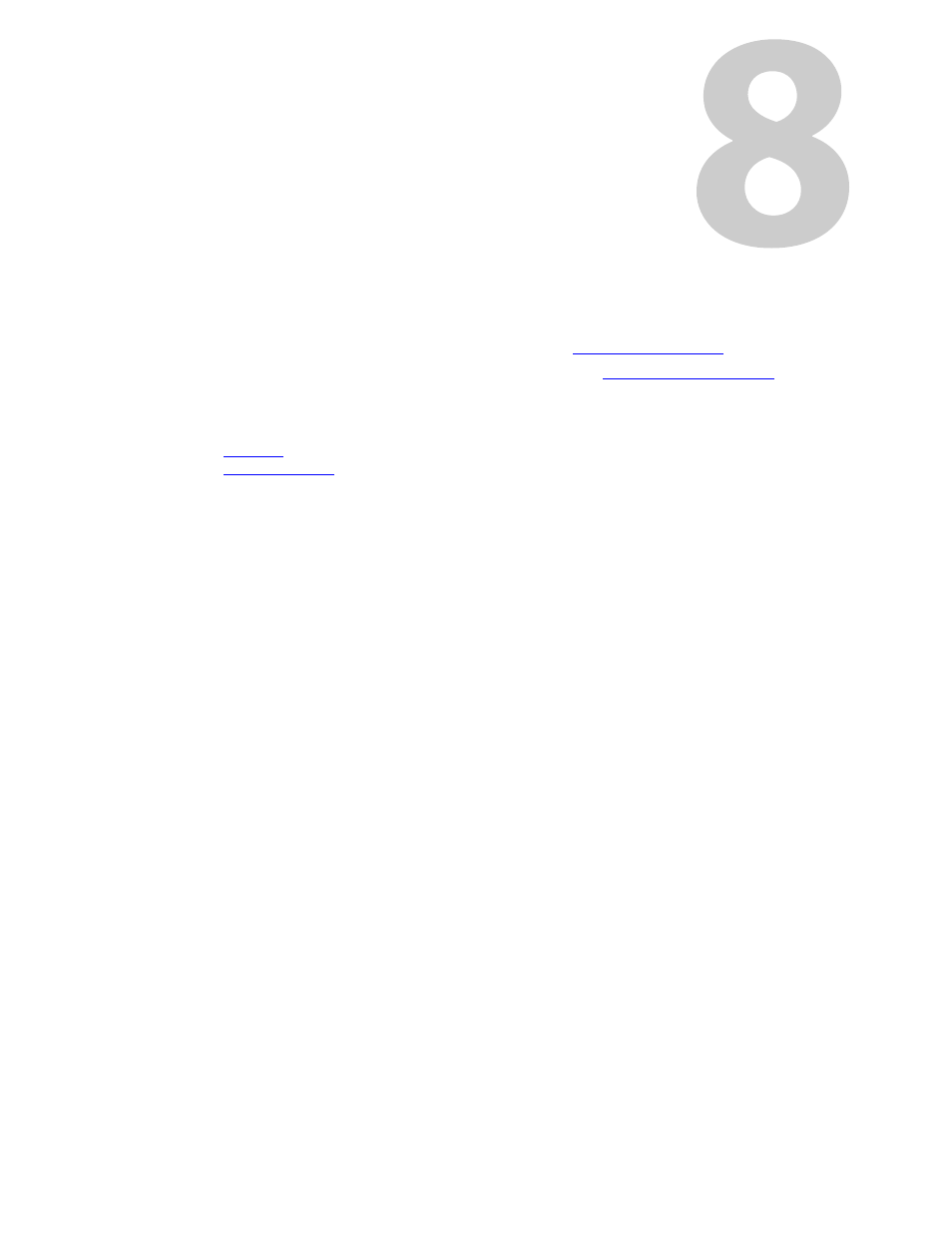
97
Operating in an NV9000 Network
Chapter 8 provides operating instructions for NV9000 router control systems that use CR Series
routers (and panels).
For information regarding CQX routers, see Chapter 9,
For information regarding CR6400 routers, see Chapter 10,
Topics
Reminder
There are several ways to use the CR Series Compact Routers:
•
A single stand-alone router with a “captive” control panel or with automation.
•
A single stand-alone CR6400 router with a “captive” control panel or with automation.
•
A network of stand-alone routers (other than CR6400 routers), possibly with remote panels,
possibly with captive panels, and with or without automation.
•
A network of stand-alone CR6400 routers, possibly with captive panels, and with or without
automation.
•
A CRSC network of routers and remote panels with or without automation. Here, the panels
and routers are configured using CRSC.
•
A network of routers under an NV9000 router control system.
•
A single CQX router with a captive CQX panel (and optional remote CQX panel).
See the CRSC User’s Guide for detailed information about operating a CRSC network.
Stand-alone networks of CR6400 routers and panels are distinguished from stand-alone
networks composed of other types of routers and panels because their user interfaces are
different.
However, in an NV9000 network, CR6400 routers and panels can be freely mixed with routers and
panels of other types, CR Series or otherwise. All routers and panels are completely configurable
and do not rely on the “default” behaviors of CR Series devices, but function according to the
principles of the governing NV9000 system.
