Control panels, Introduction, Machine control router – Grass Valley CR Series v.3.2 User Manual
Page 48: Features
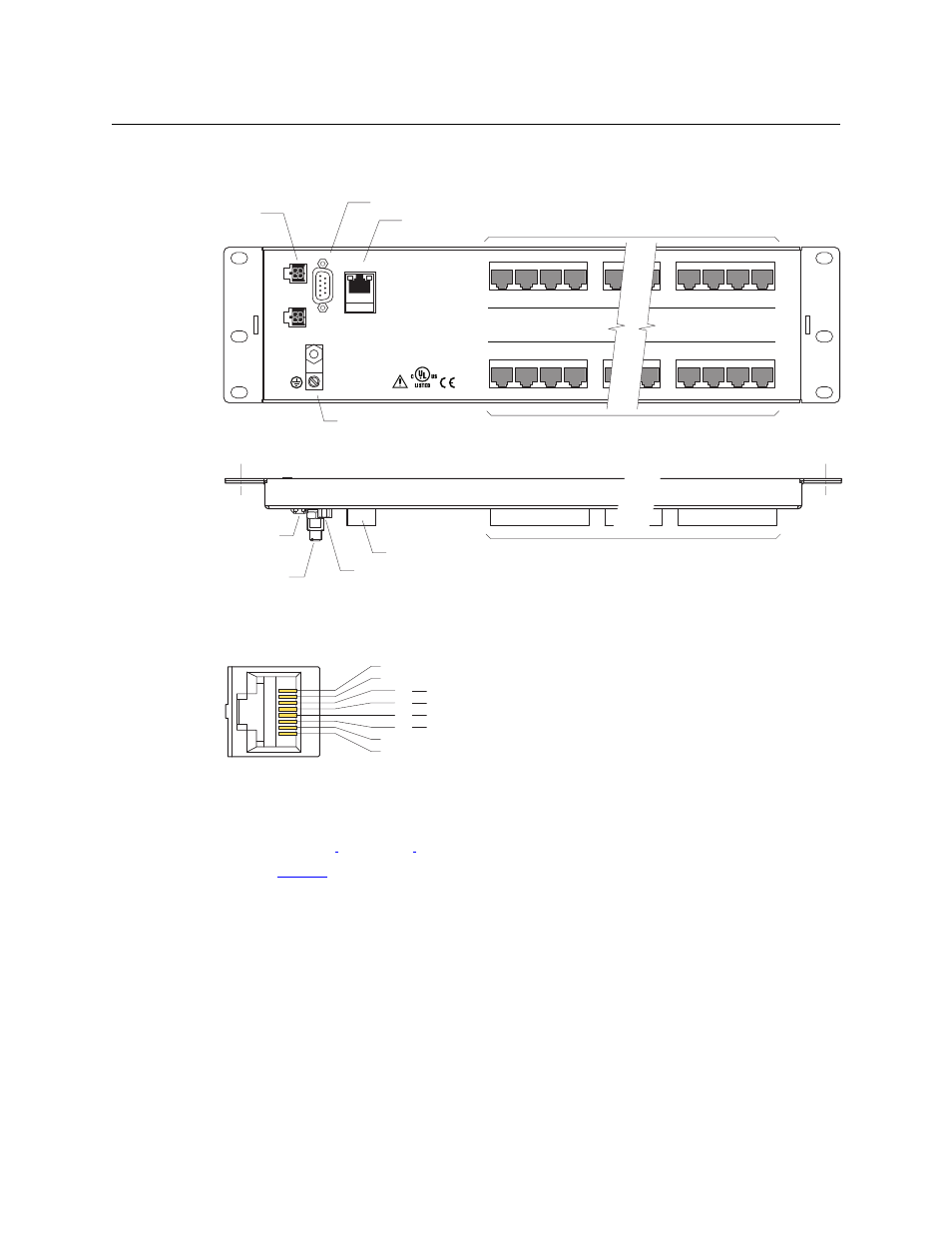
36
Introduction
Features
Machine Control Router
The 2RU machine control router has 32 RJ-45 connectors.
Fig. 2-61: Rear View, 32-Port Machine Control Router
Fig. 2-62: Top View, 32-Port Machine Control Router
All ports are serial, RS-422, operating at up to 1 Mb/s. The interface is RJ-45. Each port has the
following pinout:
A port can be configured as “controlling” or “controlled” or variants (dynamic, master, slave).
That is, the definition of the port can be reversed (Tx becomes Rx and vice versa) either during
configuration or during operation.
Refer to the CRSC
User’s Guide
for port configuration information.
on page 181 for configuration information.
Control Panels
The behavior of control panels in stand-alone systems is very different from the behavior of
control panels in CRSC systems. That is because CRSC remote panel operation is configurable
and stand-alone panels are not configurable.
A “captive” panel in a CRSC network is a stand-alone panel and therefore behaves unlike the
remote panels in the CRSC network.
12
13
14
15
16
1
2
3
4
5
28
29
30
31
32
17
18
19
20
21
CTRL
ETHERNET
PS1
PS2
E146905
9K50
+
12V
Bidirectional Ports 116
Bidirectional Ports 1732
Ethernet connector
RS-422 connector
PS1, PS2,
power connectors
GND Terminal
DC
IN
Power
Connectors
(PS1, PS2)
GND Terminal
Ethernet
RS-422
Bidirectional Ports
3
1
8
4
5
6
2 n.c.
1 Gnd
7 Gnd
8 Gnd
Tx +
Rx
Rx +
Tx
Rx +
Tx
Tx +
Rx
Controlling
Port
Controlled
Port
