Grass Valley CR Series v.3.2 User Manual
Page 35
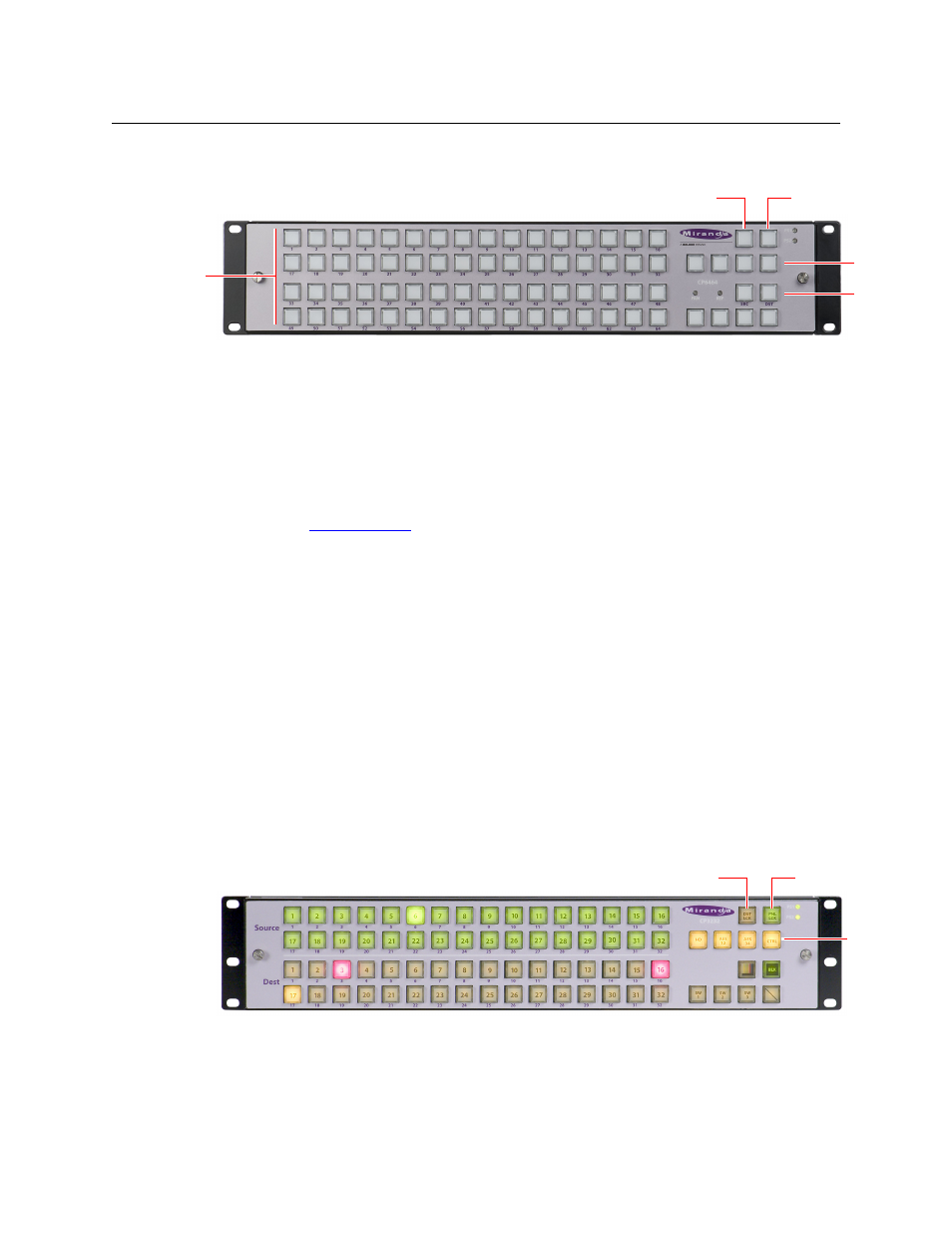
23
CR Series
User’s Guide
When the CP6464 is mounted on a CR6400 router operating in stand-alone mode, the general
function buttons have fixed and predefined functions:
The ‘SRC’ button (at the right) places the panel in source mode, and the operator may select a
source from the array of 64 selection buttons. Similarly, the ‘DST’ button (also at the right) places
the panel in destination mode, and the operator may select a destination from the 64 selection
buttons.
When the panel is mounted on a 2RU remote panel module, controlling the routers in a CRSC
network, the assignment of functions to the buttons is completely configurable. (And in a CRSC
network, the buttons must have been configured if the panel is to function at all.)
Buttons are not labeled at the factory. If you want button legends, you must create your
own. See
on page 74.
A panel’s buttons have color: green, amber, or red. Green usually means source and amber
usually means destination. Red is usually a warning of some kind. For instance, the buttons for
locked destinations appear red.
Buttons go high-tally (bright) when selected (pressed) and remain low-tally (dim) when they are
not selected. The function buttons vary in color.
•
Unused function buttons are not illuminated.
•
The panel lock button, normally low-tally green, goes high tally red when the panel is
locked.
•
The destination lock button, normally amber, goes high tally red when the currently selected
destination is locked. When a destination is locked, the destination button goes high tally
red as a warning if you press it. The button color of locked destinations varies with the type
of system.
Other 2RU Panels
The CP3232 control panel has 76 buttons:
Fig. 2-29: Front view of the CP3232 Control Panel
The CP3204 control panel resembles the CP3232, but it has 4 buttons in the lower section on the
left, instead of 32.
Panel Lock
Destination Lock
Level
selection
Selection
Buttons
Src or Dst
mode
Panel Lock
Destination Lock
Level
Selection
