Crosspoint buses – Grass Valley 1200 Operation Manual User Manual
Page 51
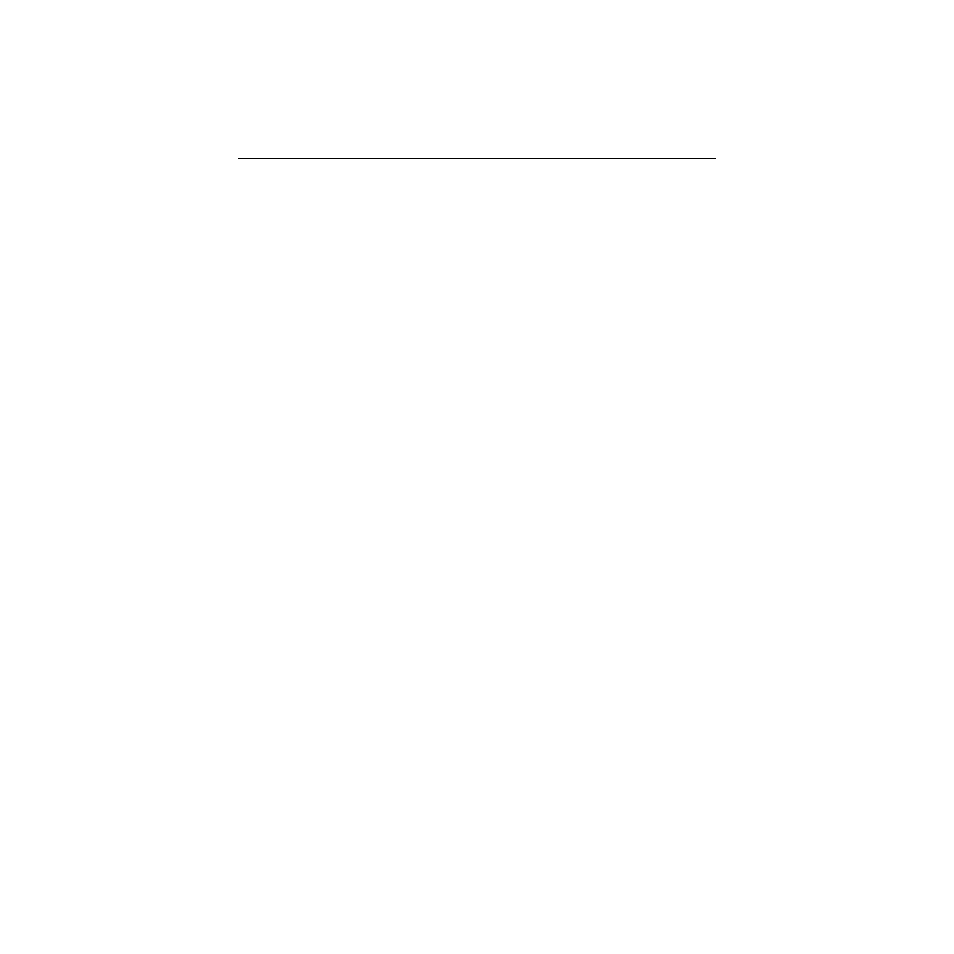
3-5
Crosspoint Buses
Crosspoint Buses
The crosspoint buses include crosspoint buttons for selecting
video and key sources for backgrounds, keys, and auxiliary bus
outputs. See Figure 3-3 on page 3-6. The crosspoints operate as
follows:
■
Video and key input sources are “mapped” or assigned to
crosspoint columns in the Config/Crosspoint Map menu. In
addition, inputs are defined and assigned names in the
Config/Define Inputs menu.
■
To select an input on any bus, press the [CROSSPOINT]. The
selected input will be routed to the bus output.
■
Crosspoints light brightly (high tally) when contributing to
the on-air Program picture. They light dimly (low tally) when
selected but not on-air.
■
Each crosspoint can generate its own internal matte instead of
selecting a video or key signal, if so assigned in the
configuration menus. To adjust the color of a BKGD or matte,
press the [CROSSPOINT] button to delegate the Matte controls
and then adjust the Matte controls for the desired color.
■
Each crosspoint bus includes an adjustable signal processing
amplifier if enabled in the configuration menus. When you
double-press a video or key crosspoint, the Proc Amp menu
appears, allowing you to adjust signal levels for that video or
key source. As you adjust levels, the UNCAL lamp at the end of
the bus lights to indicate that the proc amp is no longer at the
default unity setting. To reset the proc amp to the default
unity setting, press the
[CLEAR PROC AMP]
menu button,
or hold the crosspoint button down and press the [CLEAR]
button in the E-MEM panel area.
