Media and asset records, Viewing metadata, Editing metadata – Grass Valley iTX SmartClient v.2.6 User Manual
Page 94: Viewing metadata editing metadata, Editing, Metadata
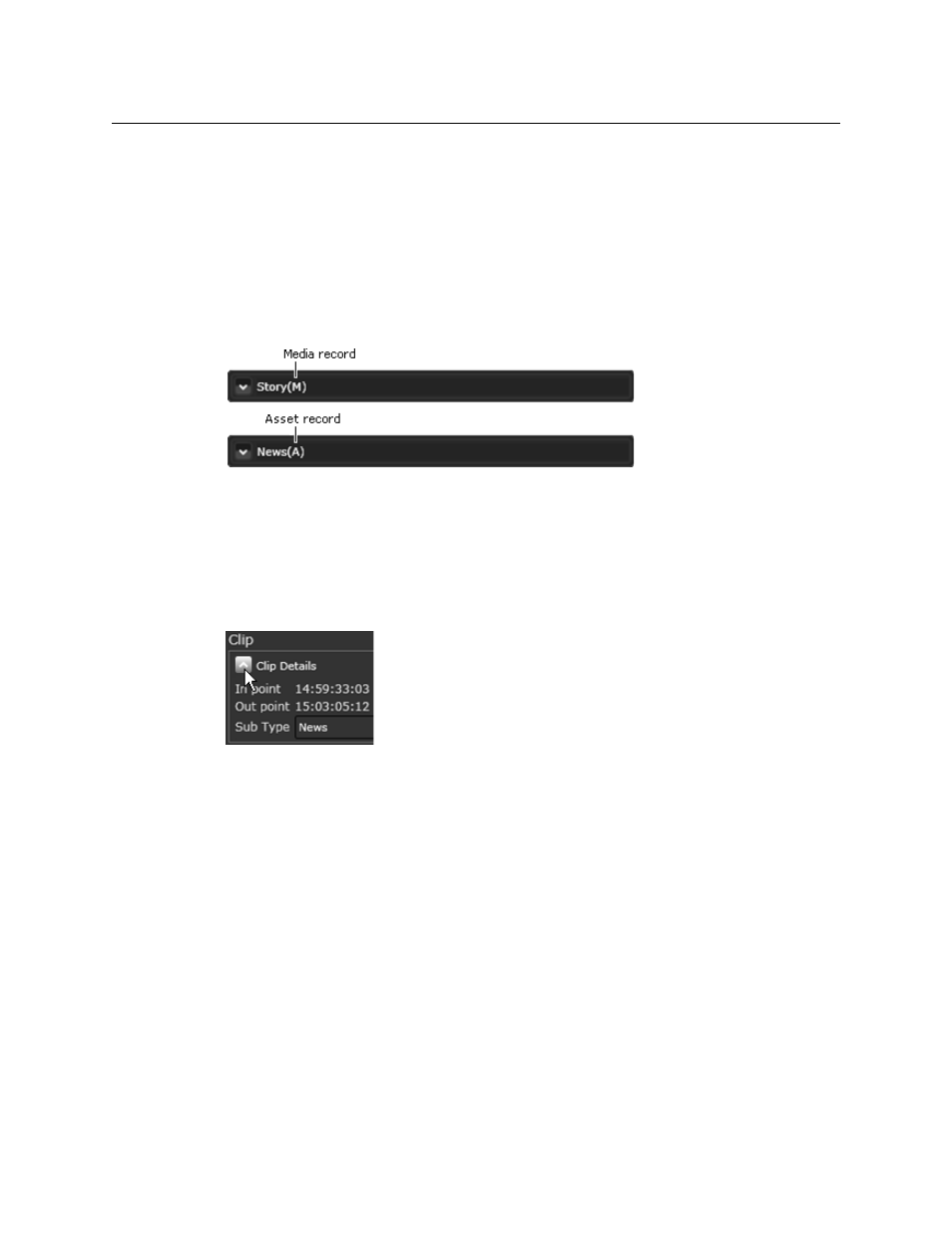
86
Viewing and Editing Metadata
Media and Asset Records
Media and Asset Records
Business-metadata sections may be formed from either media records or asset records:
• Metadata in a media record is shared by all co-references (video clips that reference the
same media file).
• Metadata in an asset record is owned exclusively by the asset with which it is
associated.
The type of record from which a section is formed is indicated by a letter in brackets after
the section name: 'M' for a media record; 'A' for an asset record.
Most business-metadata records are media records.
Viewing Metadata
To start with, all sections on the Metadata tab are collapsed; the information in each one is
hidden. You can expand a section, and so show the information it contains, by clicking the
arrow button next to the section name:
To expand or contract a metadata section:
• Click the arrow button next to a section name to alternately expand or collapse the
section.
Editing Metadata
You can edit some metadata for any video clip if you have the required access rights for that
clip. In most cases, you do this by using one of these common methods:
• Typing words or values directly into a text box.
• Clicking a check box.
• Selecting an option from a drop-down list.
• Clicking a point on a ratings scale.
