Grass Valley iTX SmartClient v.2.6 User Manual
Page 46
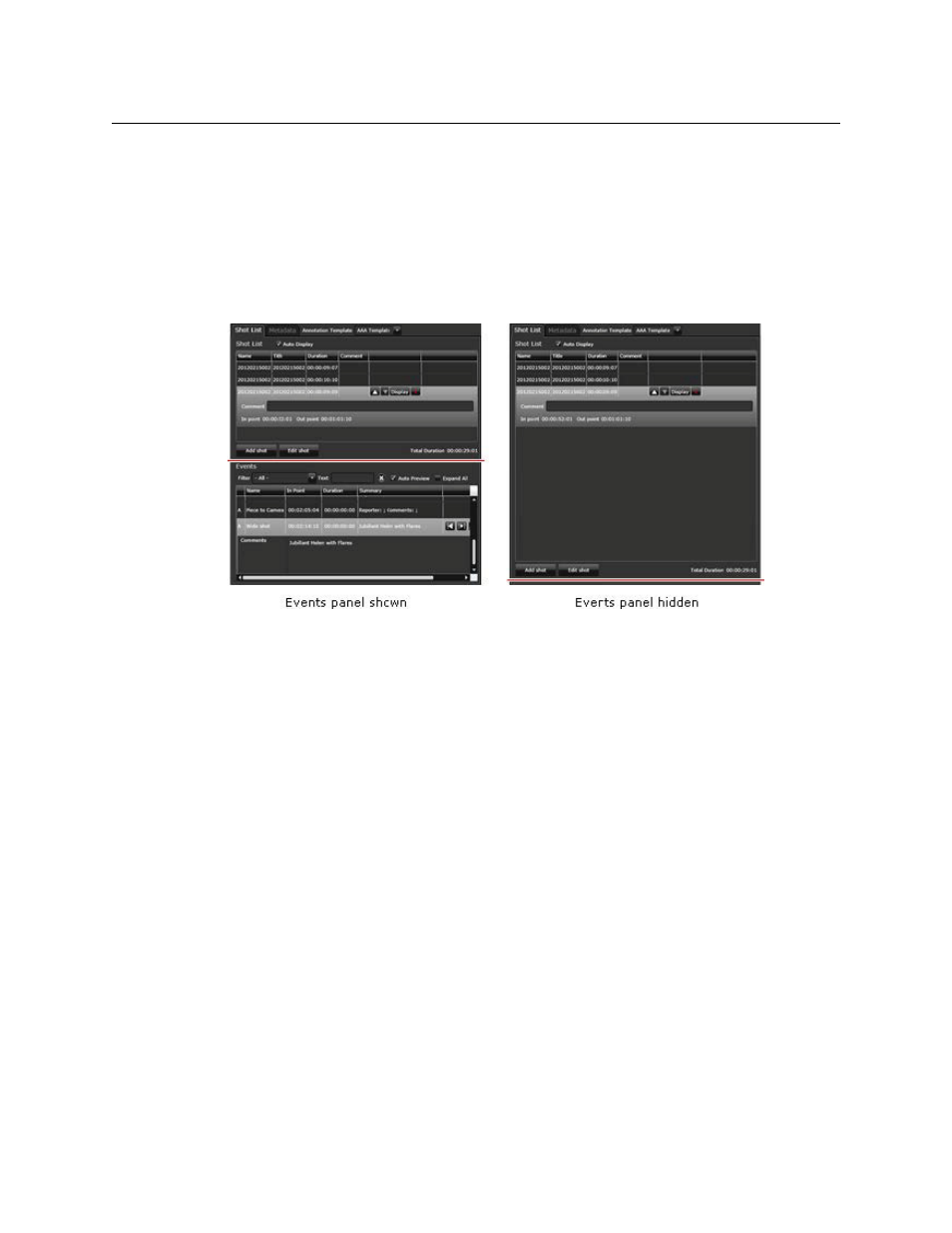
38
The Shot List Workspace and Project Clips
Optimizing the Space Available to Shot Lists on the Shot List Tab
Optimizing the Space Available to Shot Lists on the Shot List Tab
To maximize the display of shot details on the Source Shot Selection tab in the Shot List
workspace, SmartClient automatically hides the Events panel if the video clip loaded in the
Media Viewer has no marked events. It does this by collapsing the Events panel to the
bottom of the tab.
The illustrations below show the two configurations of the Shot List tab; the red line
denotes the border between the shot-list grid and the Events panel.
The video clip in the first illustration contains marked events; the Events panel appears in
the bottom half of the tab.
The video clip in the second illustration contains no marked events; the Events panel is
hidden, allowing the shot-list grid to take up the full height of the tab.
