Organizing multiple search terms – Grass Valley iTX SmartClient v.2.6 User Manual
Page 59
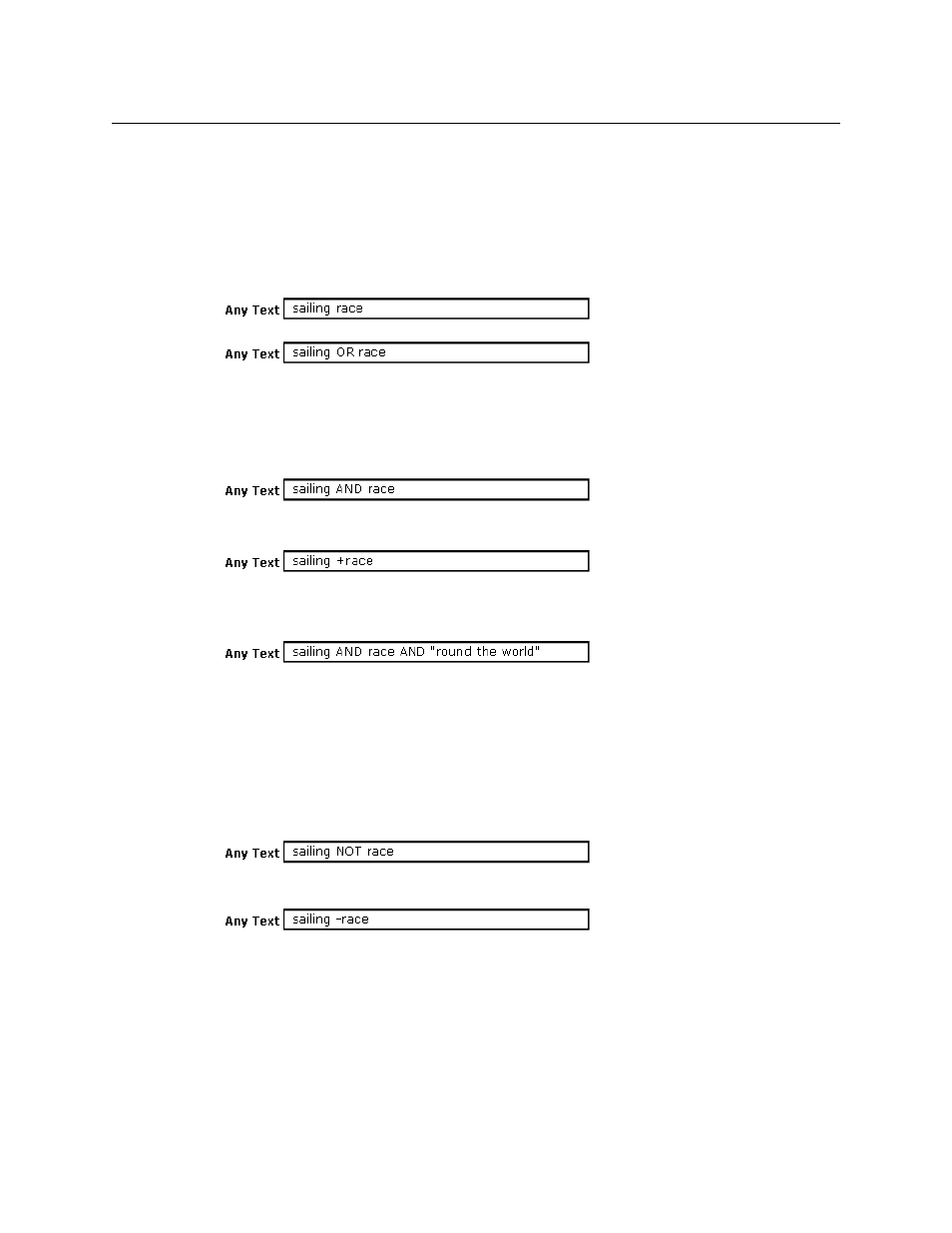
51
iTX SmartClient
Operator Guide
Specifying text to include video clips in search results
In general, SmartClient includes a video clip in search results if any of the specified words
appears in the text fields of the database record for the video clip. This is because
SmartClient automatically applies the logic operator OR to any search term that does not
have a logic operator in front of it.
The search criteria shown in these two examples produce the same results:
The search results include any video clip that has either "sailing" or "race" in a database
field.
If you insert "and" before the second word, the search results include only video clips that
have both "sailing" and "race" in their database fields:
For the same effect, you may use a plus sign instead of "and":
You can request SmartClient to look for a phrase by putting quotation marks around the
phrase:
SmartClient does not search for common words such as "the" and "if" unless they are part
of a phrase.
Specifying text to exclude video clips from search results
To avoid having to scroll through search results that contain a large number of unwanted
video clips, you can exclude video clips that you are not interested in. For this, you add "not"
before a word or phrase that is associated with the unwanted video clips:
You may use a minus sign instead of "not":
Organizing multiple search terms
When using multiple search terms with different logic operators, how you arrange the
search terms may have a significant effect on the search results. To ensure SmartClient
reads the criteria in the way you want it to, you should add brackets around search terms
that you want SmartClient to read together.
In these two examples, the same search terms produce different results depending on
which terms are bracketed together:
