Working with search results, Display of search results in the results browser, Viewing-format selection buttons – Grass Valley iTX SmartClient v.2.6 User Manual
Page 69: 8 working with search results, Working with search, Results, Display of search results in the results, Browser, Display of search results in the, Results browser
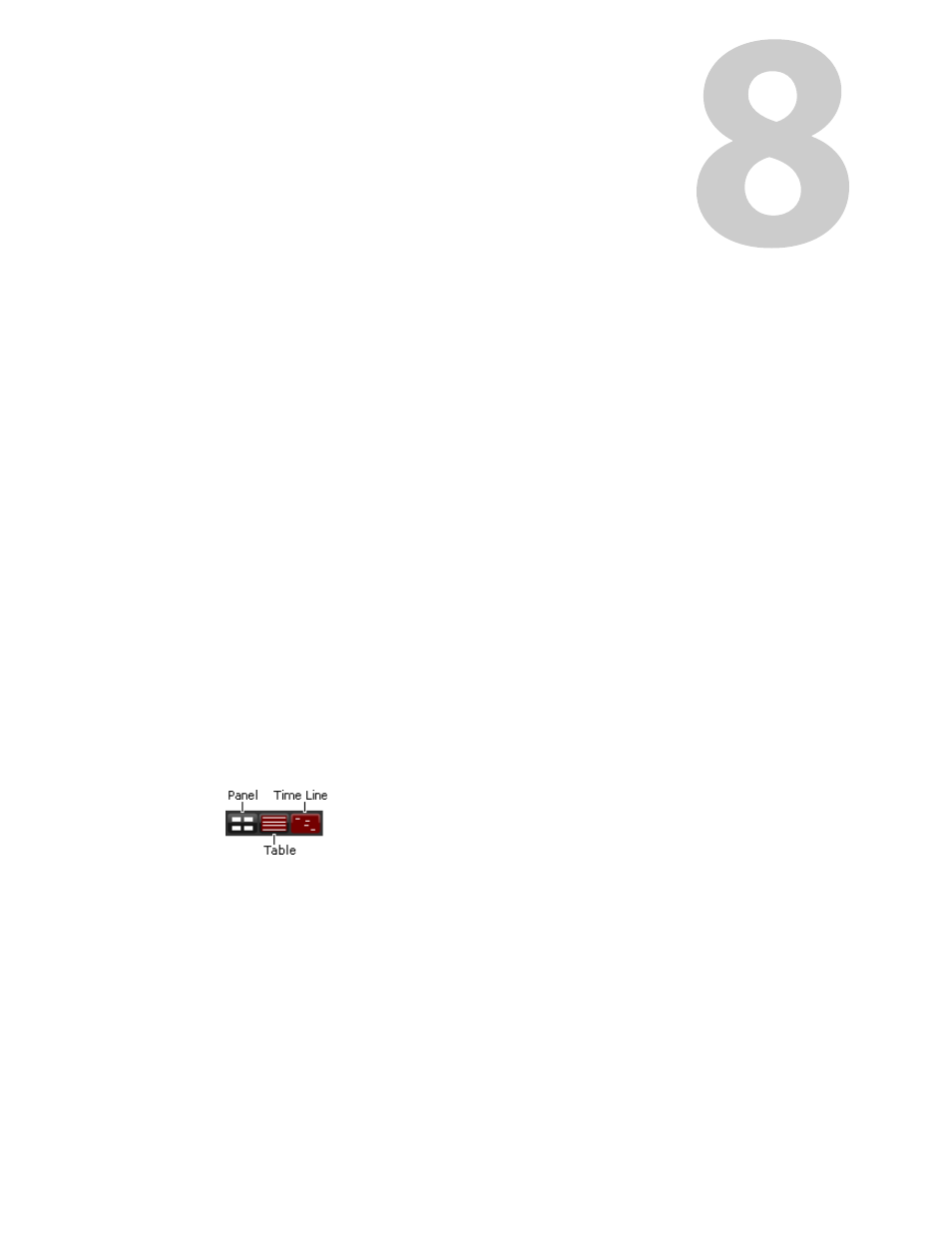
61
Working with Search Results
Once the results of a search have been returned, PinPoint allows you to view them in a
variety of ways, as well as providing a list to search assistance list.
Summary
Display of Search Results in the Results Browser . . . . . . . . . . . . . . . . . . . . . . . . . . . . . . . . . . . . . . . 61
Working with the Results Panel . . . . . . . . . . . . . . . . . . . . . . . . . . . . . . . . . . . . . . . . . . . . . . . . . . . . . . . 62
Working with the Results Table . . . . . . . . . . . . . . . . . . . . . . . . . . . . . . . . . . . . . . . . . . . . . . . . . . . . . . . 65
Working with the Results Timeline . . . . . . . . . . . . . . . . . . . . . . . . . . . . . . . . . . . . . . . . . . . . . . . . . . . . 67
Search Assistance Lists . . . . . . . . . . . . . . . . . . . . . . . . . . . . . . . . . . . . . . . . . . . . . . . . . . . . . . . . . . . . . . . 69
Display of Search Results in the Results Browser
The Results Browser can display search results in any of three viewing formats:
• In a Results Panel.
• In a Results Table.
• On a Results Timeline.
We describe these in detail in this section.
Viewing-Format Selection Buttons
The choice of viewing format depends on the operation of the format selection buttons,
which appear at the top of the Results Browser:
To choose a viewing format:
• You may set the viewing format before or after performing a search by clicking a
viewing-format selection button.
The Results Browser presents search results in the format represented by the button.
