Expanded job entries, Taking control of a job in an itx workflow process – Grass Valley iTX SmartClient v.2.6 User Manual
Page 113
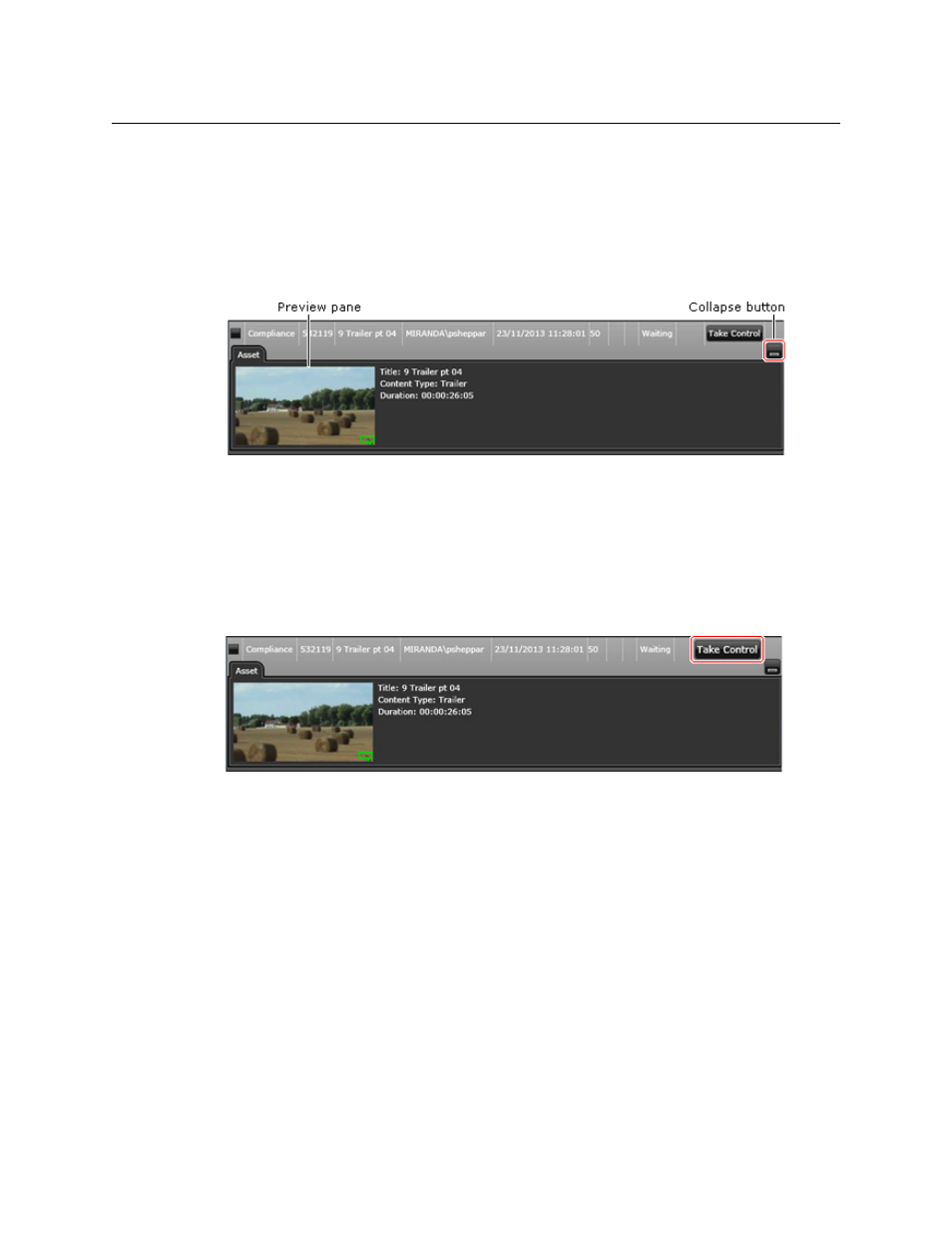
105
iTX SmartClient
Operator Guide
Expanded Job Entries
An expanded job entry contains a keyframe preview pane. In this, you can view keyframes
from the video clip that the job is required for.
Other features may appear in the expanded entry, depending on what job list you are
working with. For all job lists, an expanded entry displays a Collapse button, which enables
you to collapse the entry.
To expand or collapse a job entry:
1 Click an entry in a jobs list to expand it.
2 Click the Collapse button in the expanded entry to collapse the entry.
Taking Control of a Job in an iTX Workflow Process
An expanded entry on the jobs-list level of a workspace includes a Take Control button:
Clicking this sets up SmartClient for the iTX Workflow process for the selected job.
SmartClient switches to the operating level of the workspace and loads the required clip in
the workspace.
