The metadata tab, The events tab, The actions tab – Grass Valley iTX SmartClient v.2.6 User Manual
Page 21: The event logging tab
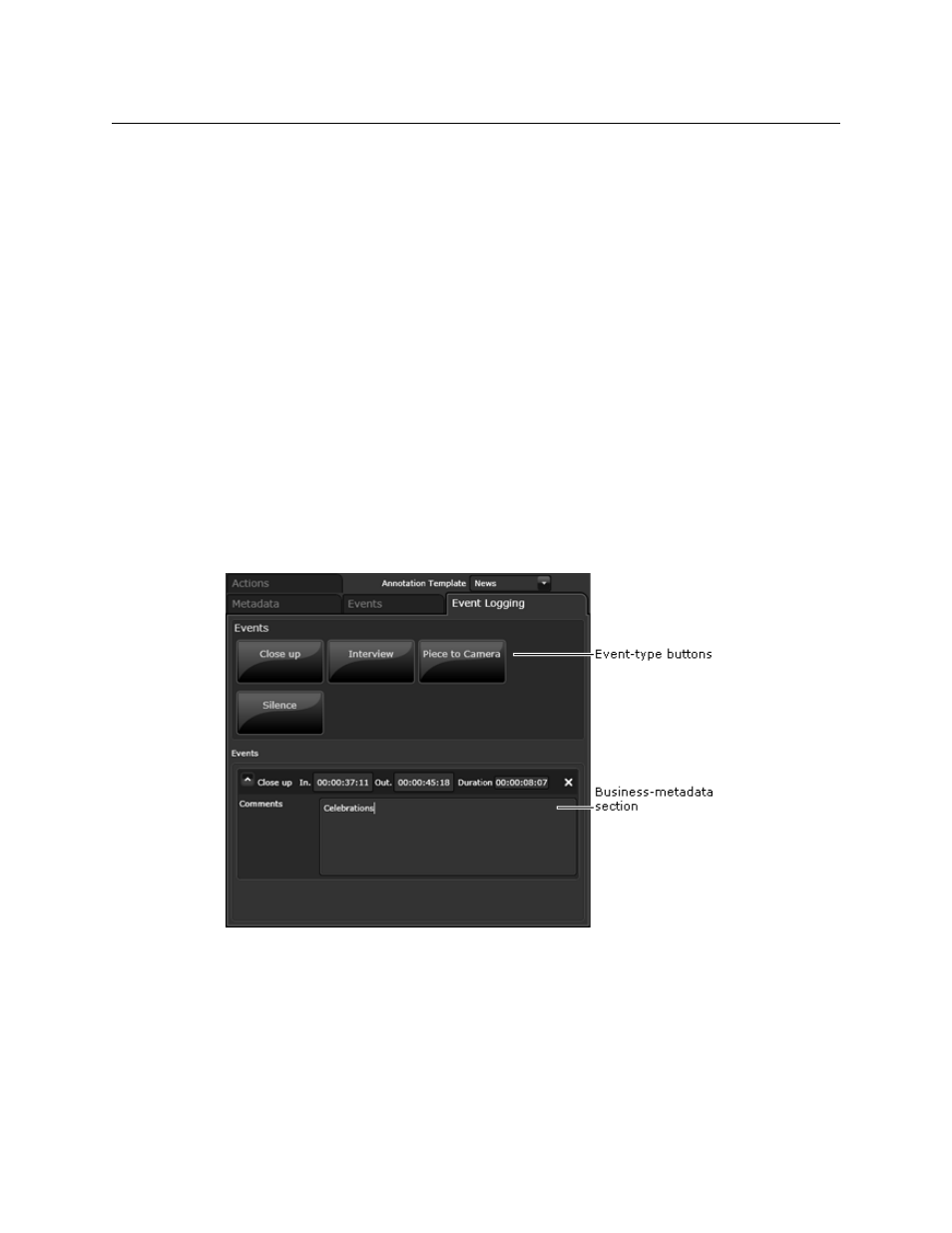
13
iTX SmartClient
Operator Guide
The Metadata Tab
On the Metadata tab, you can view and edit metadata that has been added to a video clip.
We explain how to use the features on this tab later in this manual. See
The Events Tab
On the Metadata tab, you can view and edit metadata for marked events in a video clip. We
explain how to use the features on this tab later in this manual. See
The Actions Tab
You use any of the active button on the Actions tab to trigger an iTX Workflow job for a
video clip. We explain how to use the features on this tab later in this manual. See
The Event Logging Tab
The Event Logging tab displays a set of event-type buttons for marking events:
The configuration of the buttons depends on what annotation template is selected in the
Annotation Template box. Different sets of buttons appear for different templates.
Each time you mark an event, a business-metadata section appears below the buttons. This
enables you to add business metadata to the event. An entry for the new event appears on
the Events tab. The sections are cleared if you load another clip without saving your
changes.
