Selecting the placeholders workspace, Performing tasks in the placeholders workspace, Selecting a placeholder clip – Grass Valley iTX SmartClient v.2.6 User Manual
Page 30: Finding and loading a placeholder clip, Working with a placeholder clip
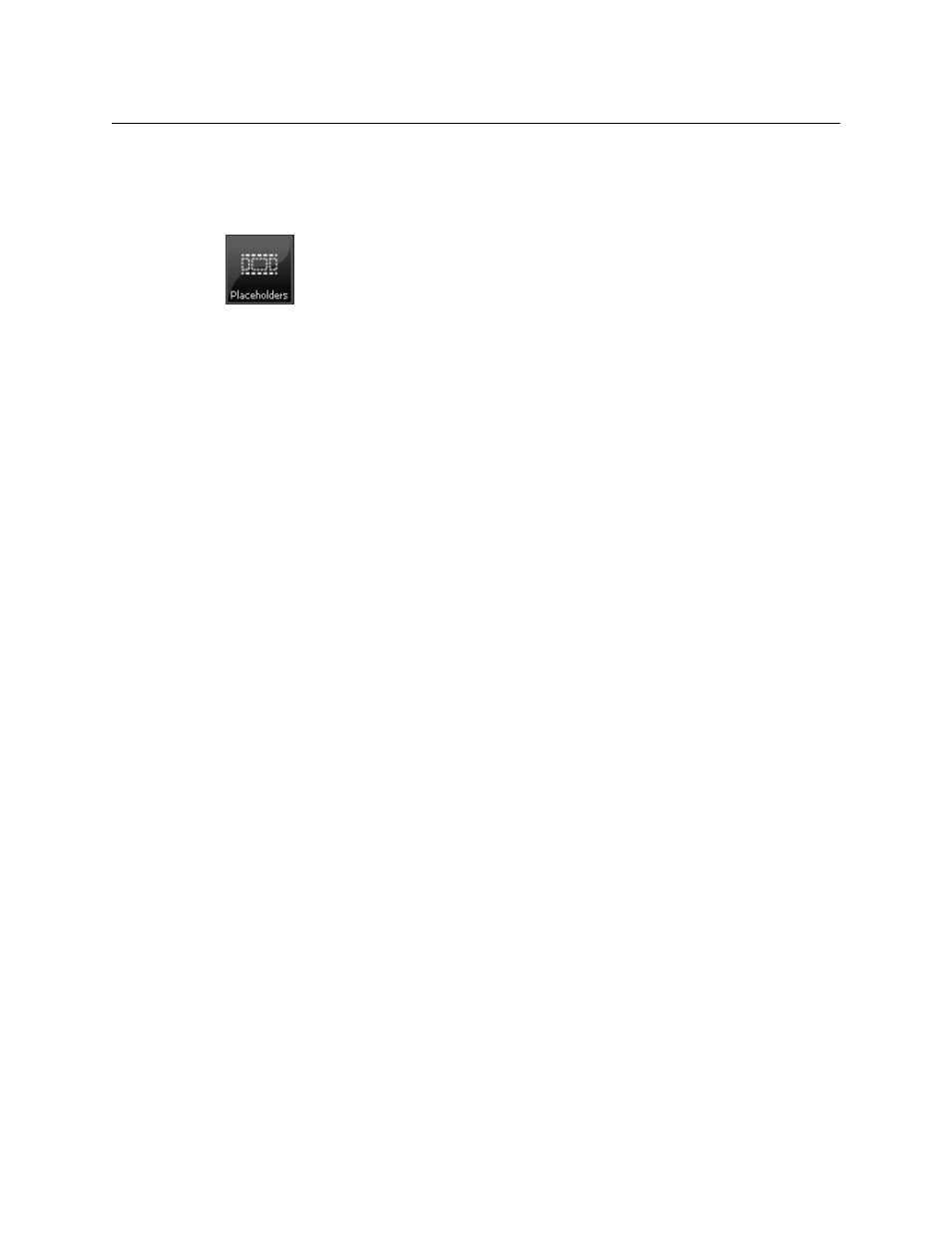
22
The Placeholders Workspace
Selecting the Placeholders workspace
Selecting the Placeholders workspace
You display the Placeholders workspace by clicking the Placeholders activity button on
your SmartClient Dashboard:
Performing Tasks in the Placeholders Workspace
Below, we describe how you may perform a number of tasks in the Placeholders workspace.
In these tasks, you use major SmartClient features that are common to other workspaces.
We explain these features in detail in later sections of this manual.
• For information about searching the iTX System Database for particular assets, see
• For information about selecting an asset from search results, see
Selecting a Placeholder Clip
You use the features in the Search Builder to search for placeholder clips and display a list of
them in the Results Browser. You can then select one to work with.
Finding and loading a placeholder clip
To find and load a placeholder clip
1 In the Placeholder workspace, specify search criteria in the Search Builder and start a
search.
SmartClient displays a set of search results in the Results Browser.
2 Select a placeholder clip from the Results Browser.
Display of Search Results in the
SmartClient loads the clip and displays clip metadata in the panel to the right of the
Results Browser.
Working with a Placeholder Clip
After loading a placeholder clip in the workspace, you may do any of the following:
• View the clip metadata in the Metadata panel.
• Edit the clip metadata if you have editing rights for the clip.
• Copy the clip name to your Windows clipboard. From there, you can paste it into a
dialog in an editing application that you are using to create the clip media. Doing this
guarantees the media name matches the name of the placeholder clip.
• Save a copy of an existing placeholder to create a new one.
