The jobs-list level of a workspace – Grass Valley iTX SmartClient v.2.6 User Manual
Page 109
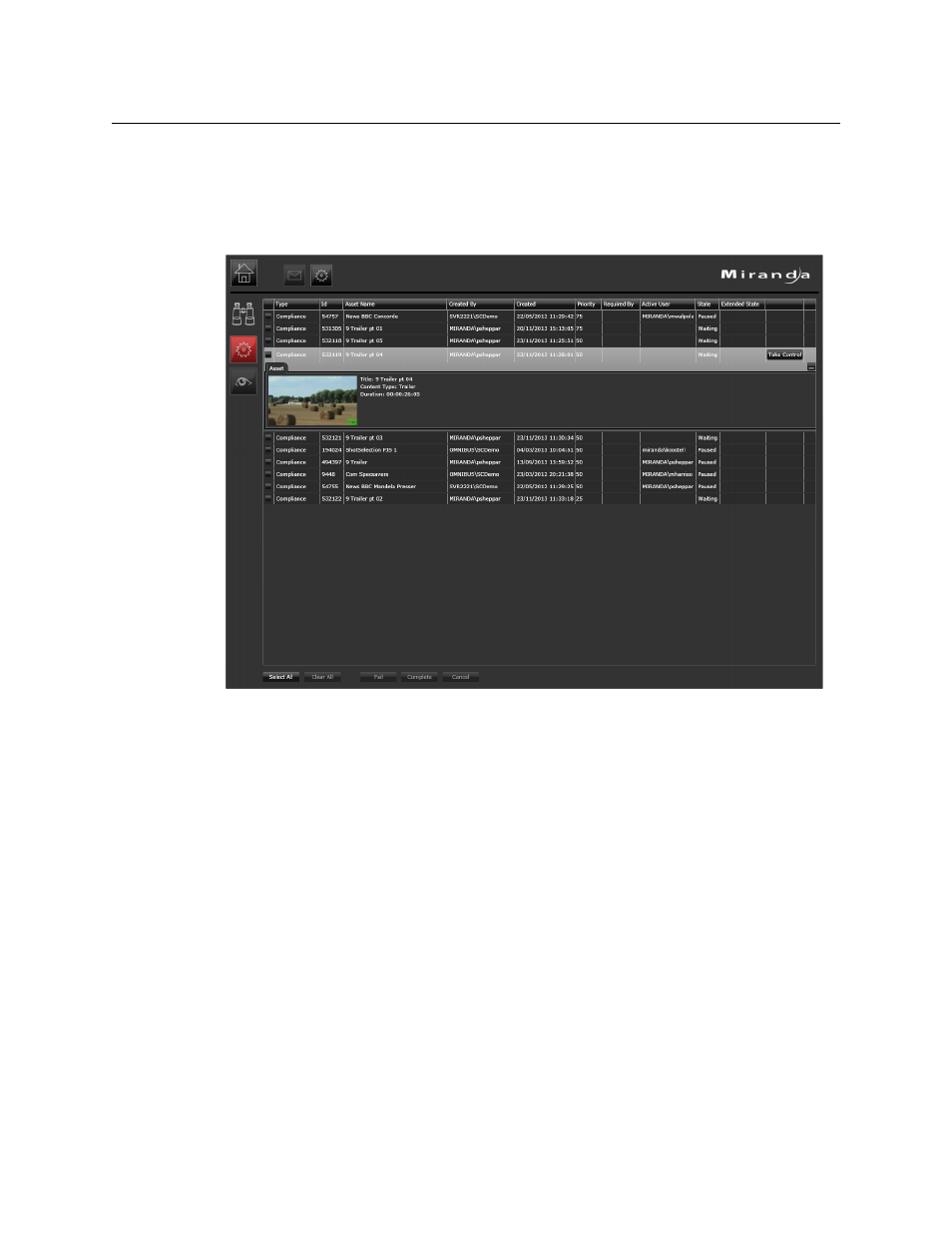
101
iTX SmartClient
Operator Guide
The Jobs-List Level of a Workspace
From your Dashboard, you can open a workspace that has features you can use to perform
a particular job (e.g. the Browse workspace for QC or compliance checking). The workspace
opens on the jobs-list level:
On this level, SmartClient displays a list of all the user jobs of a particular type in the iTX job
queue. You can perform any of these jobs, which may have been submitted by other
operators.
You can scan the list and expand an entry to view more information about a job. After
expanding an entry, you can:
• View keyframes from the video clip the job is for.
• Set the "required by" date for a job you have submitted.
• Take control of a job. See
Taking Control of a Job in an iTX Workflow Process
You can select a batch of jobs and change their state to Failed or Complete; or you can
cancel them.
