Keyboard shortcuts – Grass Valley iTX SmartClient v.2.6 User Manual
Page 89
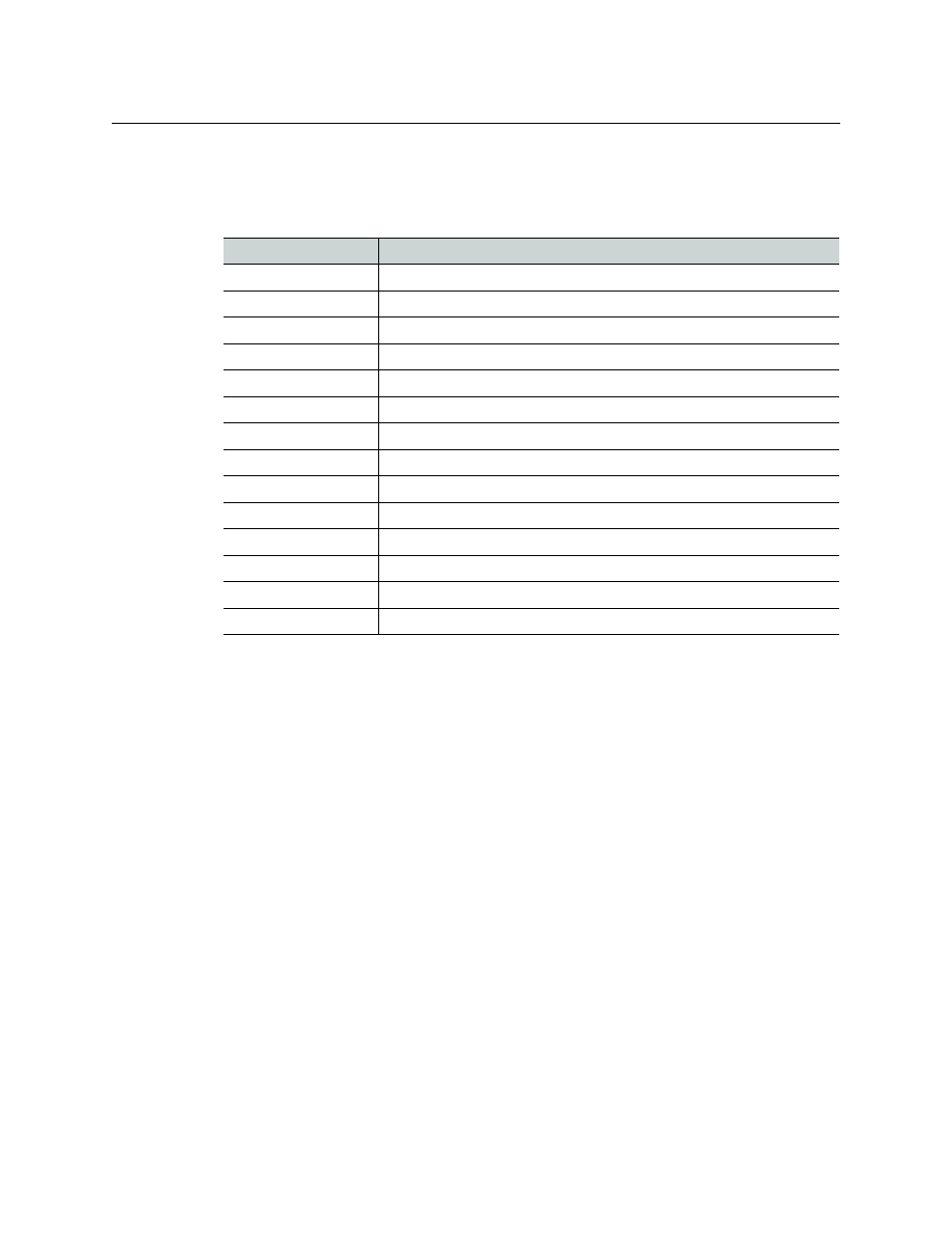
81
iTX SmartClient
Operator Guide
Keyboard Shortcuts
You may use the following keyboard shortcuts when you are working with the Media
Viewer.
Keyboard shortcut
Action
A
Add the selected shot to a shot list.
C
Cue to specified time code. Enter required timecode then press Enter.
G
Take a screen capture of the current frame.
I
Mark an in-point at the current frame.
Shift + I
Cue the Media Viewer to the in-point.
J or
Step the Media Viewer back one frame.
K
Play or pause the media file.
L or
Step the Media Viewer forward one frame.
M
Mute or play audio content.
O
Mark an out-point at the current frame.
Shift + O
Cue the Media Viewer to the out-point.
Space
Play or pause the media file.
Shift + Space
Play the media file between the in- and out-points.
Home
Cue to Media Viewer to the start of the media file.
