The ae workspace, Itx assets used on the ae workspace, Search level – Grass Valley iTX SmartClient v.2.6 User Manual
Page 53: 6 the ae workspace, Itx assets used on the ae workspace search level
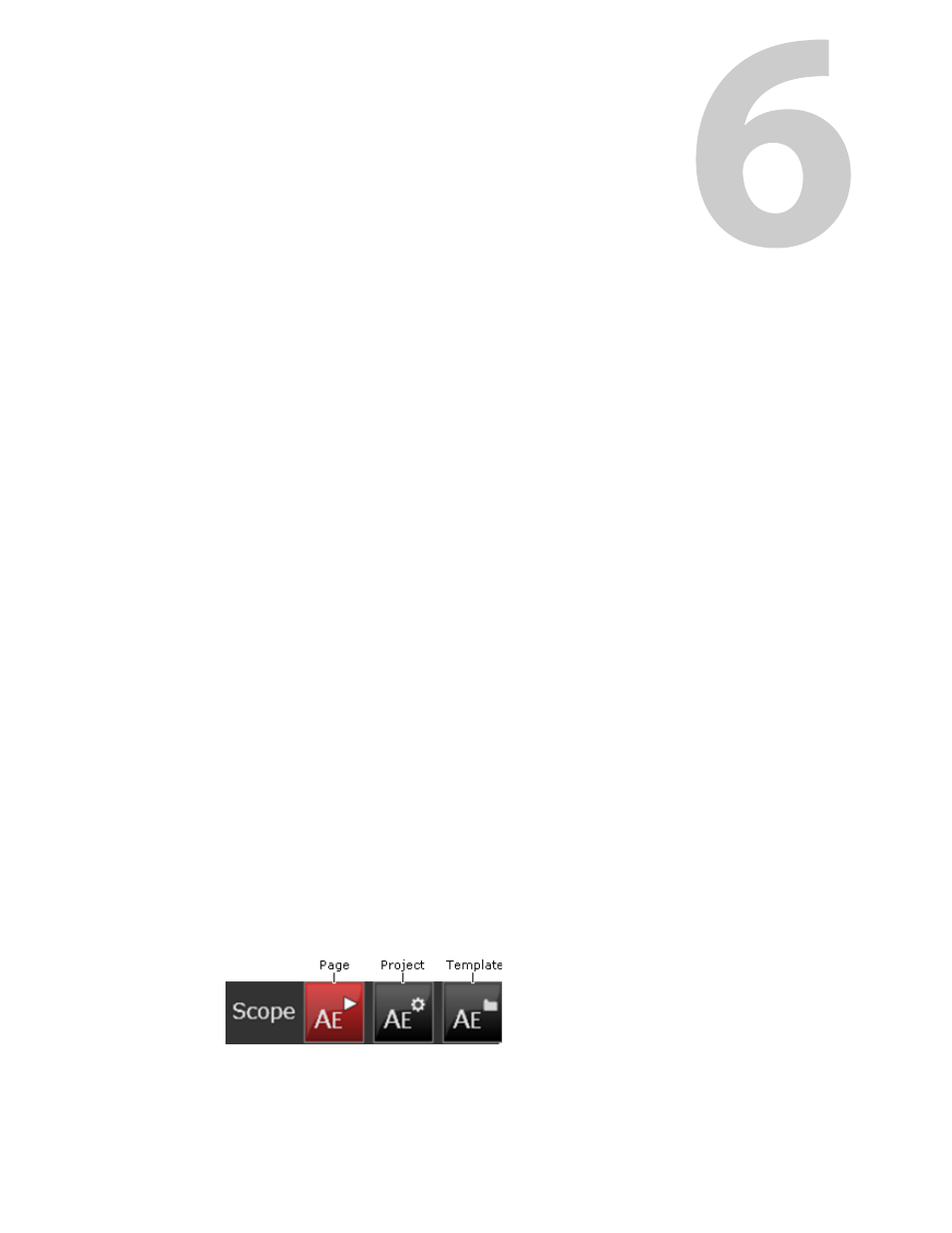
45
The AE Workspace
In the AE workspace, you work with iTX assets that are used in the production of media files
in which variable information is combined with video content generated in the Adobe After
Effects (AE) video-effects application. An example of such a media file is a short "coming
next" video clip that advertises details of the next program scheduled to play out.
Summary
iTX Assets Used on the AE Workspace . . . . . . . . . . . . . . . . . . . . . . . . . . . . . . . . . . . . . . . . . . . . . . . . . 45
Search Level . . . . . . . . . . . . . . . . . . . . . . . . . . . . . . . . . . . . . . . . . . . . . . . . . . . . . . . . . . . . . . . . . . . . . . . . . . 45
View Level – AE Pages . . . . . . . . . . . . . . . . . . . . . . . . . . . . . . . . . . . . . . . . . . . . . . . . . . . . . . . . . . . . . . . . 46
View Level – AE Templates . . . . . . . . . . . . . . . . . . . . . . . . . . . . . . . . . . . . . . . . . . . . . . . . . . . . . . . . . . . . 47
View Level – AE Projects . . . . . . . . . . . . . . . . . . . . . . . . . . . . . . . . . . . . . . . . . . . . . . . . . . . . . . . . . . . . . . 48
iTX Assets Used on the AE Workspace
Three types of iTX asset are involved in the process:
• An AE project is created in the iTX System Database when an AE project file is imported
into iTX. The project file may contain one or more AE compositions.
• An AE template is created for each composition in an imported project.
• An AE page is created when data on a text layer is added to an AE template, which is
then used to create a single media file. We describe this process as “rendering” the AE
page.
The AE workspace is similar to the Browse workspace. It has two levels: one for searching for
AE assets; the other for viewing them.
SmartClient displays the AE workspace in one of three modes, depending on which of the
three AE asset types it is set up to handle.
Search Level
The search level has the same features for all three asset types. It contains three search-
scope buttons (each representing one of the AE asset types):
Clicking one of these buttons selects an operating mode and limits searches to just the
associated asset type. So, for example, only AE pages appear in search results when the AE
Page scope button is selected.
