Configuration procedure – H3C Technologies H3C S7500E Series Switches User Manual
Page 145
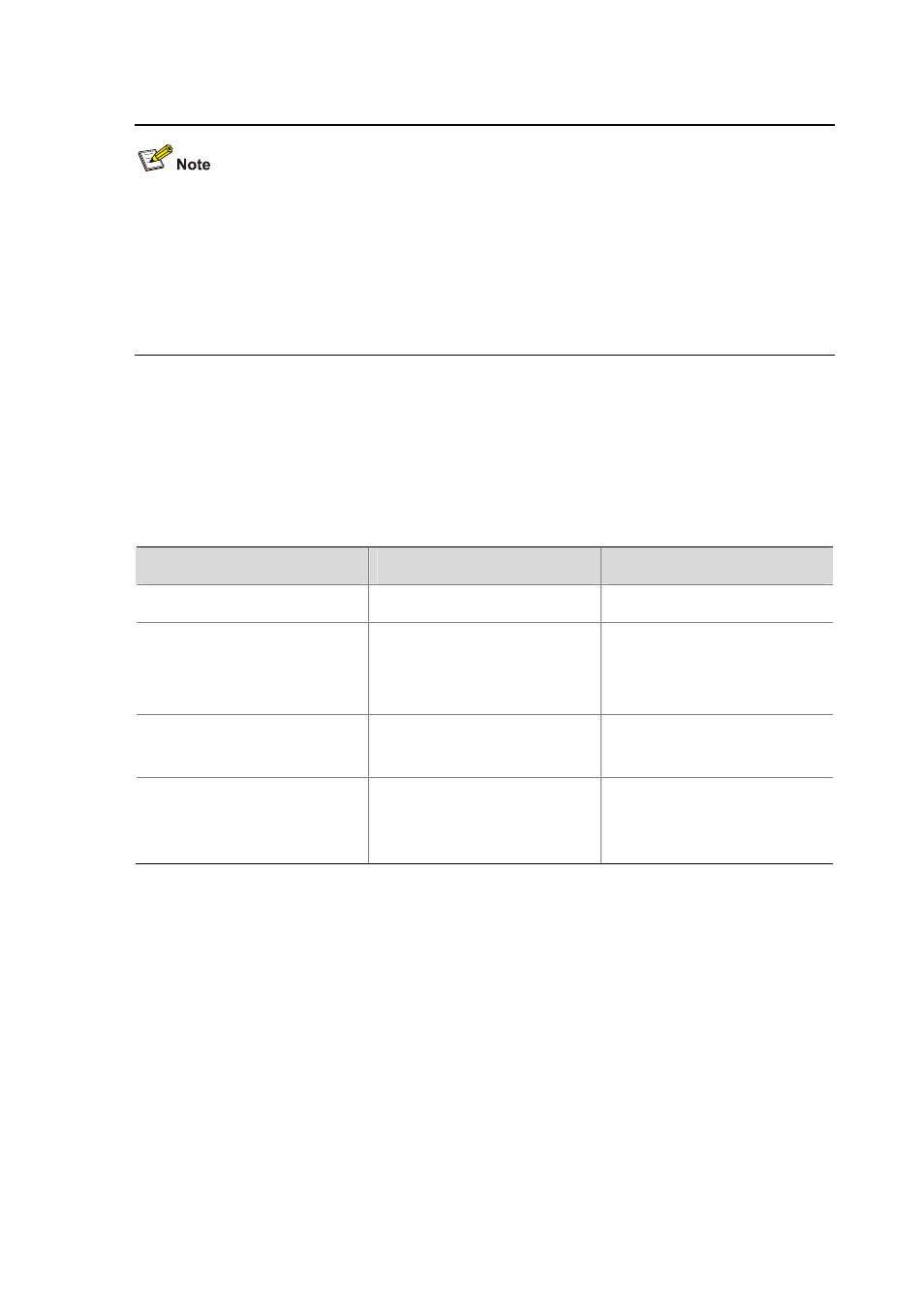
8-8
z
For installation and configuration about the security policy server, see iMC EAD Security
Policy Help.
z
The ACL for resources in the quarantined area and that for restricted resources correspond
to isolation ACL and security ACL on the security policy server respectively.
z
You can modify the authorized ACLs on the access device. However, your changes take
effect only for portal users logging on after the modification.
Configuration Procedure
Basic Portal configurations include configuring the Portal server and enabling Portal on an
interface. To configure a portal server, you need to specify the IP address of the portal server
on the access device.
Follow these steps to perform basic portal configuration:
To do…
Use the command…
Remarks
Enter system view
system-view
—
Configure a portal server
portal server server-name ip
ip-address [ key key-string |
port port-id | url url-string ] *
Required
By default, no portal server is
configured.
Enter interface view
interface interface-type
interface-number
—
Enable portal authentication on
the interface
portal server server-name
method { direct | layer3 |
redhcp }
Required
Disabled by default
