Acl assignment, 1x configuration, Configuration prerequisites – H3C Technologies H3C S7500E Series Switches User Manual
Page 102: 1x configuration task list
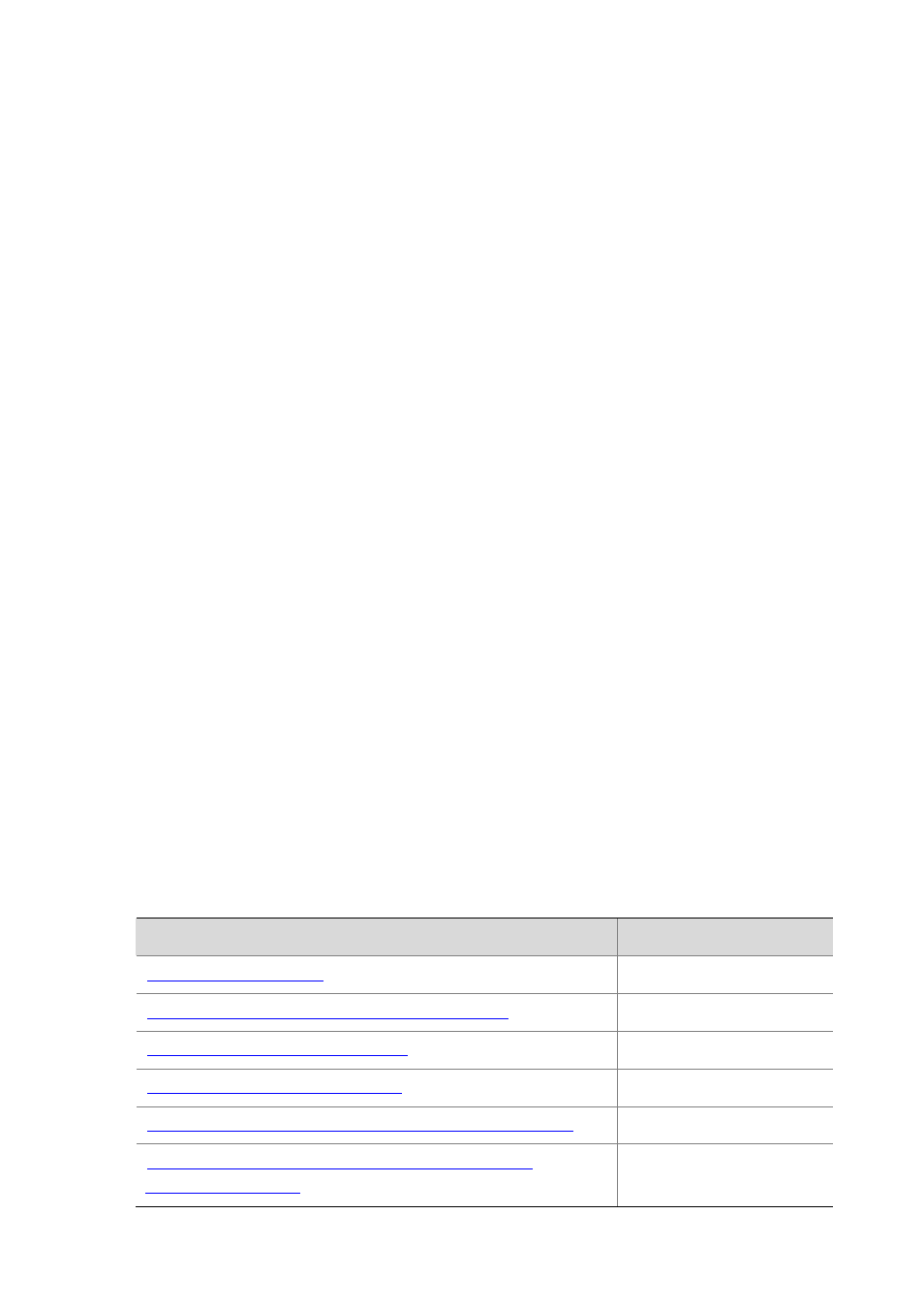
5-12
z
MAFV refers to the Auth-Fail VLAN configured on a port that uses the MAC-based access
control method. With MAFV configured on a port, if a user on the port fails authentication,
the user will be authorized to access the resources in the Auth-Fail VLAN. If the user
initiates authentication again and passes the authentication, the device will add the user to
the assigned VLAN or return the user to the initial VLAN of the port, depending on whether
the authentication server assigns a VLAN.
ACL assignment
ACLs provide a way of controlling access to network resources and defining access rights.
When a user logs on through a port, and the RADIUS server is configured with authorization
ACLs, the device will permit or deny data flows traversing through the port according to the
authorization ACLs. Before specifying authorization ACLs on the server, you need to configure
the ACL rules on the device. You can change the access rights of users by modifying
authorization ACL settings on the RADIUS server or changing the corresponding ACL rules on
the device.
802.1X Configuration
Configuration Prerequisites
802.1X provides a method for implementing user identity authentication. However, 802.1X
cannot implement the authentication scheme solely by itself. RADIUS or local authentication
must be configured to work with 802.1X.
z
Configure the ISP domain to which the 802.1X user belongs and the AAA scheme to be
used (that is, local authentication or RADIUS).
z
For remote RADIUS authentication, the username and password information must be
configured on the RADIUS server.
z
For local authentication, the username and password information must be configured on
the device and the service type must be set to lan-access.
For more information about the RADIUS client configuration, see AAA Configuration in the
Security Configuration Guide.
802.1X Configuration Task List
Complete the following tasks to configure 802.1X:
Task
Remarks
Required
Specifying the Authentication Method of 802.1X Users
Optional
Specifying the Port Authorization Mode
Optional
Specifying the Access Control Method
Optional
Configuring the Maximum Number of Users Accessible to a Port
Optional
Setting the Maximum Number of Attempts for Sending an
Optional
