7 mac authentication configuration, Mac authentication overview, Introduction – H3C Technologies H3C S7500E Series Switches User Manual
Page 127: Mac authentication configuration
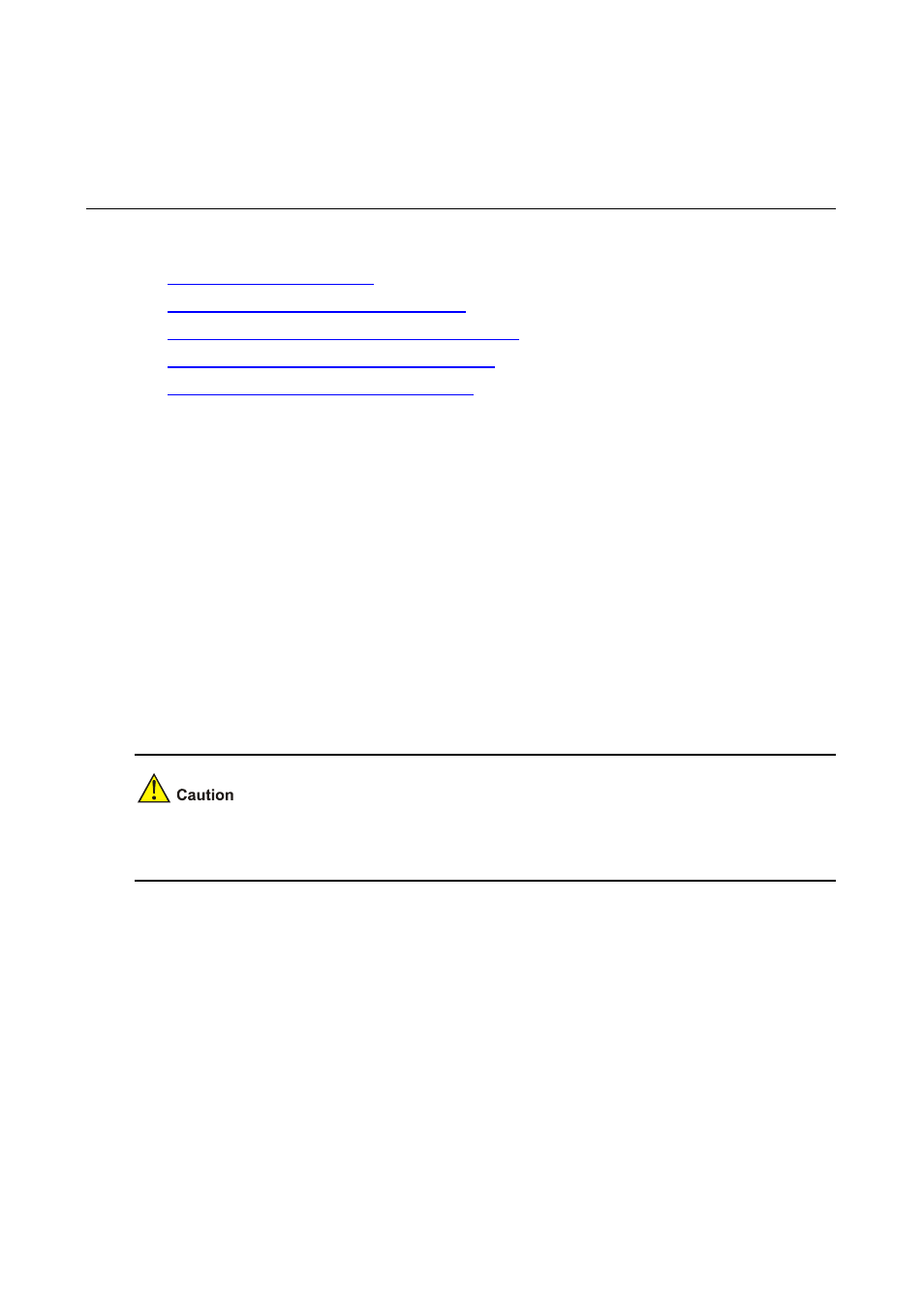
7-1
7
MAC Authentication Configuration
This chapter includes these sections:
z
z
Basic Configuration for MAC Authentication
z
Specifying a Domain for MAC Authentication Users
z
Displaying and Maintaining MAC Authentication
z
MAC Authentication Configuration Examples
MAC Authentication Overview
Introduction
MAC authentication provides a way for authenticating users based on ports and MAC addresses. It
requires neither installation of any client software on the user hosts, nor provision of any username or
password during authentication. Once detecting a new MAC address on a MAC authentication
enabled port, the device initiates a MAC authentication process. If the user passes MAC
authentication, the device allows the user to access network resources through the port. If the user
fails the authentication, the device marks the MAC address of the user as a quiet MAC address, and
will directly discard all subsequent packets from the MAC address within the quiet time (dictated by the
quiet timer). This mechanism is called the quiet function, and it can prevent the device from
authenticating an illegal user repeatedly in a short time.
If a quiet MAC address is the same as a static MAC address configured or a MAC address that has
passed another type of authentication, the quiet function does not take effect.
Currently, the device supports two MAC authentication modes: Remote Authentication Dial-In User
Service (RADIUS) based MAC authentication and local MAC authentication on the access device. For
detailed information about RADIUS authentication and local authentication, see AAA Configuration in
the Security Configuration Guide.
MAC authentication supports two types of usernames:
z
MAC address, where the MAC address of a user serves as both the username and password.
z
Fixed username, where all users use the same preconfigured username and password for
authentication, regardless of the MAC addresses. In this case, all users on a port use the same
username and password for MAC authentication.
