Message bar – Ensemble Designs 9430 Flexible Matrix Router for 3G / HD / SD / ASI User Manual
Page 92
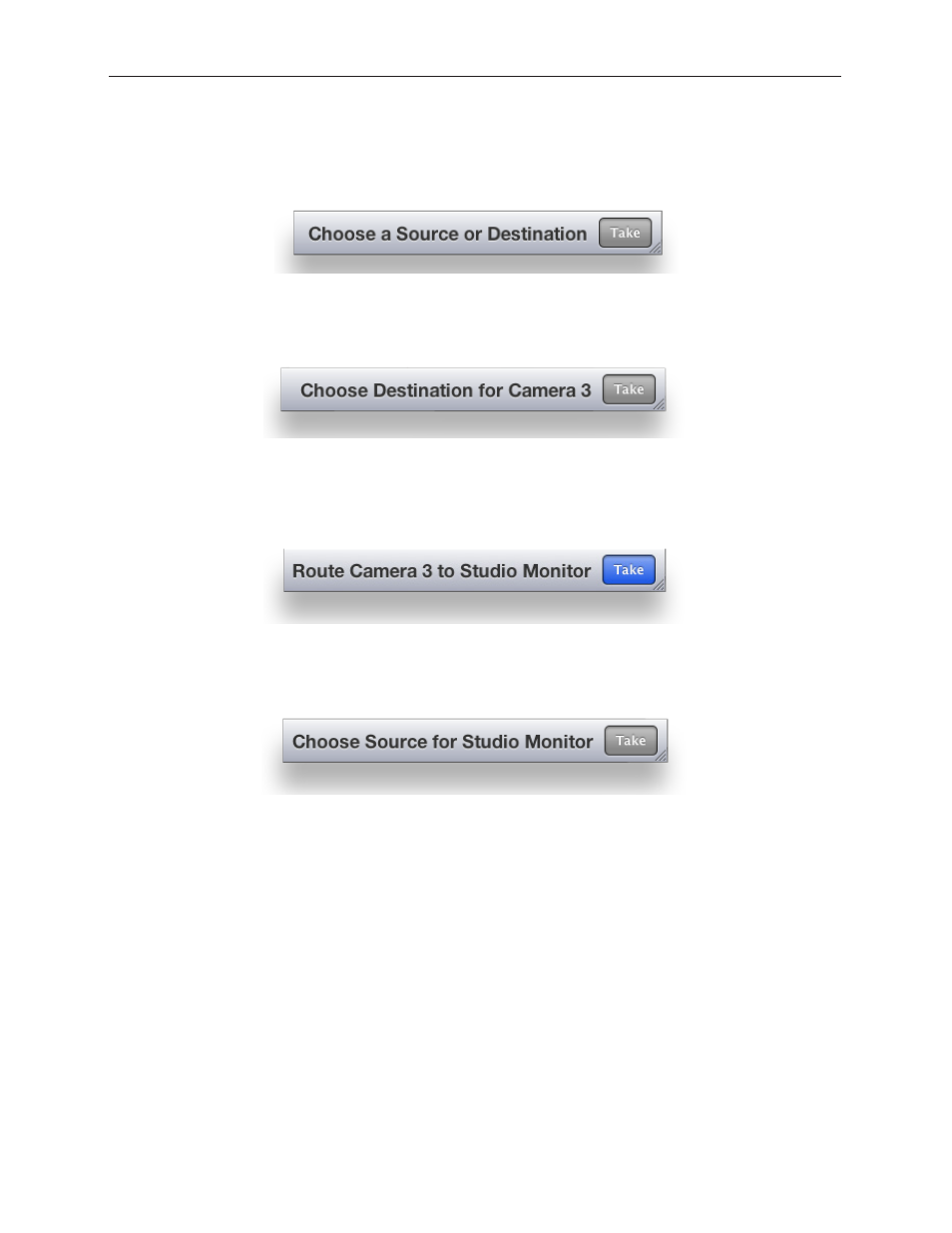
www.ensembledesigns.com
Page 92
Avenue 9430 Flexible Matrix Router
Installation, Configuration and Operations Guide
Message Bar
A Message Bar located in the lower right area of the browser window reflects your actions with respect
to Sources and Destinations. For example, before you have taken any action, the Message Bar displays
the message “Choose a Source or Destination.”
After selecting a Source named “Camera 3,” the Message Bar now says: “Choose Destination for Camera
3.”
If you then select a Destination named “Studio Monitor,” the Message Bar now says: “Route Camera 3 to
Studio Monitor.” Note that the Take button is now blue, indicating that the Router is ready for a Take.
On the other hand, if you have selected the Destination named “Studio Monitor,” and haven’t yet
selected a Source, the Message Bar will say: “Choose Source for Studio Monitor.”
