Ensemble Designs 9430 Flexible Matrix Router for 3G / HD / SD / ASI User Manual
Page 111
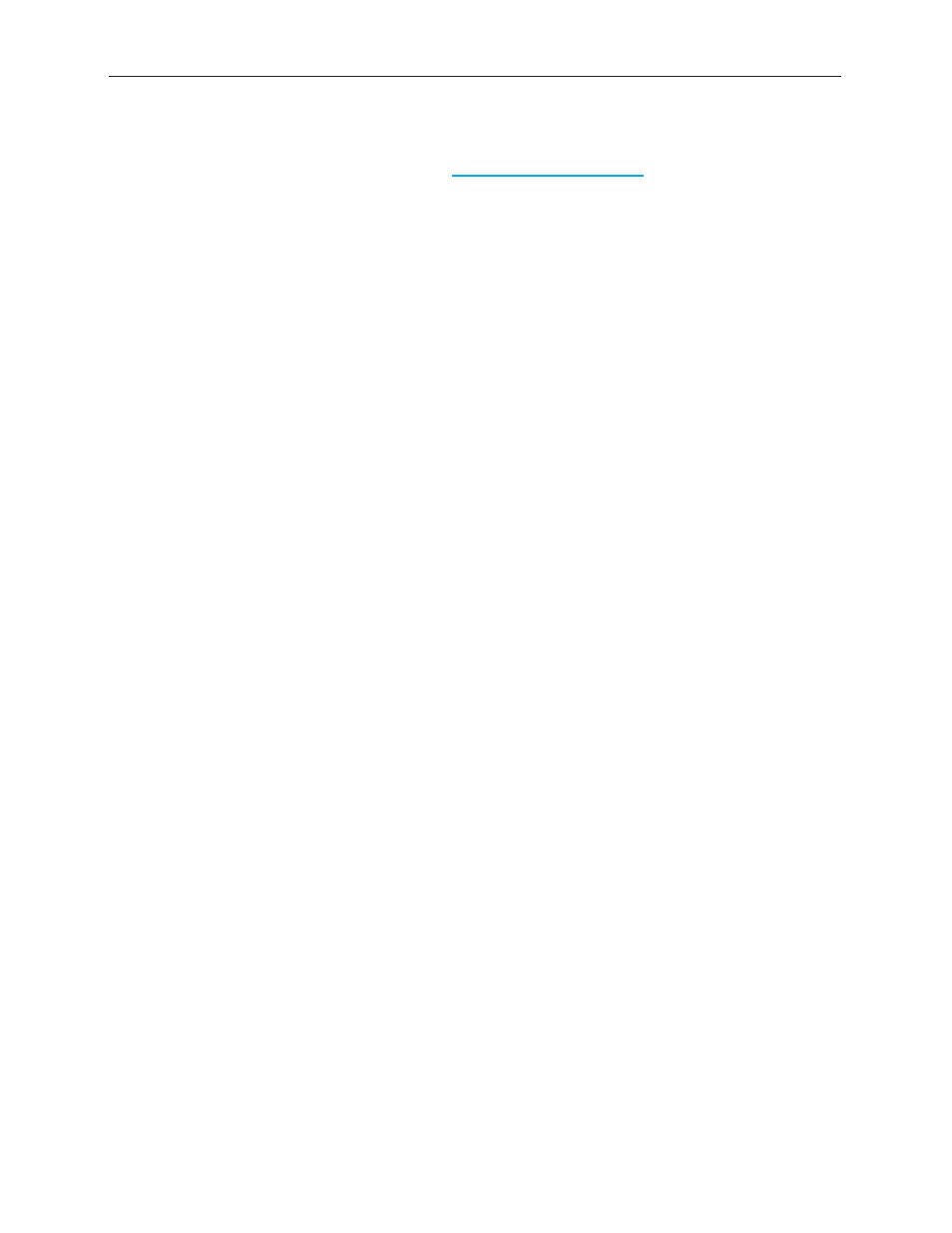
www.ensembledesigns.com
Page 111
Avenue 9430 Flexible Matrix Router
Installation, Configuration and Operations Guide
RS-232
The 9430 Router provides an RS-232 port for serial communications. The pin-out of the DB 9 serial
connector used for this purpose is described in “Chapter 6: External Control” on page 96.
To connect to the router via the RS-232 port of your automation system, check the Enable box in the
RS-232 Control section of the External Control page.
To use RS-232, you will need to set the following additional configuration items in the router:
Baud Rate
From the Baud Rate drop-down control, select the baud rate the automation system will use
to communicate with the router. The 9430 Router supports the following baud rates for serial
communication:
9600
19200
38400
115200
Data Bits
From the Data Bits drop-down control, select the number of data bits that will be transmitted
per byte. The 9430 Router supports 7 or 8 data bits per byte for serial communication.
Stop Bits
From the Stop Bits drop-down control, select the number of stop bits that will be sent per
byte. The 9430 Router supports 1 or 2 stop bits per byte for serial communication.
Parity
From the Parity drop-down control, select the desired parity setting. The 9430 Router
supports odd, even, or no parity for serial communication.
