Security and administrative access to settings, To limit access to the router’s settings – Ensemble Designs 9430 Flexible Matrix Router for 3G / HD / SD / ASI User Manual
Page 53
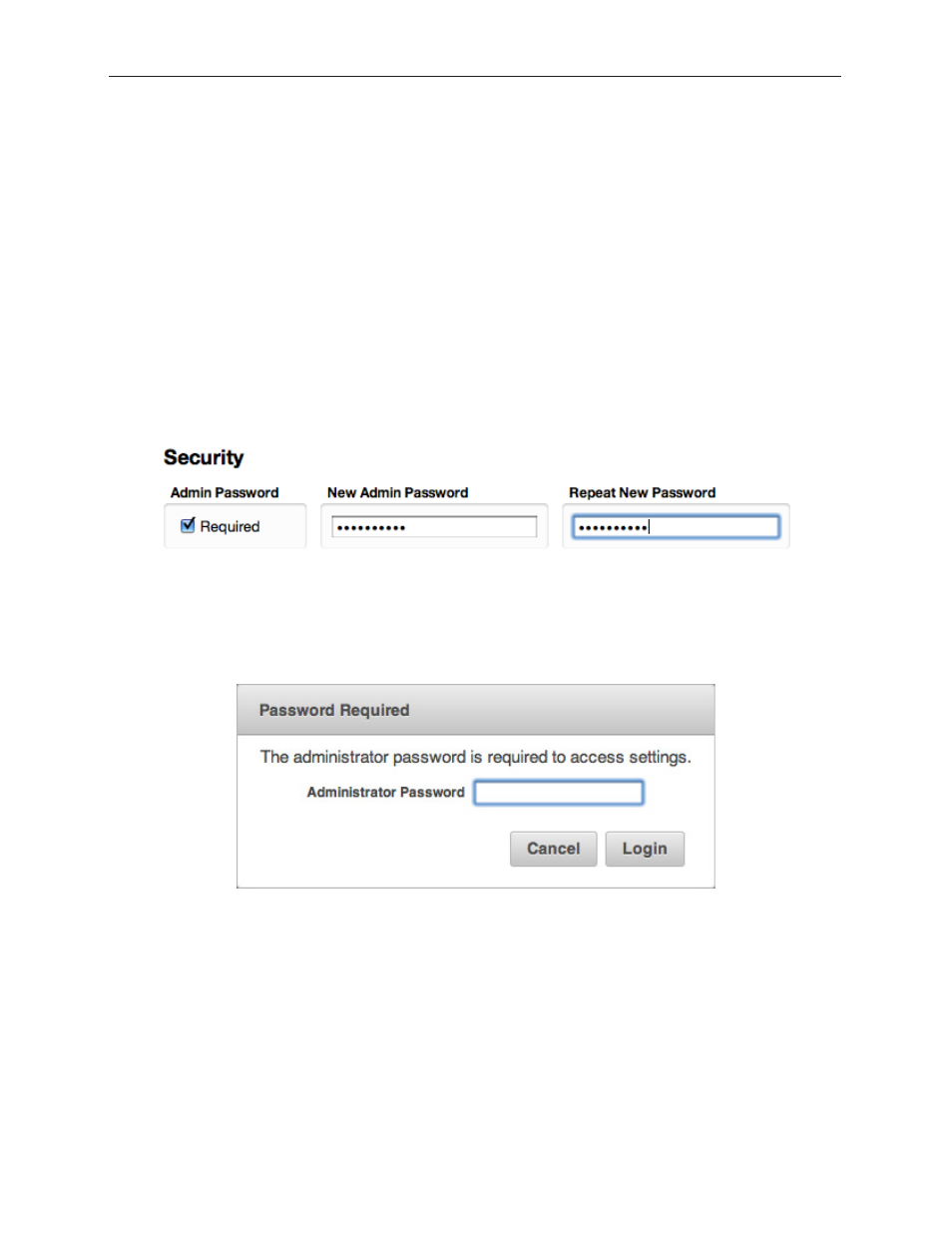
www.ensembledesigns.com
Page 53
Avenue 9430 Flexible Matrix Router
Installation, Configuration and Operations Guide
3. Select a password and enter it into the New Admin Password field. Enter it a second time in the
Repeat New Password field.
4. Click Save Changes, then click Done. The main Router web interface displays.
Security and Administrative Access to Settings
All of the Router’s configuration parameters can be accessed through the Settings button in the
upper left corner of the web interface. Without enabling a password, anyone with access to the Router
(meaning anyone who has an authorized Control Point with an assigned Profile) can make changes to
its Settings.
Depending on the security needs of your facility, you may wish to limit access to the Router’s Settings
to only certain people. From the General > Settings page, you can limit administrative access to the
Router by creating a password.
To Limit Access to the Router’s Settings
1. From the Router’s web interface, click Settings. The Settings > General page displays.
2. In the Security section, click the Required checkbox to enable the password functionality.
Next, we will go over the background information necessary to understand how to configure the
Router’s Ports according to your facility’s intended use.
When a password is required for administrative access, users who try
to access Settings will get a message that says “Password Required.”
