Characteristics of control points – Ensemble Designs 9430 Flexible Matrix Router for 3G / HD / SD / ASI User Manual
Page 63
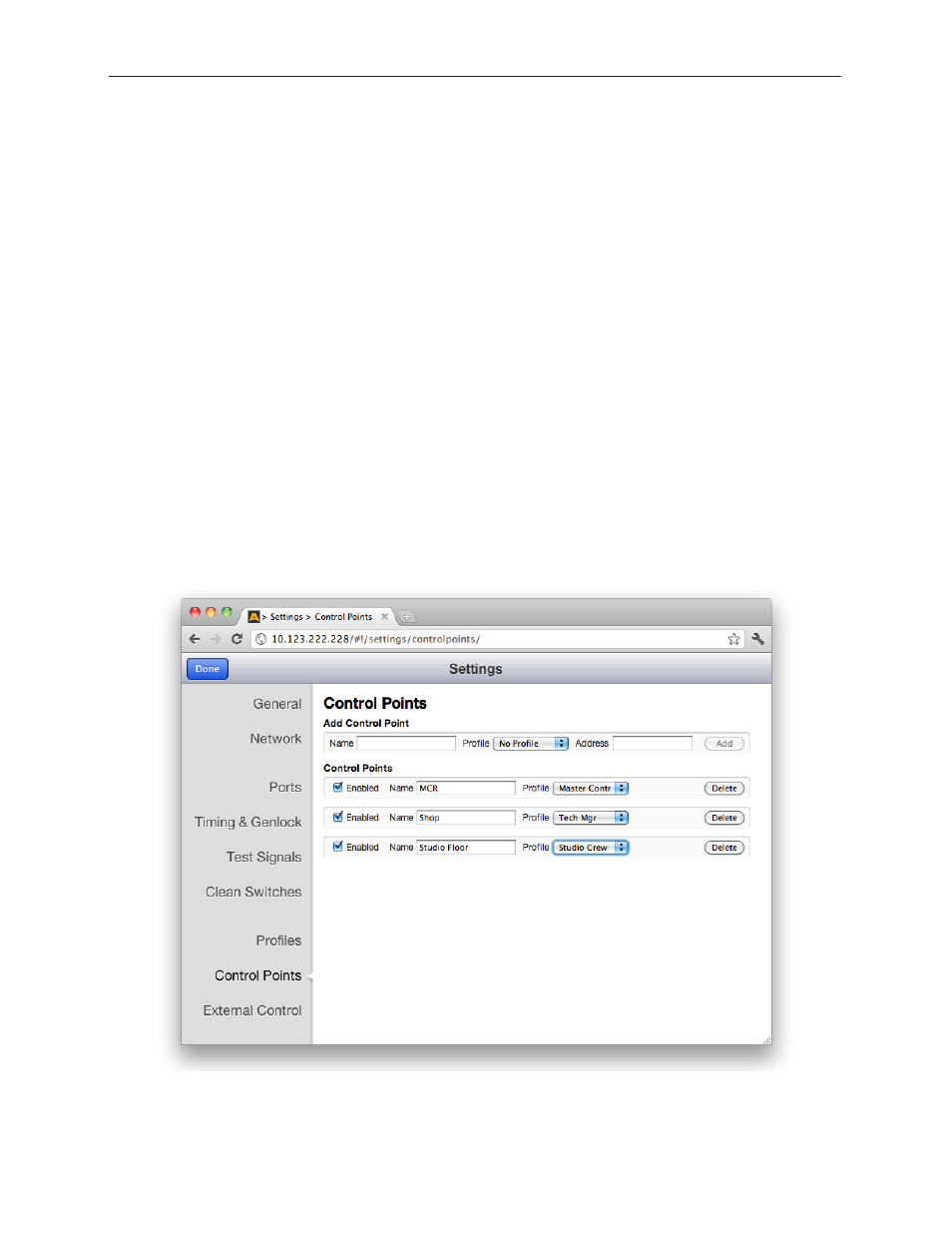
www.ensembledesigns.com
Page 63
Avenue 9430 Flexible Matrix Router
Installation, Configuration and Operations Guide
Establishing Control Points and Access Authentication
There are many ways to control the Router and many possible Control Points. In order to manage
these and selectively limit access, each possible Control Point must be authenticated.
An administrator grants access to Control Points through configuring the Control Points page. Access
the Control Points page by selecting Control Points from the left navigation panel of the web
interface. The administrator assigns a previously created Profile to each of the various Control Points.
Control Points can be either assigned or requested. These methods are discussed in more detail
shortly.
Characteristics of Control Points
For each Control Point, only the Sources and Destinations that have been defined by its assigned
Profile will be available.
For a Control Point to work, it must meet these conditions:
•
It must be authenticated, meaning that the Enabled check box is selected in the Control Points
window.
•
It must have a Profile assigned to it.
If these conditions are not met, the browser window displays the message, “Control Point Disabled.”
The Control Points window showing three Control Points. Note that these Control
Points are enabled (the Enabled check box is selected) and have Profiles assigned to
them.
